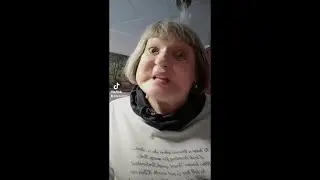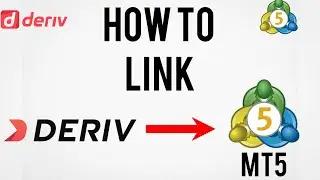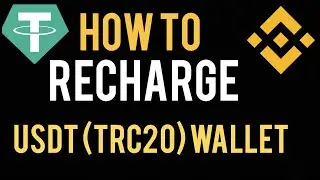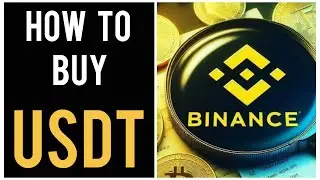How to link your Deriv account to mt5 2024
How to Link Your Deriv Account to MT5 in 2024
Introduction: Hello, traders! In this video, we'll walk you through the steps to link your Deriv account to MetaTrader 5 (MT5) in 2024. Whether you're new to trading or an experienced trader looking to expand your platform options, this guide will help you connect your Deriv account to MT5 smoothly.
Step 1: Log in to Your Deriv Account To start, log in to your Deriv account. If you don't have one yet, you can easily create an account on the Deriv website. Once logged in, navigate to the "Accounts" section.
Step 2: Create an MT5 Account
In the "Accounts" section, look for the MetaTrader 5 (MT5) option.
Click on "Create Account."
Choose the type of account you want to create (e.g., demo, real, synthetic, financial).
Set your desired leverage and currency.
Click "Create" to generate your MT5 account.
Step 3: Download and Install MetaTrader 5 If you haven't installed MT5 yet, now is the time to do so. You can download the MT5 platform directly from the Deriv website or from the MetaTrader official website. Once downloaded, follow the installation instructions specific to your operating system (Windows, macOS, etc.).
Step 4: Link Your Deriv Account to MT5
Open the MT5 platform on your device.
Click on "File" in the top-left corner, then select "Login to Trade Account."
Enter your MT5 login credentials, which you received when creating your MT5 account on Deriv.
For the "Server" field, choose the correct server that matches your account type (e.g., Deriv-Demo, Deriv-Real).
Click "Login" to connect your Deriv account to MT5.
Step 5: Verify Your Connection Once logged in, you should see your account details in the "Navigator" panel on the left side of the MT5 platform. This panel will display your account number, balance, and any open positions. If everything looks good, you're now linked and ready to start trading!
Troubleshooting Tips:
If you encounter any issues while linking your account, double-check your login credentials and server selection.
Make sure your internet connection is stable to avoid any disruptions during the login process.
If you’re still facing difficulties, consider reaching out to Deriv’s customer support for assistance.
Conclusion: And that's it! You've successfully linked your Deriv account to MT5 in 2024. Now, you can take full advantage of MT5’s powerful trading tools and features while trading on your Deriv account. If you found this video helpful, don't forget to like, subscribe, and hit the notification bell for more trading tutorials and tips. Happy trading!
• How to open a real account on deriv
• How to link OCTAFX with mt5
• How to link FxPRO to MT5
Смотрите видео How to link your Deriv account to mt5 2024 онлайн, длительностью часов минут секунд в хорошем качестве, которое загружено на канал MtandaoPRO 25 Август 2024. Делитесь ссылкой на видео в социальных сетях, чтобы ваши подписчики и друзья так же посмотрели это видео. Данный видеоклип посмотрели 8,105 раз и оно понравилось 67 посетителям.