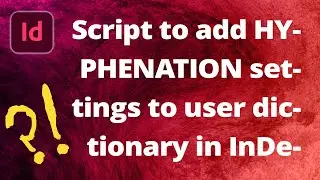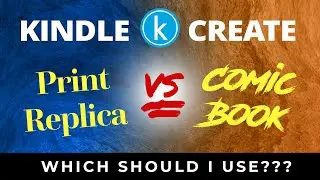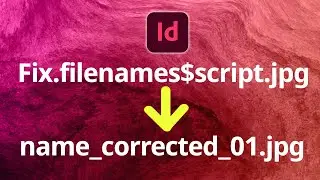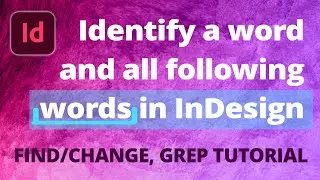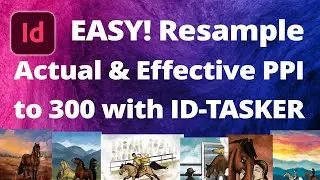Use a Script to Automatically Assign Parent/Master Pages • Adobe InDesign
Manually assigning Parent/Master pages in a long document can be exhausting, especially if your pages have been shuffled. Instead of hand-assigning the Parents, use this script to identify each instance of a single paragraph style, then assign a new Parent page accordingly.
↓↓↓↓↓↓↓↓↓↓↓↓↓
!!! IMPORTANT !!! Script text (replace # with an open angle bracket, YouTube doesn't like those):
↑↑↑↑↑↑↑↑↑↑↑↑↑
var myDocument = app.activeDocument;
var myParas = myDocument.stories.everyItem().paragraphs.everyItem().getElements();
var myPage = myDocument.pages;
for(i=0; i#myParas.length; i++)
{
if(myParas[i].appliedParagraphStyle.name == "Sidebar")
{
//Works only in CS5 and later
myParas[i].parentTextFrames[0].parentPage.appliedMaster = myDocument.masterSpreads.item("B-Parent");
//for CS4 use this
//myParas[i].parentTextFrames[0].parent.appliedMaster = myDocument.masterSpreads.item("B-Parent");
}
}
0:00 - Intro
0:25 - The Problem
1:01 - Manually Applying Master Pages takes too Long
1:23 - Intro to Scripts
1:44 - Open a Text Editor
2:02 - THE CODE
2:15 - Variables to Change
2:48 - Find Style Name
3:15 - Assign a Parent/Master page
3:53 - The Notes Line //
4:21 - Make a Descriptive File Name
5:11 - Save As a JSX File
5:35 - Where to Save the Script
6:48 - Open the Scripts Panel
7:14 - Running the Script
7:40 - The Results
Licensed Intro/Outro Music:
Lake Michigan by Staffan Carlén.
Visit our website at:
https://www.BeckysGraphicDesign.com
Смотрите видео Use a Script to Automatically Assign Parent/Master Pages • Adobe InDesign онлайн, длительностью часов минут секунд в хорошем качестве, которое загружено на канал Becky’s Graphic Design®, LLC 18 Апрель 2022. Делитесь ссылкой на видео в социальных сетях, чтобы ваши подписчики и друзья так же посмотрели это видео. Данный видеоклип посмотрели 2,243 раз и оно понравилось 70 посетителям.
![Boy Smells - Directed by Megan Lee [BMPCC 6K Spec Ad]](https://images.reviewsvideo.ru/videos/L57XoXQtu9U)







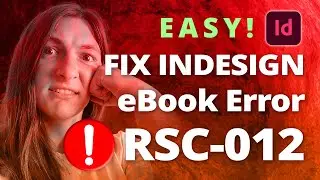
![Find All Lines That DO NOT Contain [This] • InDesign GREP](https://images.reviewsvideo.ru/videos/dsrscSbKB-8)