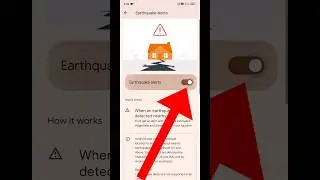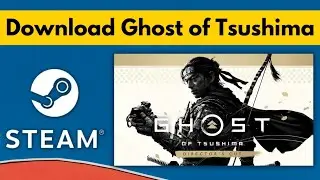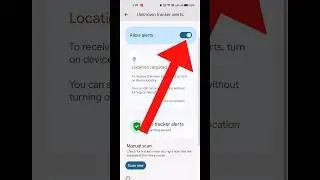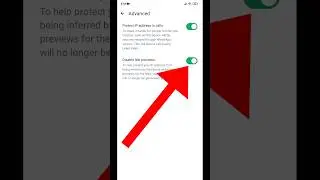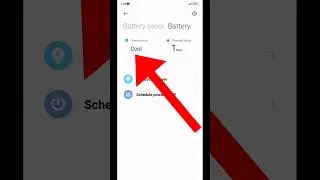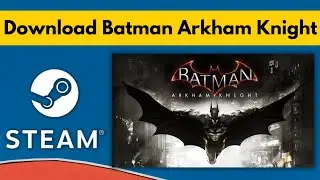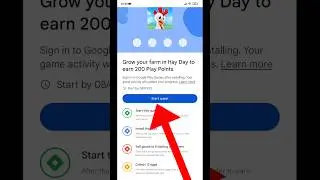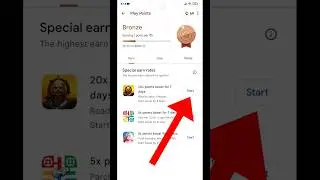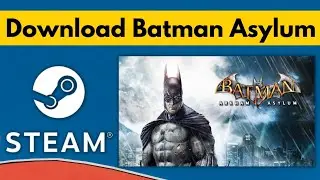How To Create WhatsApp Channel | WhatsApp New Update
How To Create WhatsApp Channel | WhatsApp New Update
▶️ About The Video
WhatsApp Channels are a one-way broadcast tool that allows users to share updates with their followers. Channels are separate from chats with family, friends, and communities.
👉 How To Locate Channels In WhatsApp
1) Channels are located in the new "Updates" tab on WhatsApp.
2) You can find channels by browsing categories and filtering by topic.
3) You can also filter channels by your interests, such as sports, news, and culture.
👉 To create a WhatsApp channel, you can follow these steps:
1) Open WhatsApp and go to the Updates tab.
Tap the plus (+) button next to Channels and select Create Channel.
2) Select Continue on the pop-up screen.
Enter a name for your channel and add a description.
3) Add a channel profile photo.
4) Tap Create Channel to finish.
You can use WhatsApp channels to share updates and information with your followers and connect with new ones. You can also personalize your channel by adding a description and an icon.
❤️ Follow Me
👉 Twitter - TechTimesIndia
👉 Instagram - TechTimesindia
#whatsapp
#whatsappnewupdate
#whatsappchannel
#whatsappnewupdates
© 2023 @TeckTimes All Rights Reserved.
Смотрите видео How To Create WhatsApp Channel | WhatsApp New Update онлайн, длительностью часов минут секунд в хорошем качестве, которое загружено на канал Teck Times 19 Сентябрь 2023. Делитесь ссылкой на видео в социальных сетях, чтобы ваши подписчики и друзья так же посмотрели это видео. Данный видеоклип посмотрели 225 раз и оно понравилось 7 посетителям.