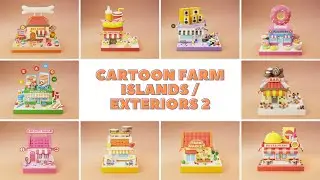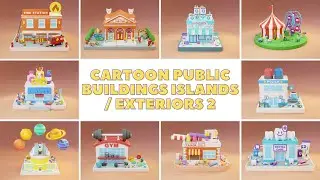How To Upload Models To The Unity Asset Store. Tutorial For Beginners
From this video for beginners you'll learn how to publish models on the Unity Asset Store (publisher.unity.com).
Folder setup in Unity (0:00),
Model preparation and export from Maya (2:20),
Meshes check in Unity (5:27),
Unity: Import and Materials (4:26),
Prefabs (6:32),
New Package. Unity Publisher Portal (7:44),
Validate Package using Asset Store Publishing Tools (8:26),
Finish Export (9:39),
Documentation (12:32),
Upload (12:47).
If you have any questions, feel free to ask them in the comments section below. Enjoy the tutorial!
Don't forget to like, comment and subscribe for more useful content.
Join us on Instagram: / mnostva_art
Artstation: https://www.artstation.com/mnostva
Our asset stores:
Sketchfab: https://sketchfab.com/mnostva
CGtrader: https://www.cgtrader.com/mnostva
Unity: https://assetstore.unity.com/publishe...
UnrealEngine: https://www.unrealengine.com/marketpl...
#3D #tutorial #maya #mayaautodesk #3dmodelling #unity #unityassetstore #macOS #unitypublisher #unitypackage #mterials
Song: DASAINTZ - Tenderness
Music provided by Tunetank.
Free Download: https://tunetank.com/track/2066-tende...
Смотрите видео How To Upload Models To The Unity Asset Store. Tutorial For Beginners онлайн, длительностью часов минут секунд в хорошем качестве, которое загружено на канал mnostva 3D 07 Апрель 2023. Делитесь ссылкой на видео в социальных сетях, чтобы ваши подписчики и друзья так же посмотрели это видео. Данный видеоклип посмотрели 352 раз и оно понравилось 14 посетителям.
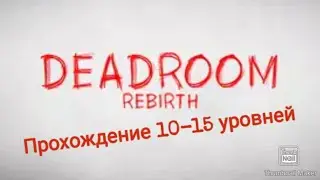
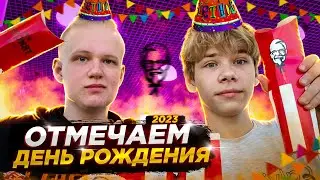


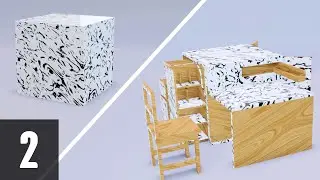
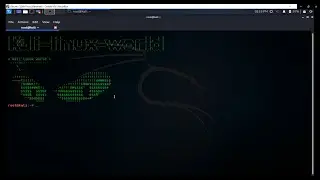
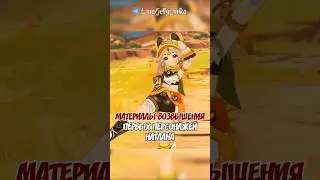





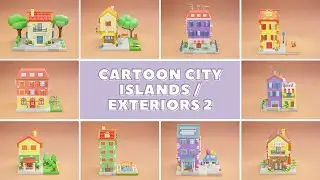
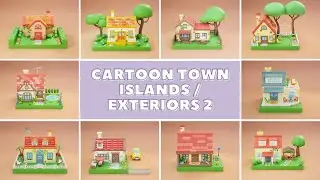
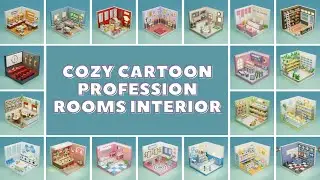



![🧁 Easy Сupcake Modeling in Minutes | Maya Tutorial for Beginners [RealTime] 🧁](https://images.reviewsvideo.ru/videos/7HzloiUlnj0)