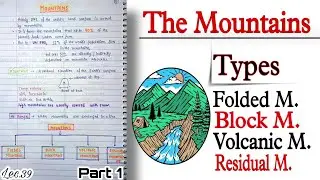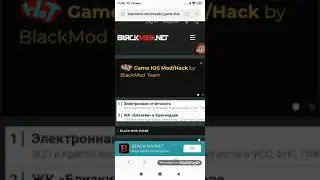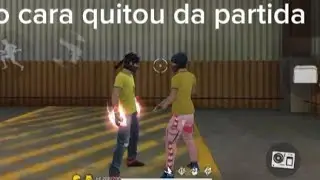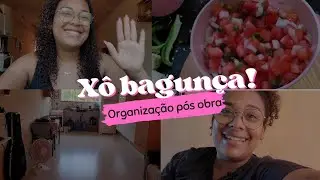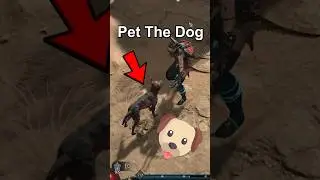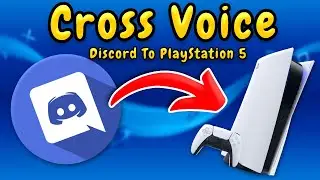Easy Own3d Overlays & Transitions Setup For OBS & Streamlabs OBS
Just bought or thinking of buying a Own3d Graphic Package for your stream? If so, This video will show you how to install the basics to get your stream looking perfect.
Looking for a new or your first Twitch overlay or stream design, Own3ed is a great place to start. It offers a ton of different styles for any streamer out there. If you buy one of their packages, this video tutorial will show you how to install all the overlays & stinger transitions to get your stream going. This video covers overlays & stinger transitions for OBS Studio, Streamlabs OBS & Streamlabs Store
OWN3D.tv - Stream Designs, Emotes, Badges: http://own3d.gg/Wild4Games
#streamsupport #wild4games
_________________________________________________________________
🔗 Helpful Links 🔗
🔷 Own3d Graphic Packages: http://own3d.gg/Wild4Games
_________________________________________________________________
⏲ Time Stamps ⏲
🔷 0:00 Easy Own3d Overlays - Intro
🔷 1:05 OBS Studio Loading Own3d Overlays
🔷 2:18 OBS Studio Using Own3d Transitions
🔷 3:23 Streamlabs OBS Loading Own3d Overlays
🔷 4:45 Streamlabs OBS Using Own3d Transitions
🔷 5:30 SLOBS Theme Store Installing Own3d Overlays
_________________________________________________________________
🖥️ Helpful Videos 🖥️
🔷 Better Than Logitech c920? Vitade 960a Camera Review!: • Better Than Logitech c920? Vitade 960...
🔷 Best 1080p Camera For Under 100? - AVermedia CAM 313 Review!: • Best 1080p Camera For Under 100? - AV...
🔷 Best Live Streaming Camera Under $100 - Logitech C922 Review: • Best Live Streaming Camera Under $100...
_________________________________________________________________
⭐ YouTube Video Gear Used ⭐
💠Production Gear:
📷 Sony A7Siii Camera: https://geni.us/SonyA7SiiiCamera
🎙 TakStar SGC-598 Mic: https://geni.us/TakStarSGC598Mic
💡 Neewer LED Ring Light: https://geni.us/NeewerRingLight18
💡 Elgato Key Light: https://geni.us/ElgatoKeyLight
💡 Neewer Bi-Color LED Panels W/ Softboxes: https://geni.us/NeewerBiColorSoft
💠Post-Production Gear:
🔗 Adobe Premiere Pro (Editing Software): https://geni.us/AdobePremiereProSub
💻 Stream Graphics: https://fvrr.co/3nDEkdo
💻 Stream Overlays: http://own3d.gg/Wild4Games
🎨 Video Graphics: https://1.envato.market/Wild4Games
🔗 Tubebuddy: https://www.tubebuddy.com/Wild4Games
_________________________________________________________________
⭐ Wild4Games on Social Media ⭐
🎮 Twitch: / wild4games
🐦 Twitter: / wild4games
📷 Instagram: / wild4games
📺 YouTube (Wild4Games): / wild4games
📺 YouTube (Art Channel): / wildcreates
_________________________________________________________________
💸 Support The Channel 💸
Donations are not required but are greatly appreciated! All donations will go to supporting the streams and future videos.
💸YouTube Membership: / @wild4
💸Subscribe On Twitch: / ticket
💸Donation Support: https://twitch.streamlabs.com/wild4games
_________________________________________________________________
DISCLAIMER: This video and description contains affiliate links, which means that if you click on one of the product links, I’ll receive a small commission at no additional cost to you. This helps support my channel and allows me to continue to make videos like this. Thank you for the support!
Смотрите видео Easy Own3d Overlays & Transitions Setup For OBS & Streamlabs OBS онлайн, длительностью часов минут секунд в хорошем качестве, которое загружено на канал Wild4Games 08 Август 2020. Делитесь ссылкой на видео в социальных сетях, чтобы ваши подписчики и друзья так же посмотрели это видео. Данный видеоклип посмотрели 115,993 раз и оно понравилось 2.1 тысяч посетителям.