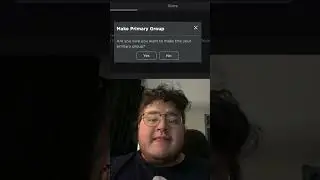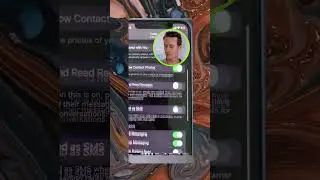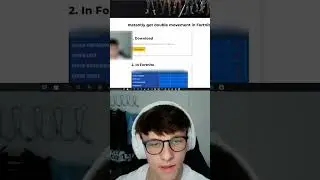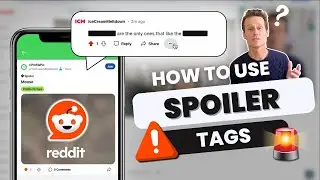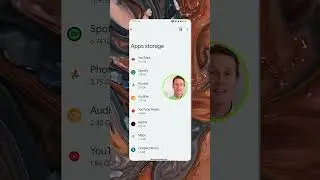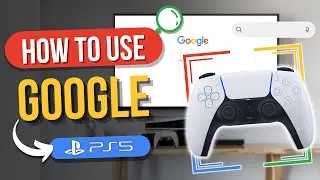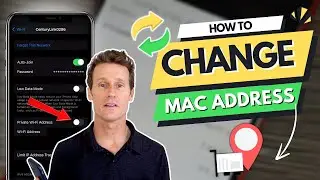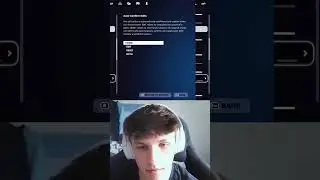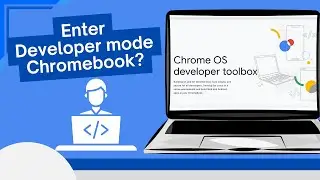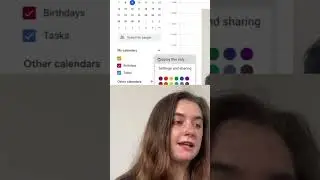How to Fix Roblox Error Code 279
️ How to Fix Roblox Error Code 279: Step-by-Step Troubleshooting Guide ️
Encountering Roblox's error code 279 or ID=17 failure, which prevents you from connecting to your favorite games? Don't worry; we've got you covered! In today's video, we'll walk you through several troubleshooting steps to resolve this frustrating issue.
Chapter Breakdown:
0:00 - Introduction
0:12 - Restart Your Device
0:34 - Restart Your Router
0:58 - Try Joining a Different Network
1:20 - Run a Speed Test
1:50 - Try a Different Browser
2:08 - Check Firewall and Antivirus Settings (Windows Only)
2:47 - Deactivating Your Antivirus Temporarily
3:00 - Uninstall and Reinstall Roblox
Restart Your Device:
1️⃣ Whether you're on mobile, PC, or laptop, restart your device to give it a fresh start. This can resolve many connectivity issues.
Restart Your Router:
1️⃣ Locate the power button on your internet router and turn it off. Wait a few minutes before turning it back on to reconfigure.
Try Joining a Different Network:
1️⃣ If possible, switch to a different network or try using an ethernet cable for PCs or a hotspot for mobile devices.
Run a Speed Test:
1️⃣ Visit speedtest.net to check your internet speed. Ensure it meets Roblox's recommended speed of 4 to 8 megabits per second.
️(
Try a Different Browser:
1️⃣ If using Google Chrome, switch to another browser like Internet Explorer, Mozilla Firefox, or GX.
Check Firewall and Antivirus Settings (Windows Only):
1️⃣ Search for "Windows Defender Firewall" and ensure Roblox is allowed through private networks. Consider temporarily deactivating antivirus software or enabling game mode.
Deactivating Your Antivirus Temporarily:
1️⃣ Temporarily deactivate your antivirus software to see if it's causing the issue.
Uninstall and Reinstall Roblox:
1️⃣ If all else fails, uninstall and reinstall Roblox for a fresh start.
For more information:
That's it for today's troubleshooting guide! We hope one of these steps resolves your error code 279, allowing you to enjoy Roblox hassle-free once again. Don't forget to like, subscribe, and leave a comment if this video helped you. Thanks for watching, and happy gaming!
Смотрите видео How to Fix Roblox Error Code 279 онлайн, длительностью 03 минут 25 секунд в хорошем hd качестве, которое загружено на канал How-To Authority 07 Апрель 2024. Делитесь ссылкой на видео в социальных сетях, чтобы ваши подписчики и друзья так же посмотрели это видео. Данный видеоклип посмотрели 6 тысяч раз и оно понравилось 40 посетителям.