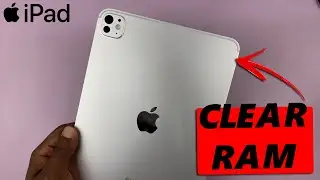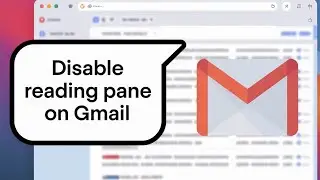How To Change Mode For Horizontal Scroll Button On MX Master 3S
Learn how to change the mode for the horizontal scroll button on your Logitech MX Master 3S. Customize the horizontal scroll wheel on your Logitech wireless mouse.
Read: https://www.webproeducation.com/how-t...
By default, this button allows you to scroll horizontally through spreadsheets, timelines, or documents, but what if you want to change its behavior? The answer is, you can.
Logitech MX Master 3S: https://amzn.to/4ivtgLx
How To Change Mode For Horizontal Scroll Button On MX Master 3S:
How To Change Horizontal Scroll Wheel Mode On MX Master 3S:
Step 1: Launch the Logi Options+ software on your computer, and your mouse should appear on the dashboard. Once you have Logi Options+ running, select Your MX Master 3S by clicking on it in the software interface.
Step 2: In the left-hand side panel, select the "Buttons" option. Here, you select the "Horizontal Scroll" option on the mouse. You should see a couple of options listed under the 'Recommenced' and 'Other Actions' categories.
Recommended: Choose Zoom in/out, volume up/down, navigate between tabs or keyboard shortcut.
Other Actions: Choose brightness up/down, do nothing, forward/back, navigate between apps, next/previous or switch between desktops.
Step 3: Select the mode that works best for you and the changes will be saved automatically.
Step 4: Scroll up or down with your mouse to ensure the functions you chose are at play.
#mxmaster3s #logitech #logitechmouse
----My Gear for YouTube videos----
Main Camera (iPhone 13 pro): https://amzn.to/3GZztve
Tripod: https://amzn.to/35acqRa
Cell Phone Tripod Adapter: https://amzn.to/3v3wFuI
Lights: https://amzn.to/3vkoGK7
As full disclosure, I use affiliate links on this channel and purchasing through these links earns me a small commission. The price you pay will be the same!
Website: https://www.webproeducation.org
Facebook: / webproeducation.org
Twitter: / webpro_e
Instagram: / webproeducation
Смотрите видео How To Change Mode For Horizontal Scroll Button On MX Master 3S онлайн, длительностью часов минут секунд в хорошем качестве, которое загружено на канал WebPro Education 17 Декабрь 2024. Делитесь ссылкой на видео в социальных сетях, чтобы ваши подписчики и друзья так же посмотрели это видео. Данный видеоклип посмотрели 795 раз и оно понравилось 2 посетителям.