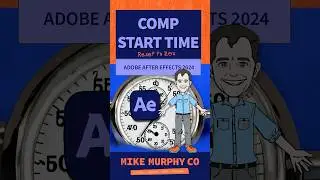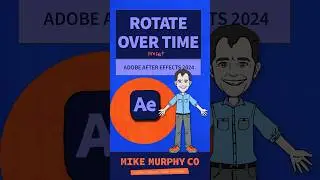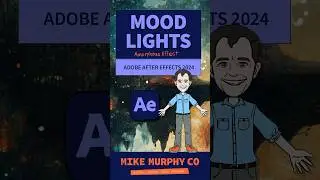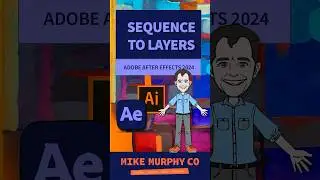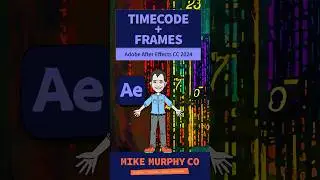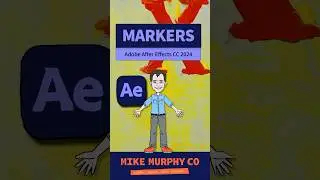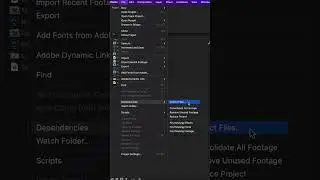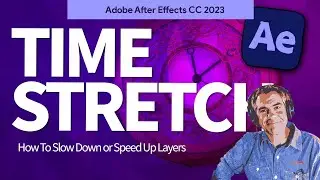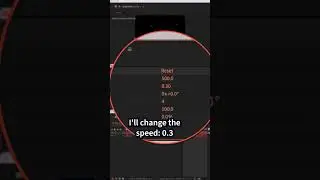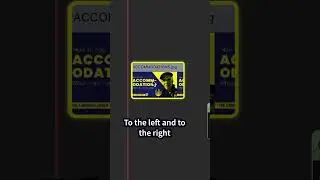After Effects: How To Add the loopOut (“pingpong”) Expression
Adobe After Effects CC 20202:
loopOut(“pingpong”) expression
This tutorial will show you how to create a ‘ping-pong’ animation using an expression where the animation does a ‘round-trip’ loop over and over.This will work on text, shape layers, graphics, etc.
The ‘ping-pong’ animation using an expression loops an animation for the duration of the composition
After Effects CC 2020: How To Animate Using the Position Property
How To Add an Expression to the Position Property
The Expression Used in this Tutorial:
loopOut(“pingpong”)
To Add An Expression:Press the Option or Alt Key and click on the Keyframe stopwatch
Adobe Resource: Learn about the basics of creating and working with expressions.
https://helpx.adobe.com/after-effects...
———————
To try or buy Adobe After Effects CC 2020:
https://mikemurphy.co/adobe (affiliate link)
———————
How To Animate a Shape Layer Using the Position Property (The Basics):
1. Create a Composition
2. Click on the Shape Layer Tool (I used the Ellipse Tool)
3. Select Fill Color & No Stroke
4. Drag out a circle (Hold Shift Key for perfect circle)
5. Select/highlight shape layer in Layers Panel
6. Drag Playhead to beginning of the timeline
7. Tap ‘P’ for Position Property
8. Click on Stopwatch to create a keyframe
9. Drag Playhead to 1 Sec Mark
10. Hold Shift Key and drag Ellipse to the right
11. Press Spacebar to preview the simple left to right animation
How To Add the Expression to Create the Looping Ping-Pong Animation
1. Select/highlight shape layer in Layers Panel
2. Drag Playhead to beginning of the timeline
3. Tap ‘P’ for Position Property
4. Hold the Option or Alt Key and Click on Position Stopwatch
5. Select Text in Expression Editor
6. Type in loopOut(“pingpong”) and click outside of Expression Editor to commit changes
7. Press Spacebar to preview
8. Adjust keyframes to change speed (closer together = faster…)
---------------------------------------------------------------
➜Amazon Influencer Store: https://www.amazon.com/shop/mikemurphyco
➜See All My Gear: https://www.mikemurphy.co/podgear
➜ Get Adobe Creative Cloud: https://mikemurphy.co/adobe
➜Screencast Software:
Screenflow: https://mikemurphy.co/screenflow
---------------------------------------------------------------
➜ VISIT MY WEBSITE:
- https://mikemurphy.co
➜ SUBSCRIBE TO PODCAST
-https://mikemurphy.co/mmu
➜ SOCIAL MEDIA:
- Instagram: / mikeunplugged
- Facebook: https://mikemurphy.co/facebook
- Twitter: / mikeunplugged
- YouTube: https://mikemurphy.co/youtube
Amazon Associates Disclosure:
Mike Murphy is a participant in the Amazon Services LLC Associates Program, an affiliate advertising program designed to provide a means for sites to earn advertising fees by advertising and linking to Amazon.com
Смотрите видео After Effects: How To Add the loopOut (“pingpong”) Expression онлайн, длительностью часов минут секунд в хорошем качестве, которое загружено на канал Mike Murphy Co 07 Июль 2020. Делитесь ссылкой на видео в социальных сетях, чтобы ваши подписчики и друзья так же посмотрели это видео. Данный видеоклип посмотрели 32,890 раз и оно понравилось 279 посетителям.