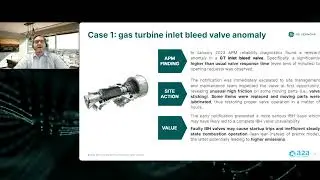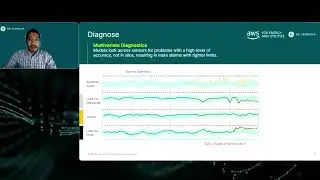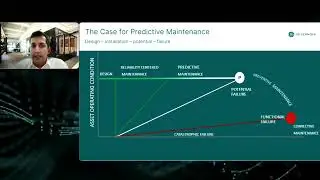Proficy Historian: Displaying Historian Data with Proficy Operations Hub
Proficy Historian is a best-in-class historian software solution that collects your industrial time-series data needed to analyze asset and process performance, so you can drive greater business value
There are several ways to display data from Proficy Historian, including Proficy Operations Hub. With Proficy Historian, users have the ability to analyze data in context via Proficy Operations Hub and the Historian Analysis run-time application, which are licensed with Proficy Historian starting with version 8.0 Standard and Enterprise. The combination of Proficy Historian and Proficy Operations Hub provides a powerful data management solution with asset model context and visualization.
Video 6 of 10
VIEW THE NEXT VIDEO IN THIS SERIES:
• Proficy Historian and Proficy Operati...
VIEW THE PREVIOUS VIDEO IN THIS SERIES:
• Proficy Historian: Trending Administr...
LEARN MORE ABOUT PROFICY HISTORIAN:
https://www.ge.com/digital/applicatio...
LEARN MORE ABOUT PROFICY OPERATIONS HUB:
https://www.ge.com/digital/applicatio...
LEARN MORE ABOUT GE DIGITAL:
https://www.ge.com/digital
SUBSCRIBE TO THE GE DIGITAL CHANNEL:
https://www.youtube.com/c/GEDigital?s...
CONNECT WITH GE DIGITAL ONLINE:
Visit GE Digital’s Website: https://www.ge.com/digital/
Follow GE Digital on Twitter: / ge_digital
Find GE Digital on LinkedIn: / 2681277
Transcript
You know our Historian does also offer a whole series of interfaces that allow you to get data out. I'm now going to toggle over to scroll down here to our operations hub application, and I'm actually in the designer right now. So this is a web-based technology designed to be deployed at your site. And so what's important here is very modern technology, low footprint, no app required on your phone, it's all browser-based or on your computer. All the data both from a design and layout perspective and from an application perspective, able to be performed using browser-based technology. In this particular system, I've defined the data source to be the Historian in our system, but notionally here, I could have had multiple data sources. I could aggregate data from a whole series of Historian's. You might have data coming system via that has a REST API available to it. You can get data via rest. You might have a whole series of MQTT sensors. maybe those are maybe there's data you can put MQTT data - intelligence sensor data into Historian, if you want to store and normalize it, along with the rest of your process data, but maybe you've brought in a new sensor and you want to just display it on a screen. So you have the ability to have multiple data sources for aggregating data of different types, if you remember, maybe a half an hour ago, I talked about thick data. Taking data, transactional data, processed data ,alarm and event data being able to display that data in context and create contexts across the different types of data. This is one way to accomplish that. Bringing data from multiple systems in a plant or across an organization and bring that data onto a single screen for a user to be able to see that the data as they as they look at the asset.
You know our Historian does also offer a whole series of interfaces that allow you to get data out. I'm now going to toggle over to scroll down here to our operations hub application, and I'm actually in the designer right now. So this is a web-based technology designed to be deployed at your site. And so what's important here is very modern technology, low footprint, no app required on your phone, it's all browser-based or on your computer. All the data both from a design and layout perspective and from an application perspective, able to be performed using browser-based technology. In this particular system, I've defined the data source to be the Historian in our system, but notionally here, I could have had multiple data sources. I could aggregate data from a whole series of Historian's. You might have data coming system via that has a REST API available to it. You can get data via rest. You might have a whole series of MQTT sensors. maybe those are maybe there's data you can put MQTT data - intelligence sensor data into Historian, if you want to store and normalize it, along with the rest of your process data, but maybe you've brought in a new sensor and you want to just display it on a screen. So you have the ability to have multiple data sources for aggregating data of different types.
Смотрите видео Proficy Historian: Displaying Historian Data with Proficy Operations Hub онлайн, длительностью часов минут секунд в хорошем качестве, которое загружено на канал GE Digital 25 Апрель 2020. Делитесь ссылкой на видео в социальных сетях, чтобы ваши подписчики и друзья так же посмотрели это видео. Данный видеоклип посмотрели 2,471 раз и оно понравилось 5 посетителям.