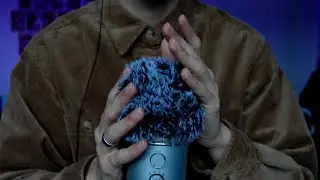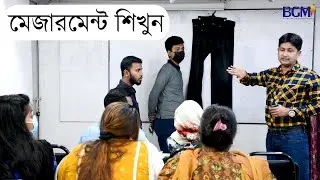How to Create And Debug Custom Functions In Power BI
For today, we’re going to continue on the topic of last Wednesday’s video wherein we dealt with a common difficult-to-handle format of stacked data and how we can use Modulo, Pivot and some cleaning functions with Power Query to transform that date into an organized and functional format. In this video, we’re going to build a custom function that’s going to make this technique easily reusable on multiple reports and multiple tables.
**** Video Details ****
00:00 Introduction
02:00 Reusing M Code
03:03 Setting parameters
06:59 Invoke
07:46 Debugging
08:15 Function to query
11:51 Query to function
**** Related Links ****
How To Handle Stacked Data In Power BI - • How To Handle Stacked Data In Power BI
**** Learning Power BI? ****
FREE COURSE - Ultimate Beginners Guide To Power BI - http://portal.enterprisedna.co/p/ulti...
FREE COURSE - Ultimate Beginners Guide To DAX - http://portal.enterprisedna.co/p/ulti...
FREE - Power BI Resources - http://enterprisedna.co/power-bi-reso...
FREE - 60 Page DAX Reference Guide Download - https://enterprisedna.co/dax-formula-...
Enterprise DNA Membership - https://enterprisedna.co/membership
Enterprise DNA Online - http://portal.enterprisedna.co/
Enterprise DNA Events - https://enterprisedna.co/enterprise-d...
#EnterpriseDNA #PowerBI #PowerBIDesktop #PowerBITutorial #PowerQuery #PowerQueryTutorial
Смотрите видео How to Create And Debug Custom Functions In Power BI онлайн, длительностью часов минут секунд в хорошем качестве, которое загружено на канал Enterprise DNA 18 Февраль 2022. Делитесь ссылкой на видео в социальных сетях, чтобы ваши подписчики и друзья так же посмотрели это видео. Данный видеоклип посмотрели 5,594 раз и оно понравилось 75 посетителям.