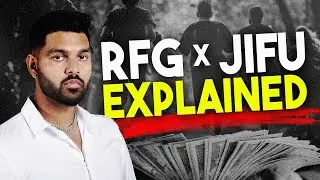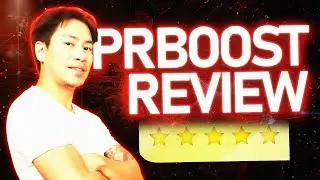How To Edit PDF File 🔥 Which is the best PDF editor for free?
How To Edit PDF File | Edit PDF File | How To Convert PDF To Word
✅ Here you can Grab UPDF 56% OFF here : https://bit.ly/3Gb8r5Q
✨Thanks for watching our How To Edit PDF File Video!
If you have worked with PDF files and found out getting restricted features, then it is worth discovering a one-stop PDF editor – UPDF. You get a bundle of useful features that you can use with all the freedom and edit your PDF files the way you want to. You can edit, annotate, convert, read, and organize your PDF files at this one big and feature-rich PDF editor. UPDF has such powerful tools that increase your productivity. There are some advanced features, as well, where you can even work with images, links, text, and pages, and edit them in the PDF editor itself. With such a rich plethora of features and productivity tools, UPDF is your solution to all things PDF!
Key features of UPDF
View PDF:
UPDF offers a rich and personalized reading experience. The tools are there to enhance your readability and offer an intuitive reading experience that can be as natural as reading the actual paper.
Set page layouts: You can set the page layouts and personalize your reading as two-page view, single-page view, scrolling, or two-page scrolling with this incredible PDF editor.
Dark mode: Readers can switch to Dark Mode and read the PDF without putting a strain on the eyes. UPDF let the users change the background of the PDF and personalize it with the help of settings.
Edit PDF:
With the help of UPDF, readers can edit texts, images, links, and backgrounds and put watermarks across the entire PDF document.
Edit text: Readers can change font size, font color, font style, and other properties of the text. They can edit or remove the text as desired.
Edit images: Readers can add or remove images, crop images, extract images, replace them and do much more with images in the UPDF editor.
Edit links: Viewers can insert links to a webpage or connect pages within the PDF document with its effective link-building system.
Watermarks: Readers can add image watermarks, and text watermarks and manage their opacities, ratios, and other visual aspects of watermarks to protect their PDF documents.
Organize PDF
With the help of this feature, users can now do much more to their PDF documents such as rotating, extracting, deleting, and rearranging PDF pages.
Add/Delete pages: Users can add blank pages and delete unwanted pages by selecting them and then deleting them from the PDF document.
Rotate PDF: Users can turn PDF pages left or right and rotate them to get more consistency in their PDF document.
Convert PDF
With just a few clicks of the mouse, users can convert their PDF documents into editable file formats.
Convert to Office file formats: Users can now convert their PDF documents into the most popular office file formats like Word, Excel, PowerPoint, and CSV.
Convert to Image files: Users of UPDF can now convert their PDF to popular image file formats like JPEG, PNG, BMP, GIF, and TIFF that can be edited further.
Convert to Text: Users can convert their PDF into Plain text and Rich text formats that are freely editable with text editors.
Convert to HTML/XML: Users can convert their PDF documents into fully editable HTML and XML formats for creating web interfaces
I hope you found value in our How To Edit PDF File Video!
_____________________________________________________________
🎬Watch our most recent videos:
🔥Landing Page Design 🔥 What is the best landing page design software👇
• Landing Page Design 🔥 What is the bes...
🔥Marketing Strategy ✨ Where can I promote my business for free?👇
• Marketing Strategy ✨ Where can I prom...
=======================================================================
Affiliate Disclaimer: While we receive affiliate compensation for reviews/promotions on this page, we always offer honest opinions, relevant experiences, and genuine views of the product or service itself. Our goal is to help you make the best purchasing decisions, however, the views and opinions expressed are ours only. As always, you should do your due diligence to verify any claims, results, and statistics before making any purchase. Clicking links or purchasing products recommended on this page may generate income for this website from affiliate commissions and you should assume we are compensated for any purchases you make.
#PDF #UPDF #Software #review
________________________________________________________________________
🙌For collaboration please contact us: [email protected]
________________________________________________________________________
⏰Timestamps⏰
00:00 UPDF Project Project Introduction
00:21 UPDF Project
05:51 UPDF Project Summary
06:12 UPDF Project Outro
Смотрите видео How To Edit PDF File 🔥 Which is the best PDF editor for free? онлайн, длительностью часов минут секунд в хорошем качестве, которое загружено на канал 🔥 TOP Digital Products 🔥 03 Январь 2023. Делитесь ссылкой на видео в социальных сетях, чтобы ваши подписчики и друзья так же посмотрели это видео. Данный видеоклип посмотрели 1,627 раз и оно понравилось 39 посетителям.