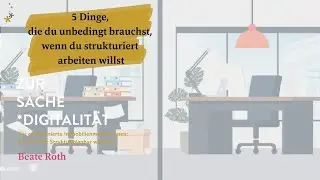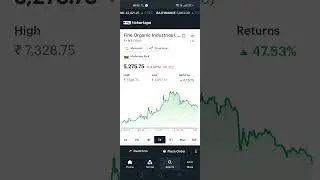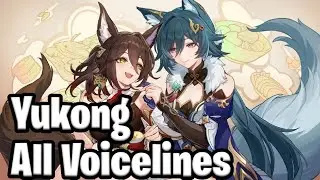How I Edit My YouTube Videos With Sony Vegas! Tutorial: Basics, Overlays, Color Correcting
This video is a step by step tutorial in which I'm showing you how I edit my videos with the editing software Sony Vegas Pro 13. I'm showing you the basics for beginners but also extra tricks / special effects!
YOUTUBE 101 GUIDE:
↣How to download Sony Vegas for free: • Video
↣How I edit with Windows Movie Maker: • How I Edit My Videos With Windows Mov...
↣How to make thumbnails: • How I Make My Thumbnails With Picmonk...
↣How to start a YouTube channel: • How To Start A YouTube Channel! - Equ...
↣How to make an end card: • How To Make An End Card + Video Overl...
↣How to make a banner: • How To Make A YouTube Banner / Channe...
↣How to get + use music in YouTube videos: • Video
1:14 Basics: importing files, removing background noises
3:50 Basics: trimming, splitting, removing parts, moving clips with auto ripple
6:30 Basics: changing speed
7:30 Basics: selecting and moving multiple files
9:15 Basics: crop/zoom a video
10:00 Color correcting: changing saturation, brightness
14:14 Adding text
16:26 Adding transitions from Sony Vegas
17:25 Adding overlays with green screens
21:55 Video / picture overlays
23:00 How to do voice overs
25:15 How to add music and change volume
27:40 How to render your video to YouTube format
Laptop: Acer Aspire E1
Program used to record screen: Microsoft Expression Encoder Screen Capture
Download fonts: http://dafont.com
Camera I use: Canon Eos 750D + 18-55mm lens
Green screen channels: Gabrielle Marie, Editing Hacks, editinghacksbylayla, Evananas,
CHECK OUT MY BLOG: http://www.littleworldofeline.com
SOCIAL MEDIA:
♡ Instagram: / littleworldofeline
♡ Twitter: / elinemarlin
♡ Snapchat: elinemarlin
♡ WeHeartIt: http://weheartit.com/littleworldofeline
Become a StyleHaul partner: http://mbsy.co/ffGWN
Get paid sponsors: https://famebit.com/a/LittleWorldOfEline
Earn extra money with your channel: https://www.magiclinks.org/rewards/re...
FAQ:
♡ Where are you from? - The Netherlands (ethnicity is Indonesian)
♡ How old are you? - 16
♡ Which camera do you use? - Canon Eos 750D + 18-55 mm lens
♡ Which program do you use to edit? - Sony Vegas Pro 13
♡ YOUTUBE 101 GUIDE: https://www.youtube.com/playlist?list...
For business enquiries: [email protected]
Disclaimer: this video is not sponsored and all the opinions are my own :)
Смотрите видео How I Edit My YouTube Videos With Sony Vegas! Tutorial: Basics, Overlays, Color Correcting онлайн, длительностью часов минут секунд в хорошем качестве, которое загружено на канал Eline Oei 21 Сентябрь 2016. Делитесь ссылкой на видео в социальных сетях, чтобы ваши подписчики и друзья так же посмотрели это видео. Данный видеоклип посмотрели 96,960 раз и оно понравилось 2.4 тысяч посетителям.