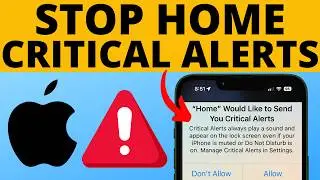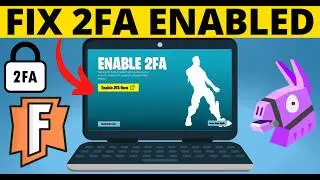How to Record the Webcam on Chromebook - External USB Camera Setup and Recording
How to record the webcam on a Chromebook? In this tutorial, I show you how to easily record your USB Webcam on a Chromebook. This will allow you to record any external camera or microphone, such as Logitech or Microsoft, with a Chromebook and save/share the video to YouTube, Facebook, Instagram, or any other platform. Recording your Chromebook webcam is simple using a free extension that will not only allow you to record your webcam on a Chromebook but also on Macbooks or Windows 10 computers using the Chrome browser.
Other Chromebook Tutorials & Tips: • Chromebook Tutorials and Tips
In this tutorial we will be using the Nimbus Screenshot & Screen Video Recorder Chrome extension to record the webcam on a Chromebook. Please download the extension here: https://chrome.google.com/webstore/de...
Follow the steps below to record your Chromebook webcam:
1. Plug your webcam into your Chromebook.
2. Download and install the Nimbus screen recorder software from the Chrome web store.
3. Once installed, simply select the Nimbus icon next to the address bar in the Chrome browser.
4. Once the Nimbus menu opens, select Record video
5. Configure the Record Video settings to meet your needs. This includes recording mic sound, tab sound, recording your webcam, including drawing tools & pointer, as well as a custom watermark.
6. After choosing what to record, select the video settings to change the resolution, microphone source, and webcam source.
7. Select the drop down next to Webcam source and ensure you select the USB webcam plugged in to your Chromebook.
6. Now go back to the Nimus recording options and select Webcam Only.
7. To begin recording the webcam on your Chromebook, simply select START RECORD.
#Chromebook #ChromebookTrick #ChromebookTip
Disclaimer: Some of the links in this description are Amazon affiliate links. As an Amazon Associate, Gauging Gadgets earns from qualifying purchases through affiliate links.
😀 HAPPY WITH THE VIDEO? 😀
SUBSCRIBE NOW! CLICK HERE - https://youtube.com/c/gauginggadgets?...
SEND ME A TIP! - https://www.paypal.me/GaugingGadgets
FOLLOW ME!
BLOG: https://GaugingGadgets.com
FACEBOOK - http://fb.me/GaugingGadgets
TWITTER - / gauginggadgets
REDDIT - / gauginggadgets
INSTAGRAM - / gauginggadgets
TWITCH - / gauginggadgets
Learn how to make websites: / @smartwatchtutorials
HOW DO I DO IT? (Paid Links)
TubeBuddy YouTube Toolkit: https://www.tubebuddy.com/gauginggadg...
StreamYard Live Streaming Tool: https://geni.us/streamyardyt
Nerd or Die Twitch Overlays: https://nerdordie.com/shop/ref/Gaugin...
My YouTube Setup: https://gauginggadgets.com/youtube-se...
Dell G3 15-3579: https://geni.us/DellG3
Turtle Beach Elite Atlas Aero Wireless Headset: https://geni.us/EliteAtlasAero
700W Lighting Kit - https://geni.us/LightingKit
Blue Yeti USB Microphone - https://geni.us/USBMic
Logitech C920 Webcam - https://geni.us/HDWebCam
Cell Phone - Pixel 2 XL - https://geni.us/FilmingPhone
Neewer Mini Table Tripod - https://geni.us/MiniTableTripod
Смотрите видео How to Record the Webcam on Chromebook - External USB Camera Setup and Recording онлайн, длительностью часов минут секунд в хорошем качестве, которое загружено на канал Gauging Gadgets 03 Апрель 2020. Делитесь ссылкой на видео в социальных сетях, чтобы ваши подписчики и друзья так же посмотрели это видео. Данный видеоклип посмотрели 61,725 раз и оно понравилось 660 посетителям.