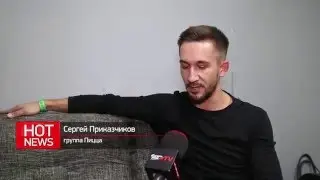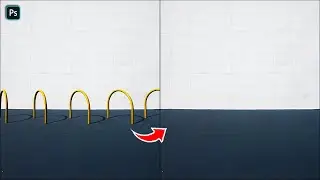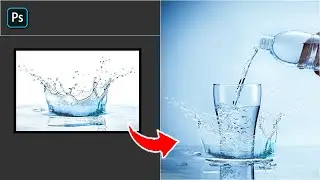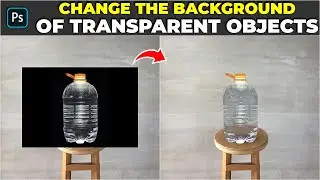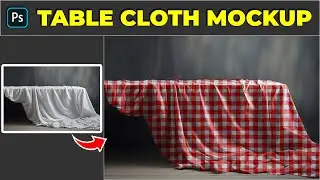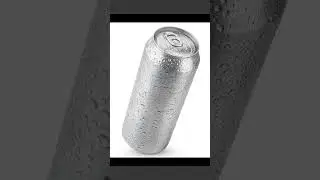Unlock the Secrets: Remove Objects in Photoshop Like a Pro! | Step-by-Step Guide
In this remove objects photoshop tutorial, learn how to remove objects in photoshop. I will also show you step by step how to remove impossible objects in photoshop. I hope this lesson helps.🙏🤗
Thank you so much for watching.
Any comments are welcome!
-----------------------------------------------------
► More Photoshop Tutorials: ⬇️
✅How to remove any color cast - Photoshop Tutorial
• Photoshop Hacks: How to Fix Color Cas...
✅How to place any artwork on a billboard - Photoshop Tutorial
• Creating Impressive Billboard Artwork...
✅How to match cloth colors - Photoshop Tutorial
• Photoshop Techniques: The Ultimate Cl...
✅Easily create a soda can mockup - Photoshop Tutorial
• Easy Photoshop Techniques: Realistic ...
✅How to place a logo on crumpled paper bag - Photoshop Tutorial
• Create Stunning Logo Effects on a Cru...
✅How to place anything on any screen realistically - Photoshop Tutorial
• Photoshop Pro Tips: How to Place Anyt...
✅Add any pattern to clothes - Photoshop Tutorial
• Easy Photoshop Tutorial: Add Patterns...
✅How to change background color and keep the shadows - Photoshop Tutorial
• Quick and Easy Photoshop Tutorial: Ch...
✅How to create a cool black and white spot color effect - Photoshop Tutorial
• How to create a cool black and white ...
✅How to remove dots on clothes - Photoshop Tutorial
• Photoshop EXPERT Shares Secret to Rem...
✅How to create this text dispersion effect - Photoshop Tutorial
• The Hidden Secret to Creating Stunnin...
✅How to fix color of your image and make it vibrant - Photoshop Tutorial
• Photoshop Secrets: Enhance Color and ...
✅How to remove backgrounds and keep the original reflections - Photoshop Tutorial
• Remove Backgrounds Like a PRO Keep Re...
✅Simple blend 2 images - Photoshop Tutorial
• Simple blend 2 images in photoshop
✅How to change color of objects in adobe photoshop - Photoshop Tutorial
• How to change color of objects in ado...
✅How to add amazing light to anything like streetlights - Photoshop Tutorial
• How to add amazing light to anything ...
✅How to transform photos into stained glass effect - Photoshop Tutorial
• How to transform photos into stained ...
✅How to create a pillow mockup with a shine - Photoshop Tutorial
• How to create a pillow mockup with a ...
✅How to select white object on white background - Photoshop Tutorial
• How to select white object on white b...
✅How to make a glowing butterfly in a hand - Photoshop Tutorial
• How to make a glowing butterfly in a ...
✅How to digitize your signature into a transparent background - Photoshop Tutorial
• Make Your Signature Digital - Photosh...
✅How to make crumpled can mockup - Photoshop Tutorial
• How to make crumpled can mockup - Pho...
✅How to make shower curtain mockup - Photoshop Tutorial
• How to make shower curtain mockup - P...
✅How to remove white diamond fence - Photoshop Tutorial
• How to remove white diamond fence - P...
✅How to add wallpaper onto walls - Photoshop Tutorial
• How to add wallpaper onto walls - Pho...
✅How to put image between the tree and sky - Photoshop Tutorial
• How to put image between the tree and...
✅How to make crumpled blanket mockup - Photoshop Tutorial
• How to make crumpled blanket mockup -...
✅How to place anything on wall - Photoshop Tutorial
• How to place anything on wall - Photo...
✅How to add carpet in stairs tread and riser - Photoshop Tutorial
• How to add pattern to stairs - Photos...
✅How to fix women posture with help of puppet warp tool - Photoshop Tutorial
• How to fix women posture with help of...
✅How to easily add thunder lightning - Photoshop Tutorial
• How to easily add thunder lightning -...
✅How to wrap the design around a bottle - Photoshop Tutorial
• How to wrap the design around a bottl...
✅How to make crumpled t-shirt mockup - Photoshop Tutorial
• How to make crumpled t-shirt mockup -...
✅How to make oven mitts or oven gloves mockup - Photoshop Tutorial
• How to make oven mitts or oven gloves...
✅How to make crumpled towel mockup - Photoshop Tutorial
• How to make crumpled towel mockup - P...
✅How to make a cap mockup - Photoshop Tutorial
• How to make a cap mockup - Photoshop ...
✅How to make a curtain mockup - Photoshop Tutorial
• How to make a curtain mockup - Photos...
✅How to create lemon text effect - Photoshop Tutorial
• How to create lemon text effect - Pho...
✅The most realistic way to place design on t-shirt - Photoshop Tutorial
• The most realistic way to place desig...
✅How to make a mug mockup - Photoshop Tutorial
• How to make a mug mockup - Photoshop ...
✅How to change white shoes into black - Photoshop Tutorial
• How to change white shoes into black ...
✅How to add patterns to phone cover - Photoshop Tutorial
• How to add patterns to phone cover - ...
✅One powerful technique to change hair color - Photoshop Tutorial
• One powerful technique to change hair...
✅How to combine and blend photos - Photoshop Tutorial
• How to combine and blend photos - Pho...
✅How to convert raster image to vector image - Photoshop Tutorial
• From Raster to Vector: Photoshop Unve...
✅Easy way to remove the white background on your drawing and make it transparent - Photoshop Tutorial
• Easy way to remove the white backgrou...
-----------------------------------------------------
► LET'S CONNECT:
Instagram:- / bigsmile.editing
Tiktok:- / bigsmileediting
Facebook:- https: / bigsmileediting
► Images used in this video (pexels)- https://www.pexels.com/photo/two-men-...
Смотрите видео Unlock the Secrets: Remove Objects in Photoshop Like a Pro! | Step-by-Step Guide онлайн, длительностью часов минут секунд в хорошем качестве, которое загружено на канал Big Smile Editing 15 Июль 2024. Делитесь ссылкой на видео в социальных сетях, чтобы ваши подписчики и друзья так же посмотрели это видео. Данный видеоклип посмотрели 721 раз и оно понравилось 32 посетителям.