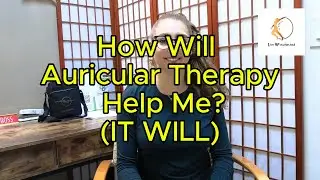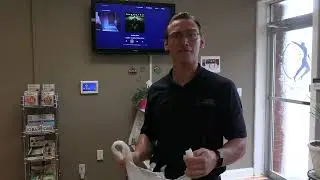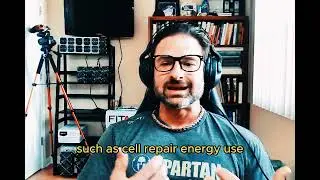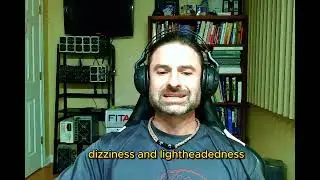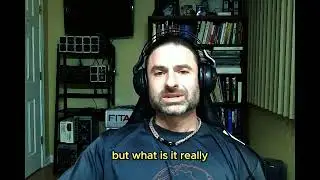How to Put the Functionised Scheduling App on your iOS
We have received numerous requests over the past few months for a more user friendly self scheduling app. You spoke and we listened.
Below are videos to set up access to schedule and change your appointments. One video is for Android phone users and the other is for iOS users.
If you have questions or need further help, one of our wellness specialist will be more than happy to assist.
Please click on the category for a direct calendar link to the service you enjoy.
STEP 1: We have three calendars to choose from. The first step is to pick the calendar you want.
-FIT Clinic
https://link.functionised.net/widget/...
Any and all health care/ chiropractic services
-FIT Lab
https://link.functionised.net/widget/...
All of the cool state of the art equipment that saves you time, gets you the absolute best results and helps your body recover in ways not possible without it.
-FIT Nutrition (on the FIT Clinic app)
https://link.functionised.net/widget/...
A complete mind/ body approach to long term weight loss solutions as well as overcoming a myriad of health conditions not related to body composition.
STEP 2: With the link up on your phone, pull up the options by clicking on (iOS) the button on the bottom in the middle that looks like a rectangle with an upward arrow.
On an Android, click on the three dots in the top right.
STEP 3: For both phones, click on "Add to Home Screen".
STEP 4: You're all set!!!!
Смотрите видео How to Put the Functionised Scheduling App on your iOS онлайн, длительностью часов минут секунд в хорошем качестве, которое загружено на канал Functionised 24 Октябрь 2023. Делитесь ссылкой на видео в социальных сетях, чтобы ваши подписчики и друзья так же посмотрели это видео. Данный видеоклип посмотрели 67 раз и оно понравилось 2 посетителям.