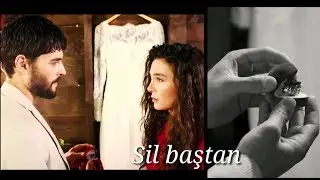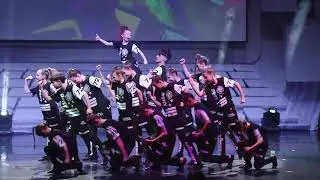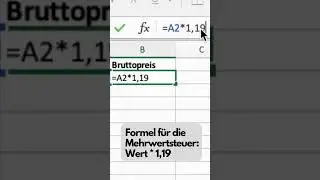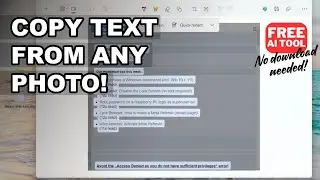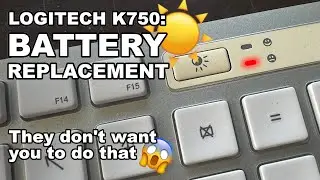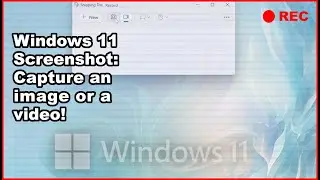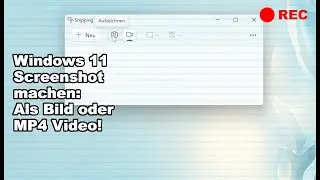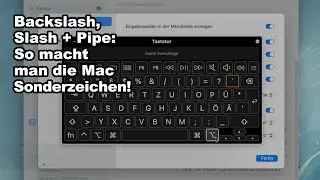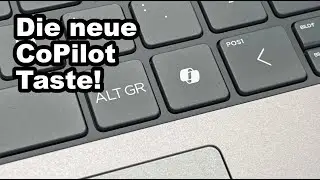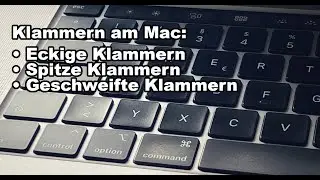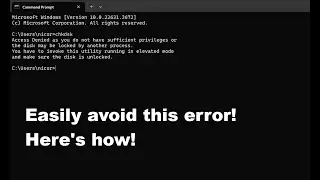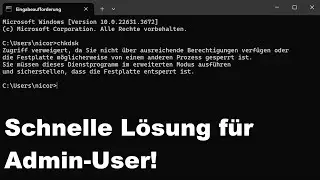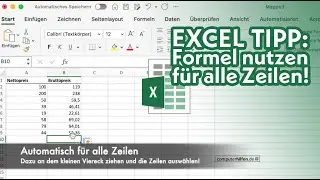Logitech K750 battery replacement: Replace the K750 Battery!
🔋 How to replace the battery of a Logitech K750 Wireless Solar Keyboard: In this video we show you how to change the K750 battery, if your keyboard isn't charging or stopped working: Then it may be time to change the rechargeable battery located under a small lid at the top of the keyboard.
The battery we use: Maxell ML2032, rechargeable, 3V.
Get the replacement battery used in the Video:
https://amzn.to/4dH2f4X *
Important: It must be a rechargeable ML2032 battery as shown in the video, not an ordinary CR2032 battery! According to an ifixit guide, the reason for this is that the ML2032 batteries required were initially not allowed to be sold to consumers, but only to industrial customers. This has now changed and the batteries are now available on Amazon (https://amzn.to/4dH2f4X *) and elsewhere.
Warning! Logitech requests that you DO NOT replace the battery, as indicated on the keyboard battery. If you do, you do so at your own risk!
This is an affiliate link to support our channel!
#k750 #battery #batteryreplacement
🇩🇪 German version: • 🔋 Logitech K750 Batterie wechseln: Ak...
Смотрите видео Logitech K750 battery replacement: Replace the K750 Battery! онлайн, длительностью часов минут секунд в хорошем качестве, которое загружено на канал Computerhilfen (PC help channel) 24 Август 2024. Делитесь ссылкой на видео в социальных сетях, чтобы ваши подписчики и друзья так же посмотрели это видео. Данный видеоклип посмотрели 409 раз и оно понравилось 7 посетителям.