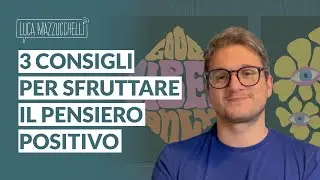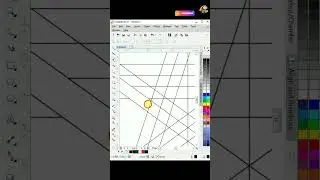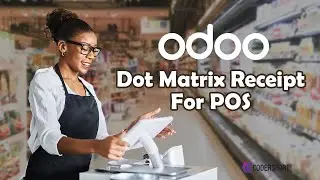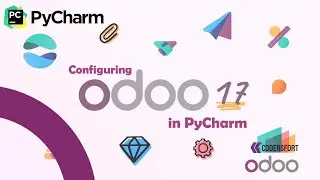How To Create Reports in Odoo Community Edition | Odoo 17 Report Designer | Odoo 17 report Editor.
How To Create Reports in Odoo Community Edition v17 | Odoo Report Designer | Odoo report Editor Edit PDF reports in odoo | Odoo Studio module
ODOO REPORT STUDIO | ODOO REPORT DESIGNER | odoo report studio module | odoo report editing module | Odoo Report Designer is the exact tool to Design, Edit, Add Image, Add Table, Add Text, Address Block etc. in ODOO PDF Reports which costs 150 € .
Contact : [email protected]
Price: 150 euro
Version support: v17
Shop Now: http://codersfort.com/download-view/w...
Visit our appstore: https://codersfort.com/odoo-apps-store/
Odoo Studio module allows the Odoo Admin user (Administration Settings) to customize most PDF Reports elements, in a simple and graphical way. Odoo Report Designer one of the essential operating tools and features offered by the Odoo platform that helps in PDF report creation.
You can generate reports using Odoo that detail the various organizational functions. Organizations will be able to evaluate the various functional aspects of their daily operations with the aid of reports, which will give you quantitative insight into the various functions.
#odoostudio #odooreport #odoopdf #odoodesigner #odooapps
The Odoo Report Designer platform makes it easier to create reports that will aid you in making predictions about various business operations. You can edit, customize old reports as well.
The containers, rows, and columns of Bootstrap's grid layout are also used by Odoo's reports to align material and complement Odoo's website styles. Select the aim of the report and if you want a header and footer when you create a new one.
You can drag and drop the fields to be seen to the view by clicking the Add tab. Dynamic aspects include fields, data tables, subtotal and total, and address books. Static elements include the text, title block, image, and text within the cell.
Select the component to access its options after it has been added to the display. The characteristics of the selected object are shown in the first section, where you can make specific edits to them.
Define the rule or rules that will specify the visibility conditions for fields under Visible if. To avoid displaying a plain icon when they are not set, you might, for instance, implement a visibility rule to only display the product images that are set in the product form. Certain groups can view certain report elements is determined by using Visible.
Users who belong to different groups will not see the same final document because the Limit visibility to groups option under Report restricts the report's visibility to particular groups.
Name your report, select the print format, and indicate if you want it to appear in the Print menu list on the associated document form under the Report tab.
Reload from attachment: when a document is printed, the report is saved as an attachment. Reprinting the report causes it to re-download that attachment rather than print it.
This implies that since the modifications were made after the attachment was created, the report will not reflect them if the underlying record differs from the initial impression.
Reports connected to documents that shouldn't change, like invoices, can usually benefit from this.
Features
: Design awesome Reports
: Customize existing reports
: Create new Report
: Developer Friendly
: Code-Less
#odoo #odooreport #odooapp #odoocustomization #odooreporteditor #odooreportmodule #odoomaintenance #odooapplications #odooeditpdf #odoopdfedit
Odoo Report Designer,
Customize Odoo Reports,
Odoo Studio Module Integration,
Create Odoo Applications,
Odoo Module Development,
Odoo Administration Settings,
Graphical Report Editing Odoo,
Odoo Custom Modules,
Build Applications with Odoo,
Odoo Reports Customization,
Odoo Studio Functionalities,
Custom Odoo Report Templates,
Advanced Odoo Reporting,
Modify Odoo Reports,
Design Odoo Applications,
Odoo Custom Application Development,
User-Friendly Odoo Reports,
Odoo Business Applications,
Dynamic Reporting Odoo,
Odoo Report Tools,
Add Features to Odoo Apps,
Odoo Development Customization,
Custom Business Modules Odoo,
Odoo Report Builder,
Automate Reports in Odoo,
Integrate Modules in Odoo
Odoo Backend Customization,
Odoo Reporting Features,
Enhanced Odoo Reporting,
Odoo Application Design
Смотрите видео How To Create Reports in Odoo Community Edition | Odoo 17 Report Designer | Odoo 17 report Editor. онлайн, длительностью часов минут секунд в хорошем качестве, которое загружено на канал CodersFort 06 Август 2024. Делитесь ссылкой на видео в социальных сетях, чтобы ваши подписчики и друзья так же посмотрели это видео. Данный видеоклип посмотрели 135 раз и оно понравилось 2 посетителям.