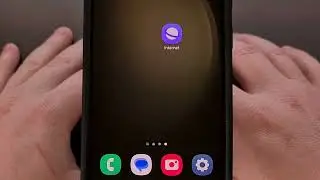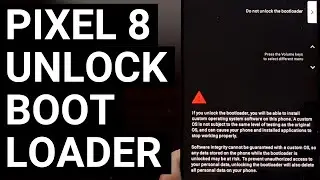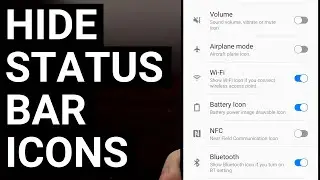How to Disable the Gemini Button in the Google Messages Application?
https://PlayStoreSales.com for Android App & Game Sales!
If you don't use Gemini in your SMS application, you can remove that button from being viewable.
~~~~~
Hi! Don't forget to like the video, subscribe to the channel, and hit the "Thanks" button on this video, if you can, and join our channel community here - / @explainingandroid
Video Description
~~~~~
If you're annoyed by the massive Gemini button in Google Messages, then today I'll be showing you how to remove that from the app.
#android #gemini #googlegemini
Google has been pushing its Gemini AI chatbot really hard lately. If you watched the Pixel 9 launch keynote, you may have noticed all of the effort the company has been putting into Gemini and AI in general.
In a recent update to the Google Messages application, the company introduced a Gemini FAB (aka floating action button) to help you write text messages. . .but I find it difficult to believe that many people are actually using Gemini in this way.
Google then make a visual change to this button, by expanding it out and making it much bigger than it was before.
So let me show you how we can disable the Gemini button from within the Google Messages application.
disable gemini button
We can do this by first tapping on your profile image in the top right corner of the app.
And then tapping on the Messages Settings option
Then from here, we want to scroll down a bit until you find the Gemini in Messages feature.
Once we tap on that, there's only one toggle within this menu right now.
and it's where we can disable or enable that Gemini button.
So if you're seeing that Gemini button in Google Messages, it's because the company has that feature enabled by default.
But we can turn Gemini off for this app, by simply tapping on that toggle here.
Now, when we go back, you can see we only have the Start Chat button available to us.
If you want, you can always go back and re-enable this feature from that same area within the Settings menu.
Which may be useful if Google ends up adding some exclusive features for it.
conclusion
but I want you to tell me what you think about Gemini being embedded into the Google Messages application
Is that a feature you have been waiting for. . .or one that you have enjoyed using in the past?
let me know your thoughts down in the comments section below
and please remember to like this video while also subscribing to the channel for more Android content like this
Step by Step Tutorial
~~~~~~~~~~~~~~~~~
1. Intro [00:00]
2.
As an Amazon associate, I may earn a commission on sales from the links below.
The Gear I Use
~~~~~~~~~~~~~~~~~
5W "Slow" Charger - https://amzn.to/2OaUMV8
Fast Charger - https://amzn.to/3rtBsC6
MicroUSB Cable - https://amzn.to/38dkpeM
USB-C Cable - https://amzn.to/2OqlTvi
TPU Cases - https://amzn.to/38g9b9w
USB-C to 3.5mm Dongle - https://amzn.to/3rVt7c3
USB-C to 3.5mm DAC - https://amzn.to/3CyksSJ
NVIDIA Shield TV - https://bit.ly/3KA17RV
Telescopic Controller - https://amzn.to/3uDrvY9
Смотрите видео How to Disable the Gemini Button in the Google Messages Application? онлайн, длительностью часов минут секунд в хорошем качестве, которое загружено на канал Explaining Android 01 Январь 1970. Делитесь ссылкой на видео в социальных сетях, чтобы ваши подписчики и друзья так же посмотрели это видео. Данный видеоклип посмотрели 30,641 раз и оно понравилось 334 посетителям.








![Google Play Adds Support for Multiple Concurrent App Update Downloads [Android News Byte]](https://images.reviewsvideo.ru/videos/vHeZHSxr6zI)

![Google Pixel 9 Disables Some AI Features After Unlocking the Bootloader [Android News Byte]](https://images.reviewsvideo.ru/videos/z5MWNH2WiF4)

![When Will Android 15 be Released? Google Answers the Question [Android News Byte]](https://images.reviewsvideo.ru/videos/HxrzCuubKh4)

![1st Look at Alleged Google Pixel 9a [Android News Byte]](https://images.reviewsvideo.ru/videos/XPHXp7GSRaA)

![Alphabet is Ending the Google Play Security Reward Program [Android News Byte]](https://images.reviewsvideo.ru/videos/Lu6eJyrTnfU)

![GrapheneOS Threatens Legal Action Against Google [Android News Byte]](https://images.reviewsvideo.ru/videos/dHrLiVUCH1Y)

![Chromecast is DEAD, Long Live the Google TV Streamer [Android News Byte]](https://images.reviewsvideo.ru/videos/ca_Dfr5GJrQ)
![1st Snapdragon 8 Gen 4 Benchmark Appears on Geekbench [Android News Byte]](https://images.reviewsvideo.ru/videos/2OqONFYgjRc)