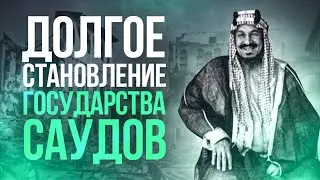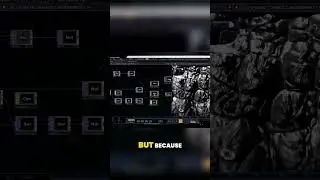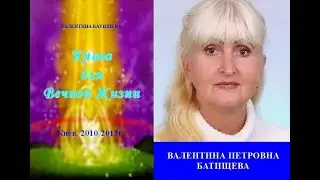How To Delete Reddit Account Permanently (2024)
In today’s tutorial, I’m going to show you how to permanently delete your Reddit account.
To get started:
1. Go to reddit.com, and ensure you’re logged into your account.
2. Once you’re logged into your account, click on your username in the top right corner of Reddit, and select the “User Settings” option from the menu.
3. You’ll now be taken to the user settings page for your account.
4. Scroll all the way down to the bottom of the page, and you’ll now see a “Delete account” hyperlink. Click on the hyperlink.
5. A delete account modal will now display. From here you can enter why you’re deleting your account, although this is optional. Then after this, you’ll need to enter your username and password.
6. Once you’ve done this, click on the “I understand that deleted accounts aren’t recoverable” checkbox, and then the “Delete” button.
7. A final modal will now display, confirming that you really wish to delete your reddit account. Click on the “Delete” button.
8. You’ll now be logged out of Reddit, and your account will be permanently deleted.
And it’s as easy as that, deleting your Reddit account is a simple task to perform.
#reddit #deleteaccount #delete
Смотрите видео How To Delete Reddit Account Permanently (2024) онлайн, длительностью часов минут секунд в хорошем качестве, которое загружено на канал Laurence Tindall 19 Февраль 2024. Делитесь ссылкой на видео в социальных сетях, чтобы ваши подписчики и друзья так же посмотрели это видео. Данный видеоклип посмотрели 3,046 раз и оно понравилось 8 посетителям.