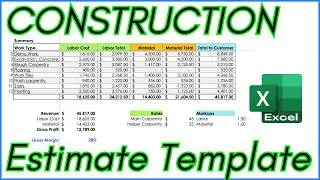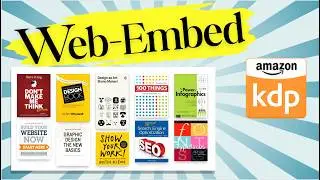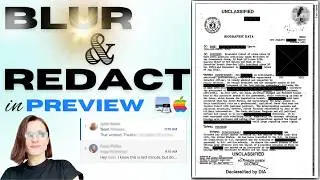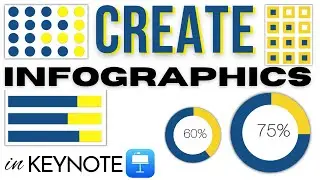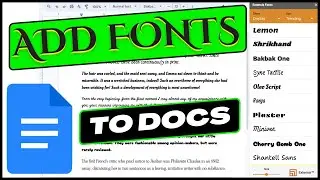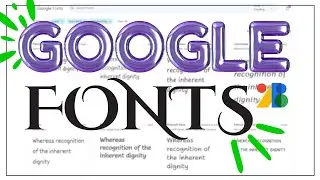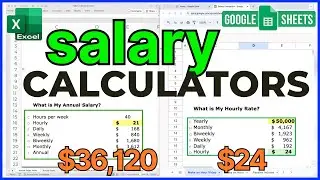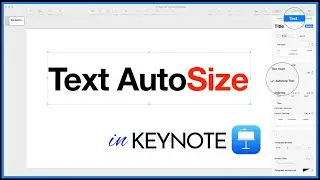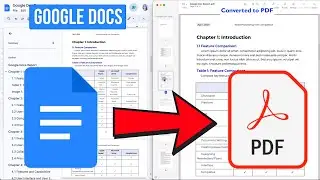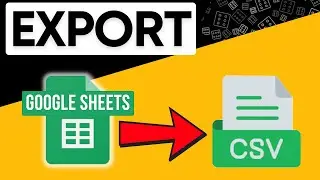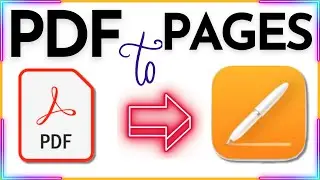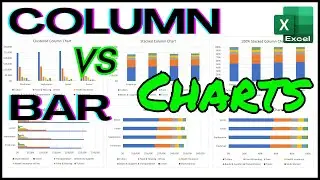How to Fix RankMath WordPress Fatal Error
If you are using WordPress and you are getting a Fatal Error message when you try to access your website, this video will show you practical and non-technical (non-coding) steps to access your WordPress dashboard so that you can remove the plugin that is causing the error.
Through an example with RankMath Pro Plugin fatal error and steps to resolve the error with Action Scheduler, you will learn how to access your hosting company such as Siteground, website and find the place where you can manage your plugins. There you will need to de-activate them all and then refresh your site. Now you should be able to access your Wordpress dashboard and remove the plugin that is causing the fatal error.
Resolve Fatal Plugin Errors in WordPress: A Practical Non-Technical Approach
Possible errors;
Fatal error: Uncaught RuntimeException: Error saving action: Error saving action: Table 'dbname.prefix_wp8o_actionscheduler_actions' doesn't exist in /…/wp-content/plugins/action-scheduler/classes/migration/ActionScheduler_DBStoreMigrator.php:44
Trait 'RankMath\Traits\Cache' not found in /home/customer/www/taxguide101.akistepinska.com/public_html/wp-content/plugins/seo-by-rank-math-pro/includes/modules/analytics/class-posts.php on line 25
RankMath Fatal Error Solution:
https://rankmath.com/kb/fatal-error-a...
#akistepinska #akaakidesign
Смотрите видео How to Fix RankMath WordPress Fatal Error онлайн, длительностью часов минут секунд в хорошем качестве, которое загружено на канал Aki Stepinska 12 Март 2023. Делитесь ссылкой на видео в социальных сетях, чтобы ваши подписчики и друзья так же посмотрели это видео. Данный видеоклип посмотрели 597 раз и оно понравилось 4 посетителям.