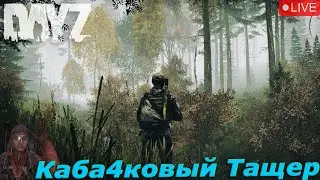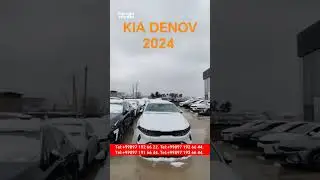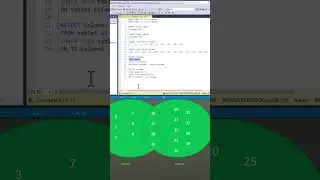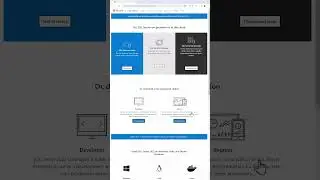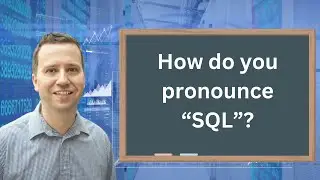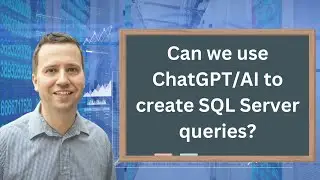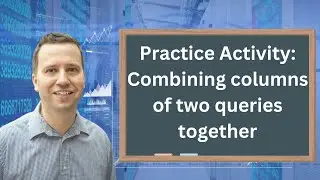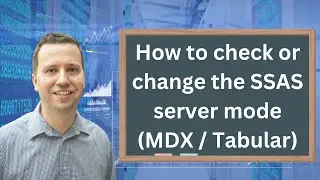How to install sample data (from AdventureWorks) on your SQL Server
In this video, we'll have a look at how to install sample data on your SQL Server.
My SQL Server Udemy courses are:
70-461, 70-761 Querying Microsoft SQL Server with T-SQL: https://rebrand.ly/querying-microsoft...
98-364: Database Fundamentals (Microsoft SQL Server): https://rebrand.ly/database-fundamentals
70-462 SQL Server Database Administration (DBA): https://rebrand.ly/sql-server-dba
Microsoft SQL Server Reporting Services (SSRS): https://rebrand.ly/sql-server-ssrs
SQL Server Integration Services (SSIS): https://rebrand.ly/sql-server-ssis
SQL Server Analysis Services (SSAS): https://rebrand.ly/sql-server-ssas-mdx
Microsoft Power Pivot (Excel) and SSAS (Tabular DAX model): https://rebrand.ly/microsoft-powerpiv...
----
Do you want to have some sample data to play with on your SQL Server?
The good news is that Microsoft has released a set of sample data called AdventureWorks.
The bad news is that Microsoft keeps changing its location.
In this video, I'll show you how I find the current location. We'll also find out which version of AdventureWorks you should NOT install (if you are not running the latest version of SQL Server), and then how to install it.
I cover backup and restore more in depth as part of my 98-364 course (https://rebrand.ly/database-fundamentals ). Why not check out that course, or any of my courses, on http://www.filecats.co.uk ?
Смотрите видео How to install sample data (from AdventureWorks) on your SQL Server онлайн, длительностью часов минут секунд в хорошем качестве, которое загружено на канал SQL Server 101 20 Ноябрь 2020. Делитесь ссылкой на видео в социальных сетях, чтобы ваши подписчики и друзья так же посмотрели это видео. Данный видеоклип посмотрели 36,694 раз и оно понравилось 514 посетителям.