XML Edit Blade & Soul Guide [patched another step to do now check comment]
To make this xml edit work, simply follow the instructions in this video after having done what is said in my video : • Video
Due to popular demand on how to, here is a guide.
INSTRUCTIONS : 1. download bnsbuddy from bnsdojo http://www.bladeandsouldojo.com/forum...
2. create bnsbuddy folder and put in it bnsbuddy files
3. launch bnsbuddy (dont forget to patch with BNSBUDDY before use)
4. go to DAT EDITOR
5. choose XML.DAT
6. decompile (wait long time depending on SSD or not)
7. go CLIENT.CONFIG2.XML
8. GO EDIT FIND LATENCY
9. change value to 150 or 250 (test for better see). 250 if very bad ping. 200 if ok ping 150 if good ping (or act weird)
10. click save
11. compile then apply
12. launch game through BNSBUDDY only (normal client will overrite the edit)
Смотрите видео XML Edit Blade & Soul Guide [patched another step to do now check comment] онлайн, длительностью часов минут секунд в хорошем качестве, которое загружено на канал BanryuTV 07 Июнь 2017. Делитесь ссылкой на видео в социальных сетях, чтобы ваши подписчики и друзья так же посмотрели это видео. Данный видеоклип посмотрели 13,762 раз и оно понравилось 27 посетителям.
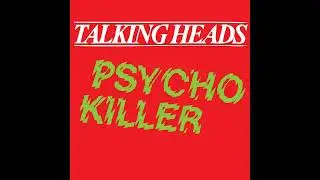
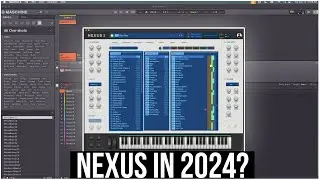








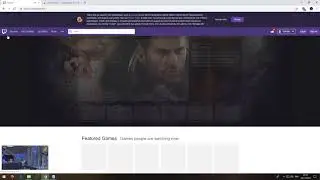

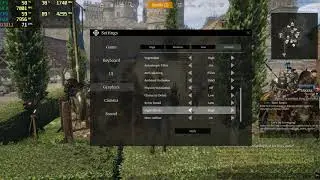




![XML Edit Blade & Soul Guide [patched another step to do now check comment]](https://images.reviewsvideo.ru/videos/b38-ERVXB-8)

