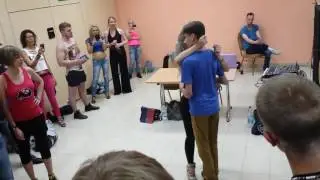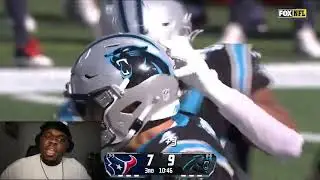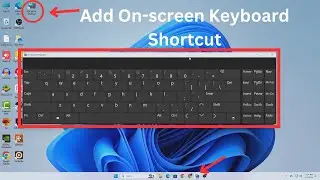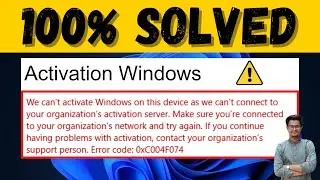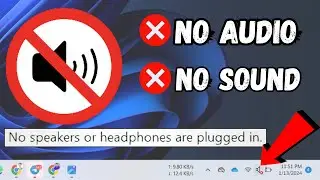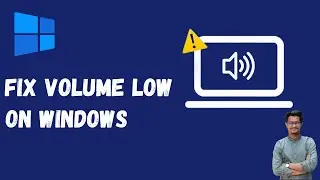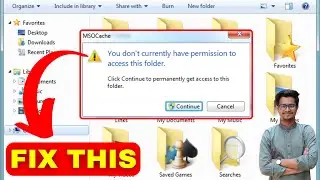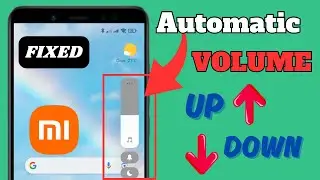How to Permanently Uninstall Microsoft Edge in Windows 11 or 10 (2024)
In this video I will show how to uninstall microsoft edge in windows 11 and how to uninstall microsoft edge from windows 10 as well.
0:00 Introduction
0:24 Uninstall Microsoft Edge
3:55 Stop Microsoft Edge Reinstalling
5:42 Get Back Microsoft Edge
5:58 Conclusion
How to uninstall Microsoft Edge (Chromium) using Command Prompt
If the option to uninstall Microsoft Edge isn't available in Settings, because you received the new browser through Windows Update, you'll need to use Command Prompt to remove it.
To get rid of the Chromium version of Microsoft Edge, use these steps:
1. Open Start.
2. Search for Command Prompt, right-click the top result, and select the Run as administrator option.
3. Type the following path to access the Installer folder and press Enter:
cd %PROGRAMFILES(X86)%\Microsoft\Edge\Application\8*\Installer
Quick note: On Windows 11or 10, the "Installer" folder resides inside another folder named after the version number of the browser currently installed on your device; as a result, the name may change as new updates roll out. So, in the path, we're using the number "8" with a wildcard "*" to access the folder no matter the 8x.x.xxx.xx version you have installed. However, once the browser reaches version 9x.x.xxx.x, you'll need to update the path to 9 with the wildcard.
4. Type the following command to remove Microsoft Edge and press Enter:
setup.exe --uninstall --system-level --verbose-logging --force-uninstall
▬▬▬▬▬▬▬▬▬▬▬▬▬▬▬▬▬▬▬▬▬▬▬▬▬▬▬▬▬▬
If you want to use this song Jarico - Landscape [NCS BEST OF] in your project you must copy & paste this into your description:
► Jarico - Landscape : / landscape
► Jarico - Landscape [NCS BEST OF]: • Video
▬▬▬▬▬▬▬▬▬▬▬▬▬▬▬▬▬▬▬▬▬▬▬▬▬▬▬▬▬▬
► ► Related videos for you to watch ► ►
► Check If Your PC Can Run Windows 11 and Enable TPM 2.0 on the BIOS: • Check If Your PC Can Run Windows 11 a...
► Install Windows 11 Easily on Any Computer | With or Without TPM | Unsupported PC or Hardware: • Install Windows 11 Easily on Any Comp...
► How to Increase or Decrease Font Size in Windows 11: • How to Increase or Decrease Font Size...
► How to Remove Chat Icon From Taskbar in Windows 11: • How to Remove Chat Icon From Taskbar ...
► Turn Off Notification In Windows 10: • How to Enable or Disable Notification...
▬▬▬▬▬▬▬▬▬▬▬▬▬▬▬▬▬▬▬▬▬▬▬▬▬▬▬▬▬▬
🔔 Subscribe to Tech Mash: / techmash
▬▬▬▬▬▬▬▬▬▬▬▬▬▬▬▬▬▬▬▬▬▬▬▬▬▬▬▬▬▬
🗣 For BUSINESS INQUIRIES ONLY:- [email protected]
▬▬▬▬▬▬▬▬▬▬▬▬▬▬▬▬▬▬▬▬▬▬▬▬▬▬▬▬▬▬
🗣 𝐅𝐎𝐋𝐋𝐎𝐖 𝐎𝐍 𝐒𝐎𝐂𝐈𝐀𝐋 𝐌𝐄𝐃𝐈𝐀
► Facebook: / techmash01
► Twitter: / techmash01
If it worked for you then hit the like button and let me know in the comment below.
Смотрите видео How to Permanently Uninstall Microsoft Edge in Windows 11 or 10 (2024) онлайн, длительностью часов минут секунд в хорошем качестве, которое загружено на канал Tech Mash 08 Январь 2022. Делитесь ссылкой на видео в социальных сетях, чтобы ваши подписчики и друзья так же посмотрели это видео. Данный видеоклип посмотрели 157,218 раз и оно понравилось 1.5 тысяч посетителям.