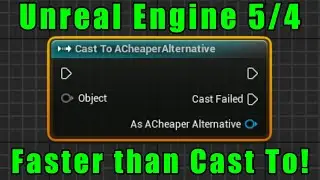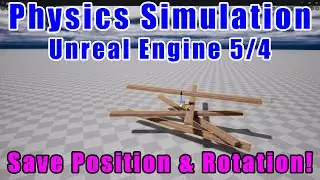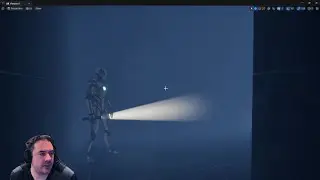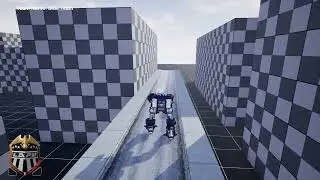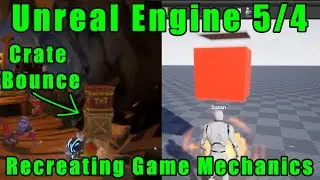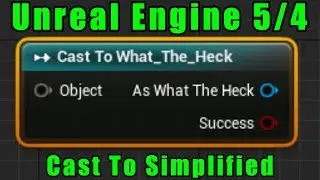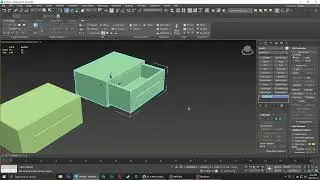Unreal Engine 4 and 5 - Update ANY Plugin To ANY Engine Version in less than 10 minutes!
This is a quick tutorial on how to convert any marketplace plugin to any engine version. Special thanks to / @dlpsdev for this method.
=================
Code:
=================
@echo off
set BATCHFILES="C:\Program Files\Epic Games\UE_4.27\Engine\Build\BatchFiles"
c:
cd %BATCHFILES%
set /p PLUGIN="Plugin directory that includes the .uplugin: "
set PLUGIN=%PLUGIN:"=%
set /p FOLDER="Folder name for the rebuilt plugin: "
RunUAT.bat BuildPlugin -plugin="%PLUGIN%" -package="C:\UnrealProjects\RebuiltPlugins\%FOLDER%"
=================
YOU MUST change the directories to align with where your folders are. So if you installed Unreal Engine to your D:\ drive for example, then you'll need to change line 3 to say d: instead of c: as well as where your BatchFiles folder is located on line 2 for example.
Смотрите видео Unreal Engine 4 and 5 - Update ANY Plugin To ANY Engine Version in less than 10 minutes! онлайн, длительностью часов минут секунд в хорошем качестве, которое загружено на канал TorQueMoD 24 Февраль 2023. Делитесь ссылкой на видео в социальных сетях, чтобы ваши подписчики и друзья так же посмотрели это видео. Данный видеоклип посмотрели 8,111 раз и оно понравилось 228 посетителям.