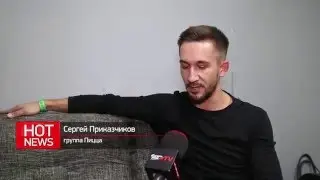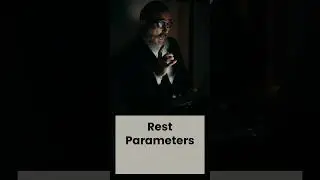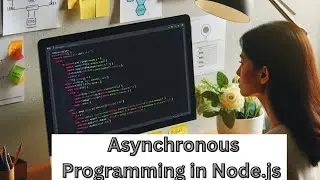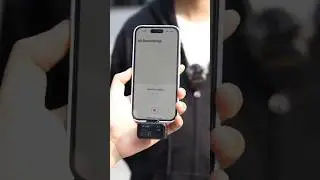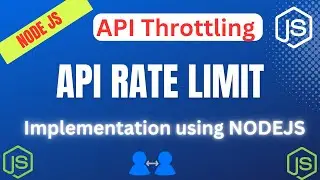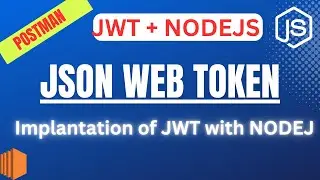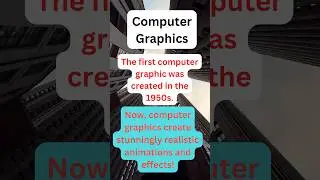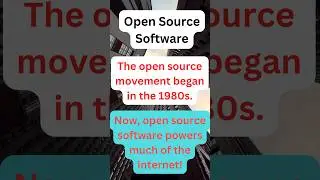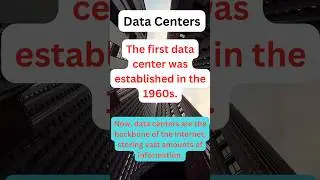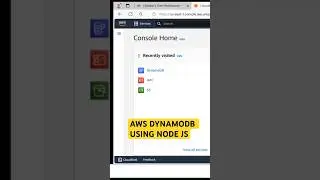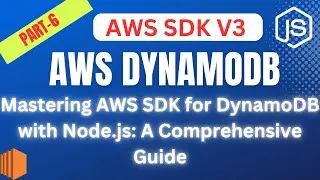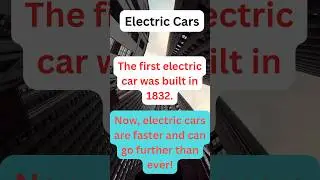Text To Speech Using Angular || Learn Basic || Angular 17 || Audio
Text-to-Speech in Angular
Text-to-Speech (TTS) allows your Angular application to convert written text into spoken audio output. This enhances accessibility and user experience by providing an auditory alternative to textual content.
Implementation with Web Speech API
A common approach to achieve TTS in Angular is by leveraging the Web Speech API. This built-in browser functionality offers programmatic control over speech synthesis. Here's a general breakdown of the steps involved:
Import necessary classes: Import the SpeechSynthesisUtterance class from the Angular libraries.
Create a SpeechSynthesisUtterance object: This object encapsulates the text to be spoken and various properties for customization, such as language, pitch, and rate.
Set text and properties: Assign the text you want to be spoken to the text property of the SpeechSynthesisUtterance object. You can also adjust properties like lang (language code), pitch (higher or lower voice), and rate (speaking speed).
Speak the text: Use the speechSynthesis.speak(utterance) method to initiate speech synthesis using the created utterance object.
Additional Considerations
Browser Compatibility: The Web Speech API is not universally supported across all browsers. It's recommended to check for browser compatibility before using it.
Customization: The Web Speech API provides a range of properties for customizing the speech output, including voice selection (if available on the browser), volume control, and speech rate adjustment.
Alternatives: For more advanced TTS features or cloud-based solutions, consider third-party libraries or services that integrate with Angular. These might offer additional functionalities like SSML (Speech Synthesis Markup Language) support for fine-grained voice control.
By incorporating Text-to-speech into your Angular application, you can create a more inclusive and interactive user experience for a wider audience.
Thanks for watching the video:
Subscribe Channel: / studyautomation1
My Gadgets:
MIC:- https://amzn.to/3UQPlaF
Camera:- https://amzn.to/3WYszQ3
Laptop:- https://amzn.to/3EsPzzt
Join this channel to get access to the perks:
/ @studyautomationacademy
java 8, java functional programming, java,java 8 new features, java 8 interview questions,optional type,optional class java 8,what is optional class in java 8,how to use optional in java 8,java 8 features,java 9 features,java 10 features,java 11 features,java 16 features,java 18 features,java 19 features,java 20 features,java 21 features,java 22 features,how to,what is,why we do,cool,best way to earn,best way to learn,best way to invest,study
Смотрите видео Text To Speech Using Angular || Learn Basic || Angular 17 || Audio онлайн, длительностью часов минут секунд в хорошем качестве, которое загружено на канал Study Automation Academy 22 Май 2024. Делитесь ссылкой на видео в социальных сетях, чтобы ваши подписчики и друзья так же посмотрели это видео. Данный видеоклип посмотрели 1,724 раз и оно понравилось 10 посетителям.