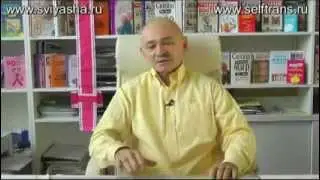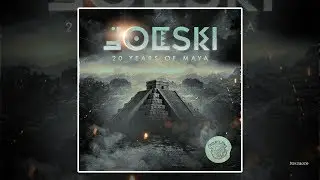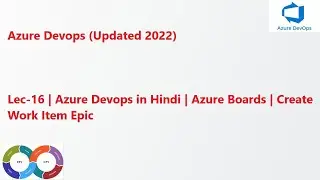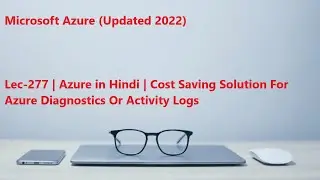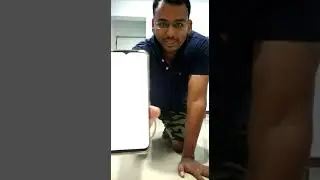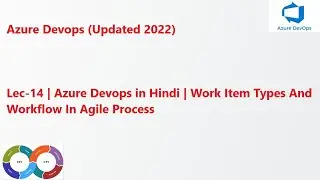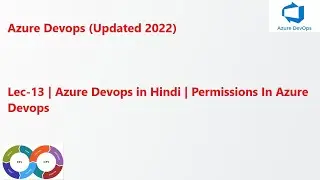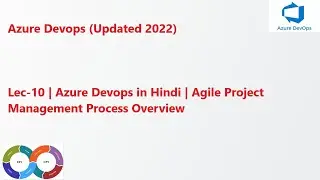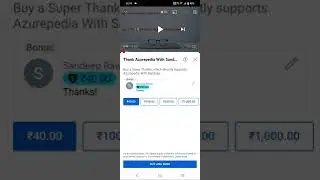Lec-113 Azure in Hindi 103 & 104 - Azure AD - AD Connect Features
Lec-113 Azure in Hindi 103 & 104 - Azure AD - AD Connect Features
This video series about the latest azure videos containing course az 103 and az 104.
This video is step by step tutorial on complete azure.
AD connect features
Password hash synchronization - A sign-in method that synchronizes a hash of a users on-premises AD password with Azure AD. You can use this feature to sign in to Azure AD services like Microsoft 365. You sign in to the service by using the same password you use to sign in to your on-premises Active Directory instance.
Pass-through authentication - A sign-in method that allows users to use the same password on-premises and in the cloud, but doesn't require the additional infrastructure of a federated environment.
Federation integration - Federation is an optional part of Azure AD Connect and can be used to configure a hybrid environment using an on-premises AD FS infrastructure. It also provides AD FS management capabilities such as certificate renewal and additional AD FS server deployments.
Synchronization - Responsible for creating users, groups, and other objects. As well as, making sure identity information for your on-premises users and groups is matching the cloud. This synchronization also includes password hashes.
Health Monitoring - Azure AD Connect Health can provide robust monitoring and provide a central location in the Azure portal to view this activity.
Filtering - all objects like users, groups, windows 10 computers, contacts are synchronized to Azure AD but using filtering you can choose what object to be synchronize.
Password Write Back - used to synchronize password changes in Azure AD back to your on-premises AD DS environment. Azure AD Connect provides a secure mechanism to send these password changes back to an existing on-premises directory from Azure AD.
Device writeback - Device writeback helps you to keep a track of devices registered with Azure AD in AD.
Scenario: You have an application that you want to give access to users only if they are coming from registered devices.
Automatic upgrade - It makes sure that AD connect installation or the installation binaries are always up-to-date with the latest release and this feature is enabled by default so that if MS updates any binaries from backend then it should be updated automatically.
Смотрите видео Lec-113 Azure in Hindi 103 & 104 - Azure AD - AD Connect Features онлайн, длительностью часов минут секунд в хорошем качестве, которое загружено на канал azurepedia 17 Октябрь 2020. Делитесь ссылкой на видео в социальных сетях, чтобы ваши подписчики и друзья так же посмотрели это видео. Данный видеоклип посмотрели 4,457 раз и оно понравилось 144 посетителям.