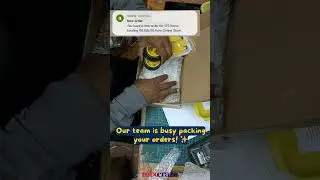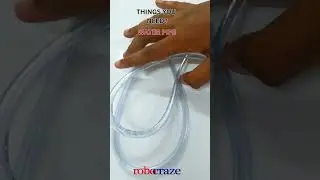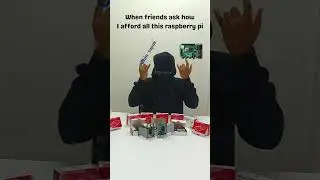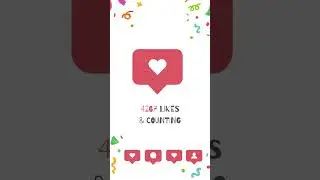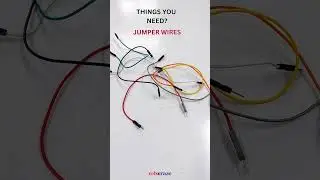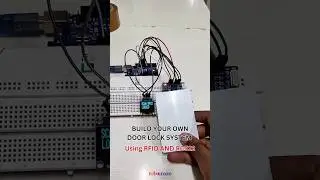Proteus Tutorial #3 - HC-05 Bluetooth Module with Arduino Uno on Proteus
Proteus design suite is an Electronic Design Automation tool. The software provides the user with many variants for each component, which can be used accordingly. Proteus provides users with around 800 different variants of just microcontrollers for simulation. The suite delivers a complete software package, ready for simulation, to the engineers.
In this video, we interface an HC-05 Bluetooth module with an Arduino UNO to establish communication between a smartphone and the proteus simulation. We demonstrate how to control an LED, a Motor and an AC lamp using commands sent from the smartphone on proteus.
Link to Bluetooth android app: https://play.google.com/store/apps/de...
Steps to install HC-05 module library in proteus:
1. Download the HC-05 library from the following link - https://www.theengineeringprojects.co...
If the Arduino Uno is not available in Proteus, download it from here https://www.theengineeringprojects.co...
2. Unzip both the packages and copy the folders into the LIBRARY folder in Proteus.
3. The path(for default installation) should be C:\Program Files (x86)\Labcenter Electronics\Proteus 8 Professional\LIBRARY
4. Restart Proteus
5. Open the model browser and type HC or Arduino in the search box to get the respective model
This video has been submitted by KRSSG, IIT Kharagpur under the Robocraze Club Outreach Program. Video credits: Moinak Ghosh
Смотрите видео Proteus Tutorial #3 - HC-05 Bluetooth Module with Arduino Uno on Proteus онлайн, длительностью часов минут секунд в хорошем качестве, которое загружено на канал Robocraze 20 Апрель 2021. Делитесь ссылкой на видео в социальных сетях, чтобы ваши подписчики и друзья так же посмотрели это видео. Данный видеоклип посмотрели 5,491 раз и оно понравилось 56 посетителям.