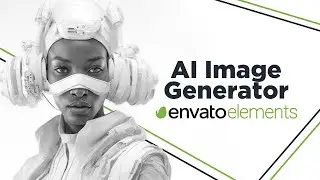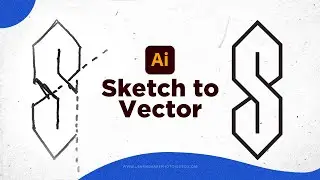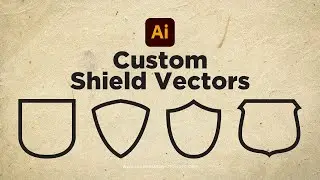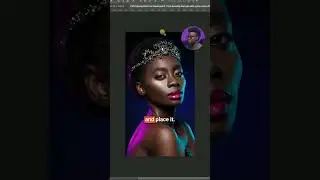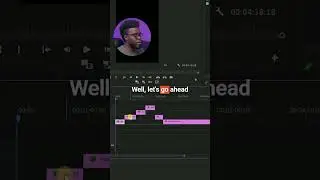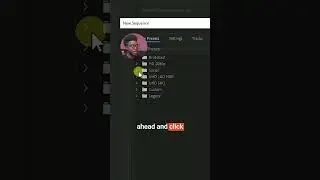How to Design Custom Instagram Templates in Illustrator – How to Use Adobe Illustrator (Part 2)
In this video we will learn how to design custom social media graphics for Instagram using Adobe Illustrator. Download the assets below and design with me!
Watch my Illustrator Part 1 video here: • How to Use Adobe Illustrator (Part 1)...
Illustrator file used in this video: http://bit.ly/LSPV-044-Files
Color palette hex codes: 143046, 1595A0, F2E4B3, EC9770, C7402D
Photo link 1: https://1.envato.market/AqeLD
Photo link 2: https://1.envato.market/GAJrB
Photo link 3: https://1.envato.market/1aBEB
🟠 Get Illustrator on Adobe’s website: https://bit.ly/LSPV-Illustrator1
📌 Get Illustrator on Amazon: https://amzn.to/2Ljimhb
📌 Try Illustrator FREE for 7 days: https://bit.ly/LSPV-Try-Illustrator1
🟢 Get 70% OFF Envato Elements: https://bit.ly/LSPV-Envato-70-OFF
📌 Envato Elements 7-day free trial was discontinued after recording this video
0:00 Intro
0:43 What are Instagram Templates/Themes?
2:01 Create a New Template in Illustrator
2:50 Create a Duplicate Artboard in Illustrator
4:14 Customizing Your Workspace
4:26 Calculating Positions with X and Y Axes
6:02 Save Your Project
6:25 Using Guides in Your Design
9:12 Importing Photos in Illustrator
9:33 Create a Custom Color Palette
10:45 Adding Text in Illustrator
12:42 Using Color Picker Tool
13:07 Create a Rectangle in Illustrator
13:22 Using Layers in Illustrator
15:27 Resizing Photo to Fit Your Design
16:30 How to use Clipping Mask in Illustrator
17:15 Using One Shape as Multiple Backgrounds
18:52 Renaming Layers in Illustrator
19:05 Blending Mode and Image Opacity
19:45 Multi-Colored Text
20:42 Design Your First Template
23:48 Using Your Templates on Instagram
24:42 Designing Your Second Template
34:04 Designing Your Third Template
47:27 Saving Multiple Artboards in Illustrator
48:19 Design Review
48:35 Question of the Day
My Illustrator Playlist: https://bit.ly/Illustrator-Tutorials
My Photoshop Playlist: https://bit.ly/LSPV-GraphicDesign
Learn Share T-Shirts, Hoodies and more: https://bit.ly/LearnShareMerch
Book a one-on-one class with me: https://www.learnsharephotovideo.com/...
⬇️ Download FREE Graphics: https://www.learnsharephotovideo.com/...
Learn Share Photo Video was started by Cjam (Chris James) to help creatives get started in their craft by knowing the basics of photography, videography and graphic designing.
Website: https://www.learnsharephotovideo.com/
Follow Learn Share on social media:
/ learnsharephoto
/ learnsharephoto
/ learnsharephoto
Email me: [email protected]
Join our Facebook Group:
/ learnsharephoto
Intro/Outro Music: http://www.davidcuttermusic.com
Copyright © 2021 Learn Share Photo Video. All rights reserved.
#LearnSharePhotoVideo #AdobeIllustrator
Смотрите видео How to Design Custom Instagram Templates in Illustrator – How to Use Adobe Illustrator (Part 2) онлайн, длительностью часов минут секунд в хорошем качестве, которое загружено на канал Learn Share Photo Video 11 Январь 2021. Делитесь ссылкой на видео в социальных сетях, чтобы ваши подписчики и друзья так же посмотрели это видео. Данный видеоклип посмотрели 11,705 раз и оно понравилось 300 посетителям.