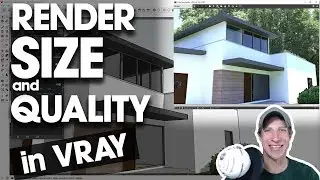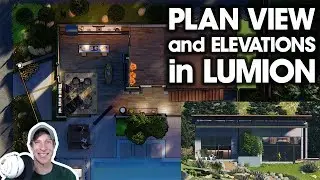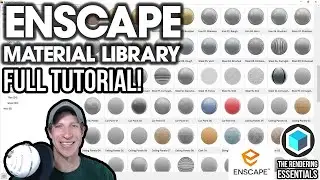The FASTEST Way to Place Objects in Twinmotion!
In this video, we talk about how to replace objects from your SketchUp model with 3D objects in Twinmotion! This allows you to use precision tools in SketchUp with lightweight geometry, then allows you to quickly swap out these objects with render ready geometry or lights inside of Twinmotion!
MY PC SPECIFICATIONS
https://kit.co/TheSketchUpEssentials/...
Check Us Out on -
Website - http://www.therenderingessentials.com
Twitter - / easyrenders
Disclaimers: all opinions are my own, sponsors are acknowledged. Product Links in the description are typically affiliate links that let you help support the channel at no extra cost.
TIMESTAMPS
0:00 - Introduction
0:30 - Example Model Credit
1:03 - Exporting your SketchUp model to Twinmotion with Datasmith
2:02 - Replacing our SketchUp 2D trees with Twinmotion 3D Trees
4:41 - Using object replacement to quickly place lights in Twinmotion
4:55 - Setting up model axes to set light orientation
6:32 - Adding lights
7:41 - Other Twinmotion Tutorials
Смотрите видео The FASTEST Way to Place Objects in Twinmotion! онлайн, длительностью часов минут секунд в хорошем качестве, которое загружено на канал The Rendering Essentials 24 Январь 2022. Делитесь ссылкой на видео в социальных сетях, чтобы ваши подписчики и друзья так же посмотрели это видео. Данный видеоклип посмотрели 10,357 раз и оно понравилось 254 посетителям.