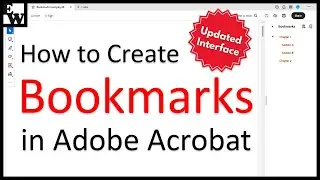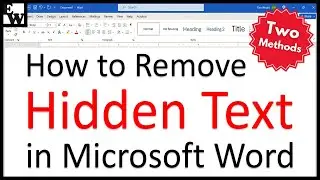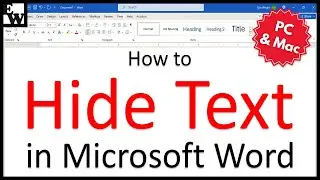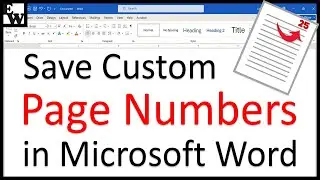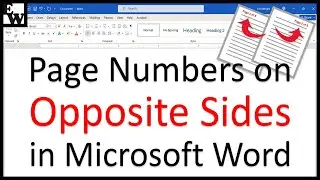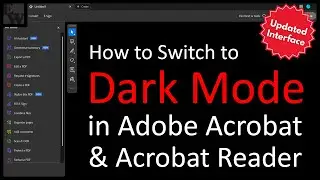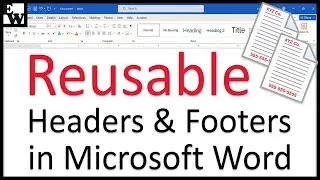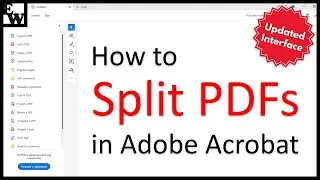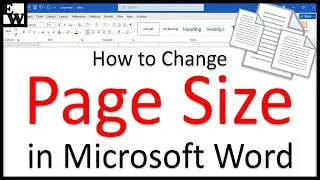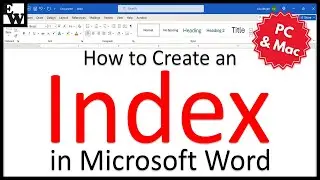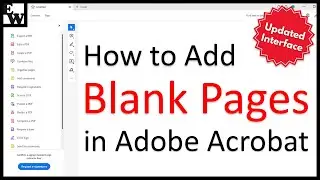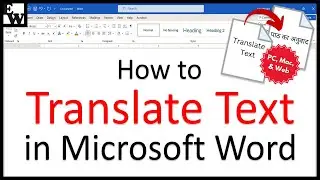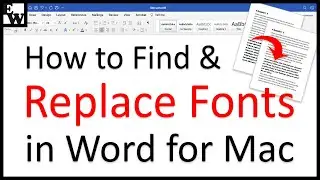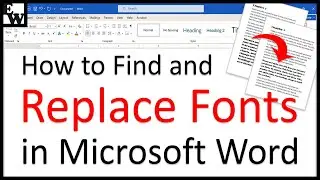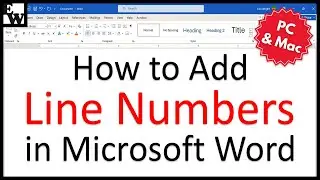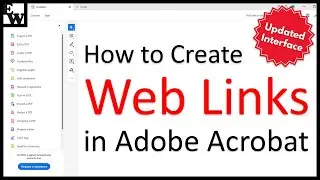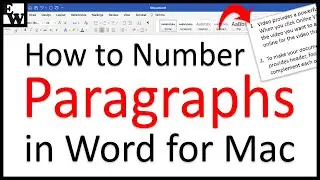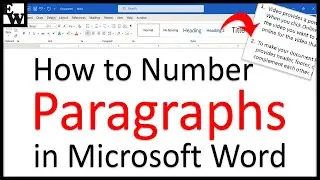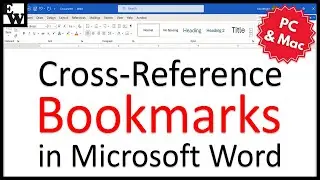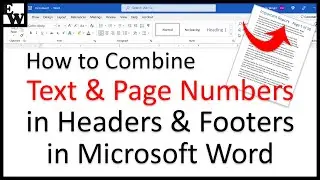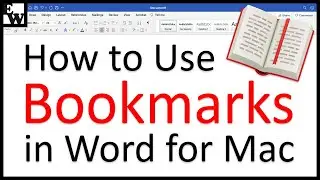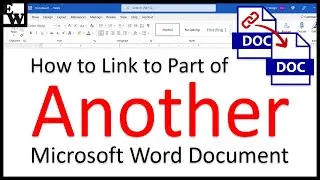How to Export PDF Tables from Adobe Acrobat to Excel (PC & Mac)
Learn how to export PDF tables from Adobe Acrobat to Excel. We will also look at how to copy and paste tables from Acrobat to Excel.
The export method is best if you want to save the table as a standalone Excel file. The copy and paste method is best if you want to insert the table into an existing Excel file.
These steps apply to Adobe Acrobat Pro, Adobe Acrobat 2020, and Adobe Acrobat 2017 for the PC and Mac.
Chapters:
00:00 Introduction
01:14 How to Export PDF Tables from Adobe Acrobat to Excel
02:44 How to Copy and Paste PDF Tables from Adobe Acrobat to Excel
📝 Corresponding Blog Post/Transcript for This Video
============================================
How to Export PDF Tables from Adobe Acrobat to Excel (PC & Mac)
https://erinwrightwriting.com/export-...
💻 Related Resources
==================
Three Ways to Create Tables in Microsoft Word
• Three Ways to Insert Tables in Micros...
How to Convert Microsoft Word Files to PDFs
• How to Convert Microsoft Word Files t...
How to Convert PDFs to Microsoft Word Files in Adobe Acrobat
• How to Convert PDFs to Microsoft Word...
How to Use Adobe Acrobat Playlist
• How to Use Adobe Acrobat
💻 Please visit my website at https://erinwrightwriting.com for more writing-related software tutorials.
Please leave your questions about Microsoft Word, PowerPoint, or Adobe Acrobat in the comment section below. Although I can’t guarantee I will be able to answer every question, I will certainly make an effort to create as many viewer-requested videos as possible.
Thank you for watching!
#adobeacrobat #pdf #microsoftexcel
All Rights Reserved © 2024 Erin Wright
Смотрите видео How to Export PDF Tables from Adobe Acrobat to Excel (PC & Mac) онлайн, длительностью часов минут секунд в хорошем качестве, которое загружено на канал Erin Wright Writing 27 Февраль 2023. Делитесь ссылкой на видео в социальных сетях, чтобы ваши подписчики и друзья так же посмотрели это видео. Данный видеоклип посмотрели 6,365 раз и оно понравилось 42 посетителям.