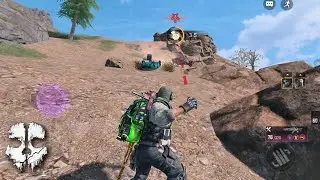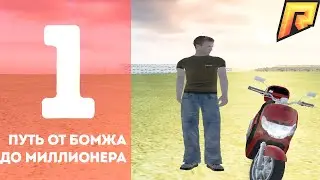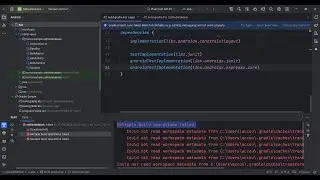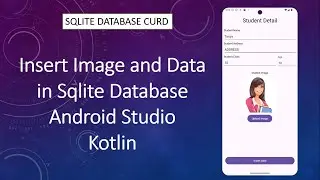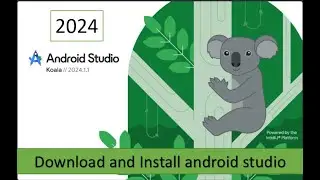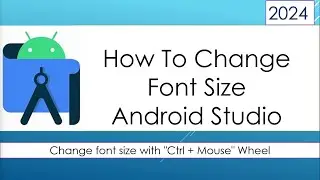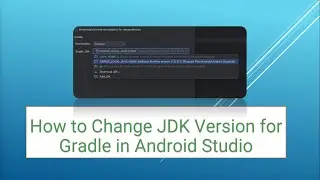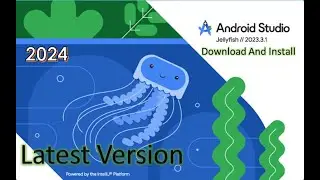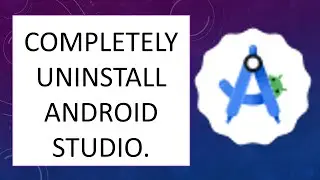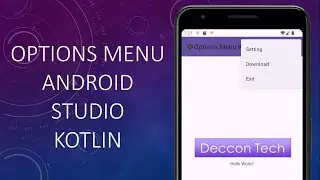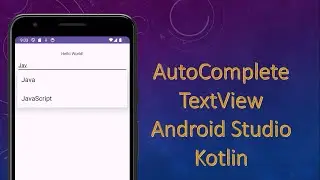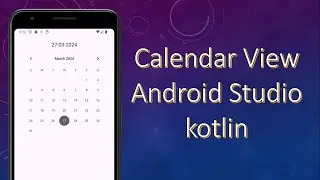Jetpack Compose state management | Android Studio | 2025
Jetpack Compose state management | Android Studio | 2025
In Jetpack Compose, state management revolves around a reactive, declarative approach, allowing your UI to update seamlessly based on changes in the underlying data. Here's a brief overview of state management in Compose:
Key Concepts
State: Represents a piece of data that can change over time. In Compose, you typically use State or MutableState objects provided by the Compose library.
Example: val count = remember { mutableStateOf(0) }
remember: Used to store state during recomposition, ensuring it retains its value between recompositions.
Example: val text = remember { mutableStateOf("") }
State Hoisting: Encourages separation of state ownership and state usage. By "hoisting" state to a higher-level component, you allow child components to focus purely on rendering the UI.
Example: Passing state from a parent to child composable:
kotlin
@Composable
fun ParentComponent() {
var count by remember { mutableStateOf(0) }
ChildComponent(count = count, onIncrement = { count++ })
}
ViewModel: For more complex state management, Compose integrates seamlessly with the ViewModel from Android Architecture Components. You can use LiveData or StateFlow with Compose.
Example: Observing ViewModel state:
kotlin
@Composable
fun MyScreen(viewModel: MyViewModel = viewModel()) {
val data by viewModel.data.collectAsState()
Text(text = data)
}
Common Strategies
Using State Objects: Directly create and manage state within a composable using remember and mutableStateOf.
StateFlow or LiveData: For app-wide or shared state, use these observable data types in conjunction with a ViewModel.
CompositionLocal: Share state across the hierarchy using CompositionLocal for specific scenarios, like theming or app-wide settings.
Jetpack Compose simplifies state handling, making your app architecture cleaner and more intuitive.
Build better apps faster with
Jetpack Compose
Jetpack Compose is Android’s recommended modern toolkit for building native UI. It simplifies and accelerates UI development on Android. Quickly bring your app to life with less code, powerful tools, and intuitive Kotlin APIs.
What is Jetpack Compose?
Jetpack Compose is a modern toolkit for building native Android UIs using a declarative approach. It simplifies and accelerates UI development on Android with less code, powerful tools, and intuitive Kotlin APIs.
Why Use Jetpack Compose?
Declarative Syntax: You can write UI code that describes what the UI should look like rather than how to build it. This makes the code more readable and easier to understand.
Code Reusability: Compose allows you to create reusable components, making it easier to maintain and scale your app.
Seamless Integration: Jetpack Compose works seamlessly with existing Android views and can be integrated into your current project gradually.
State Management: Compose manages UI state efficiently, ensuring the UI updates automatically when the state changes.
Live Previews: With live previews in Android Studio, you can see the changes in your UI as you code, making the development process more efficient.
Composable Functions
In Jetpack Compose, UI elements are created using composable functions. These are functions annotated with @Composable that define a piece of the UI. You can combine multiple composable functions to create complex UIs.
@Composable
fun Greeting(name: String) {
Text(text = "Hello, $name!")
}
Layouts in Compose
Compose provides various layout components to arrange UI elements. Some common layout components are:
Column: Arranges its children in a vertical sequence.
Row: Arranges its children in a horizontal sequence.
Box: Allows stacking of its children on top of each other.
@Composable
fun MyLayout() {
Column {
Text("First item")
Text("Second item")
}
State in Compose
State management is a crucial aspect of UI development. Jetpack Compose uses state to manage the UI's data and automatically recompose the UI when the state changes.
@Composable
fun Counter() {
var count by remember { mutableStateOf(0) }
Button(onClick = { count++ }) {
Text("Count: $count")
}
}
Themes and Styles
Jetpack Compose allows you to define themes and styles to maintain a consistent look and feel across your app. You can create custom themes and apply them to your composable functions.
Смотрите видео Jetpack Compose state management | Android Studio | 2025 онлайн, длительностью часов минут секунд в хорошем качестве, которое загружено на канал Deccon Tech 23 Март 2025. Делитесь ссылкой на видео в социальных сетях, чтобы ваши подписчики и друзья так же посмотрели это видео. Данный видеоклип посмотрели 64 раз и оно понравилось 1 посетителям.