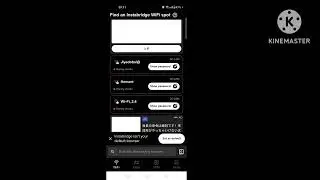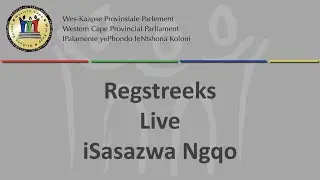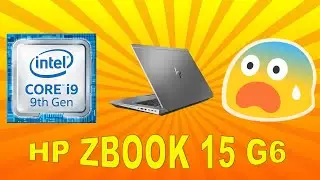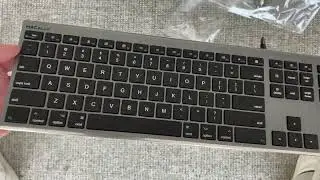How to Install and Configure Active Directory, DNS, and DHCP on Windows Server 2025
#activedirectory #dnsserver #dhcpserver
In this video, I demonstrate the entire process of setting up Active Directory Domain Services (AD DS), DNS and DHCP Server on a Windows Server 2025 virtual machine.
Here are the key steps:
1. Installation of AD DS:
I install AD DS on the Windows Server 2025 VM.
This involves configuring the server as a Domain Controller (DC).
2. Verifying DNS:
After promoting the server to a DC, I verify the corresponding Domain Name System (DNS) functionality.
DNS is crucial for name resolution within the domain.
3. Deploying DHCP:
I deploy the DHCP server role on the same Windows Server 2025 VM.
DHCP provides dynamic IPv4 addressing to network clients.
4. Adding a Windows 11 Professional Host:
I add a Windows 11 Professional host to the Active Directory Domain.
This allows the Windows 11 PC to participate in the domain.
5. Creating Organizational Units (OUs) and Users:
I create a set of nested Organizational Units (OUs) within AD.
Additionally, I create a domain admin user and a regular user account.
Finally, I verify their functionality using the Windows 11 PC.
Other tutorials:
1. How to install windows 11 on Hyper-V
• How to install Windows 11 in hyper-v ...
2. Windows Server 2022 installation guide step by step
• How to install Windows Server 2022 st...
3. windows 11 installation step by step
• How to install Windows 11 step by step
4. How to enable Hyper-V on Windows 11
• How to Enable and install Hyper-V on ...
5. How to install & Configure AD, DNS and DHCP in Windows Server 2022
• How to Install and Configure Active D...
6. Deploy desktop backgrounds wallpaper using Group Policy
• Deploy desktop backgrounds wallpaper ...
7. How to install Ubuntu linux on Windows 11 using Hyper v
• How to Install Ubuntu linux on Window...
8. How to install windows Server 2025 using hyper-v
• How to download and install Windows ...
Смотрите видео How to Install and Configure Active Directory, DNS, and DHCP on Windows Server 2025 онлайн, длительностью часов минут секунд в хорошем качестве, которое загружено на канал Mikz Medina 27 Июль 2024. Делитесь ссылкой на видео в социальных сетях, чтобы ваши подписчики и друзья так же посмотрели это видео. Данный видеоклип посмотрели 1,442 раз и оно понравилось 39 посетителям.