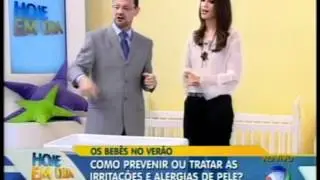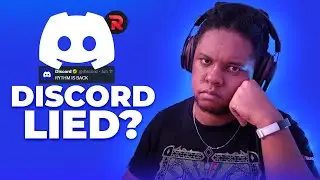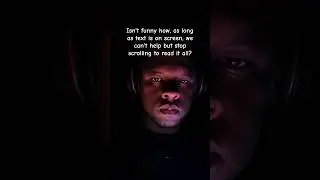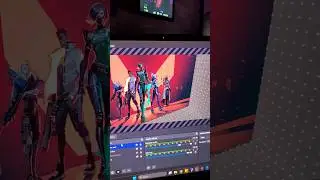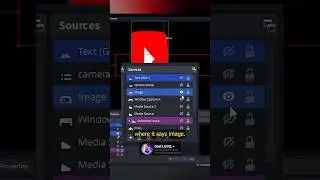Recreating Shroud's Webcam Overlay (Popular Twitch Streamers Designs)
In part 1 of this series, we recreate Shroud's Twitch animated webcam overlay in Adobe After Effects. Get EMOTES for your Stream with OWN3D: http://own3d.gg/gaellevel (ad) Jumpstart your streaming career with OWN3D PRO: http://own3d.gg/gaellevelpro (ad)
DOWNLOAD FREE/CHEAP OVERLAYS:
▬ https://gumroad.com/gaellevel
• Complete OBS Studio guide: • How to STREAM on TWITCH with OBS STUD...
• Customize your Twitch Channel 2021: • 2021 Guide - How to Customize a TWITC...
• How to setup Twitch Donations: • How to Setup Twitch DONATIONS in 5min...
TIMESTAMPS:
00:00 Intro
00:40 own3d.gg/gaellevel Twitch emotes ad
01:11 The idea behind Shroud's overlays
02:57 Creating the After Effects composition
03:30 Basic camera border shape
05:17 Animating the outer glow
11:34 How to Render transparent video in After Effects
11:57 How to add Animate cam overlay in OBS Studio
13:18 Outro
Shroud's webcam border has a very clean design. Simply create a 2x 16 by 9 rectangle outlines. The foreground rectangle will be black, the background one will be blue. Add an animation to the contents of the blue outline, select "trim paths" and play around with the end and start. You will then animate the offset value to do a complete rotation, then find the taper setting and taper the end and start of your path. You can add a glow filter and a gaussian blur to make it smooth.
On your animation is done you can add your composition to the render queue. Make sure you select Quicktime as the file format. For "channels" you want to select "RGB + ALPHA" and have your format options set to "animation". That's it you can now render your camera overlay.
When adding it to obs, select add media source, browse for it and check the "loop" box. You can then place you webcam under it and make sure it fits.
PLAYLISTS:
▬ How to grow on Twitch: https://bit.ly/growontwitch
▬ Streamlabs OBS Tutorials: https://bit.ly/streamlabsobstutorials
▬ Content Creator Tech Reviews: https://bit.ly/creatortechreview
AFFILIATE LINKS:
▬ Create Gaming Logo and Twitch graphics with 15% off Placeit: https://bit.ly/15offPlaceit
▬ Get Streamlabs PRIME: https://bit.ly/streamlabsprimecode
▬ Get Animated Twitch overlay with Nerd Or Die: https://nerdordie.com/shop/ref/765h7c...
•My TWITCH: / gaellevel
•My TWITTER: / level_photo
•My DISCORD: / discord
•My INSTAGRAM: / gael.level
🎥 MY CAMERA, MIC, LIGHTS, ETC...!
USA https://www.amazon.com/shop/gaellevel
EU https://www.amazon.co.uk/shop/gaellevel
Follow similar "Stream guru" content creators!
Alpha Gaming Harris Heller: / alphagaminghouse
Epos Vox: / eposvox
Nutty : / nuttylmao
Gaming Careers : / gamingcareers
Stream Scheme : / streamscheme
#Streaming #Streamertips #Twitch
Смотрите видео Recreating Shroud's Webcam Overlay (Popular Twitch Streamers Designs) онлайн, длительностью часов минут секунд в хорошем качестве, которое загружено на канал Gael LEVEL 28 Июль 2021. Делитесь ссылкой на видео в социальных сетях, чтобы ваши подписчики и друзья так же посмотрели это видео. Данный видеоклип посмотрели 11,915 раз и оно понравилось 284 посетителям.