Getting Started Vim [On Raspberry Pi Linux]
Getting Started Vim [On Raspberry Pi Linux]
I (tobor), demonstrate commands and knowledge to know when first getting started with vim and
ways to get started practicing to improve your skills. If you like what you see please Subscribe!
FILE I EDITED: https://github.com/tobor88/Bash/blob/...
0:00 Intro Summary
0:44 Editing the file kali-setup.sh
1:03 Open Vim (vim file.txt)
1:11 Jump to top of file (gg)
1:15 Jump to bottom of file (G)
1:30 3 modes of Vim
1:41 Insert Mode (i, o, O, A)
1:58 Command Mode (ESC)
2:22 Different ways to enter Insert mode
3:15 Visual Mode (v, V)
3:27 Movement Keys (h, j, k, l)
4:20 Exit vim editor (:q!)
4:45 Save File (:w)
5:09 Enter shell from vim (:sh)
5:36 Already open vim session (vim -r file.txt)
6:29 Save and Exit (:wq!)
6:39 View line numbers (:set number)
6:51 Hide line numbers (:set nonumber)
7:07 Movement Keys
7:15 Search for string
7:56 Issuing Sed Command in Vim (:%s/sudo apt-get install //g)
8:36 Undo action (u)
8:45 Replace character (r{char})
9:11 Jump to front of line (0)
9:19 Change case of letter (~)
9:38 Redo Action (.)
10:07 Move back a word (b)
10:15 Move forward a word (w)
10:40 Cut a word (dw)
10:53 Paste cut word or line (p)
11:02 Redo paste action (.)
11:15 Issue one command multiple times
11:32 Cut multiple lines for pasting (3dd, d3d)
12:27 Change word (cw)
13:07 Delete a character (x)
13:40 Go to a character (t{char}, f{char})
15:24 Use case demonstration
16:32 Cut and Paste -y
18:03 Creating a Macro in Vim (q{action_key})
26:25 Macro is saved for later usage in your session
26:58 Subscribe or Leave a Comment
View my Verified Certifications!
https://www.credly.com/users/robertho...
Follow us on GitHub!
https://github.com/tobor88
https://github.com/OsbornePro
Official Site
https://osbornepro.com/
Give Respect on HackTheBox!
https://www.hackthebox.eu/profile/52286
Like us on Facebook!
/ osborneprollc
View PS Gallery Modules!
https://www.powershellgallery.com/pro...
The B.T.P.S. Security Package
https://btpssecpack.osbornepro.com/
Смотрите видео Getting Started Vim [On Raspberry Pi Linux] онлайн, длительностью часов минут секунд в хорошем качестве, которое загружено на канал OsbornePro TV 09 Февраль 2021. Делитесь ссылкой на видео в социальных сетях, чтобы ваши подписчики и друзья так же посмотрели это видео. Данный видеоклип посмотрели 1,326 раз и оно понравилось 20 посетителям.








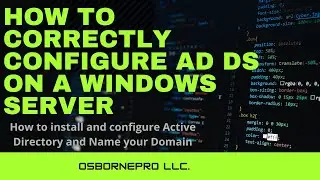
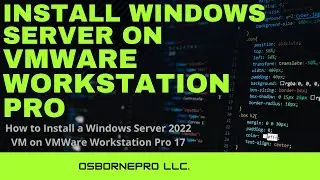



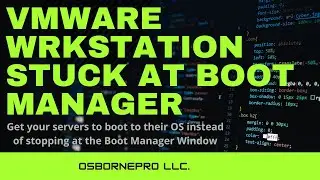

![Securing Lighttpd (Pi-Hole) [Debian Linux]](https://images.reviewsvideo.ru/videos/U7IyKCtIKvg)
![Securing Apache [Debian Linux]](https://images.reviewsvideo.ru/videos/6uuT3Ihh9bs)
![Forgot Admin Password (Windows) [PassFab 4WinKey]](https://images.reviewsvideo.ru/videos/Uxs-6bDPj4c)
![Securing the Local Admin Account (LAPS Password Manger) [Windows Server 2019]](https://images.reviewsvideo.ru/videos/rxqxTrt9EMU)
![Getting Started with AppArmor (Debian Based Linux) [Linux Mint]](https://images.reviewsvideo.ru/videos/m2d_cm47Hwc)
![Securing Files with EFS (Encrypting File System) [Windows Environment]](https://images.reviewsvideo.ru/videos/pSxSByxT25k)
![Securing RADIUS with EAP-TLS (Wired WPA2- Enterprise) [Windows Server 2019]](https://images.reviewsvideo.ru/videos/CzmFhCuUj6w)
![Securing Windows 10 [Windows 10]](https://images.reviewsvideo.ru/videos/tfxlgHX9fe8)
![Securing SMB (Read Note in Description) [Windows Server 2019]](https://images.reviewsvideo.ru/videos/Dft8TB-SagY)
![Securing RDP (Cover Home and Domain Networks) [Windows]](https://images.reviewsvideo.ru/videos/KlT4CdT6xTg)
![Securing RADIUS with EAP-TLS [Windows Server 2019]](https://images.reviewsvideo.ru/videos/SgAjEuCAFzE)
![Getting Started Vim [On Raspberry Pi Linux]](https://images.reviewsvideo.ru/videos/UCdVgy2KnBM)
![Securing DNS (DNSSEC, DoH, LLMNR, NetBIOS, LMHOSTS) [Windows Server 2019]](https://images.reviewsvideo.ru/videos/6ymgjHRKZ20)
![Securing LDAP over SSL Safely [Windows Server 2019]](https://images.reviewsvideo.ru/videos/8rlk2xDkgLw)
![Securing FTP over SSL [Windows Server 2019]](https://images.reviewsvideo.ru/videos/X0ZBYy2WubQ)
![Securing WinRM over HTTPS [Windows Server 2019]](https://images.reviewsvideo.ru/videos/UcU2Iu9AXpM)
![Getting Started ConEmu [Windows 10]](https://images.reviewsvideo.ru/videos/SFAQkkuPQds)