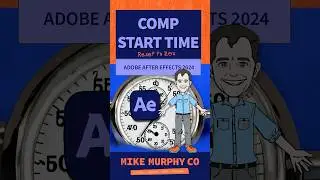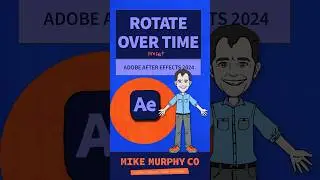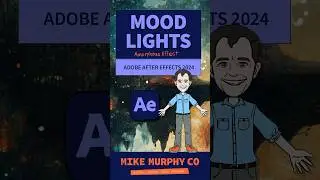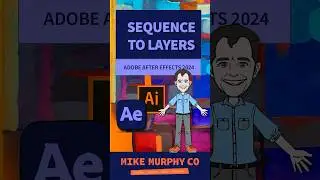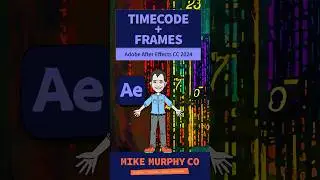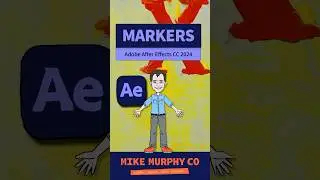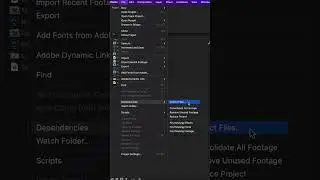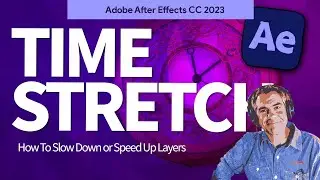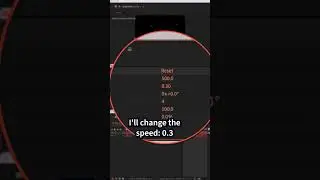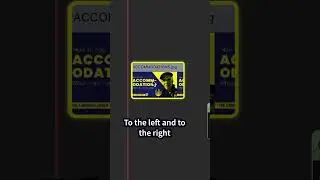How To Choose Photoshop Layers To Import in After Effects
Adobe After Effects CC 2024:
How To Import One Photoshop Layer At A time
This tutorial will show you how to import one Photoshop Layer at a time in Adobe After Effects CC 2024.
Import Layer Size:
Photoshop Layer bounding box imported into After Effects will be the exact dimensions as the layer in Photoshop.
Import Document Size:
Photoshop Layer bounding box imported into After Effects will be the exact dimensions as the Image Size in Photoshop.
———————
To try or buy Adobe After Effects CC 2024:
https://mikemurphy.co/adobe (affiliate link)
⭕️ Check out my new Domestika Course on Adobe Audition:
https://mikemurphy.co/domestika
——————
Chapters:
00:00 Intro: About The Tutorial
00:27 Photoshop Document Overview
01:11 Save Photoshop PSD File
01:25 After Effects: Import PSD
01:44 Import Dialogue Box
02:03 After Effects: Import Kind
02:26 Layer Options: Choose Layer
02:56 Footage Dimensions (Layer Size)
03:15 Footage Dimensions (Document Size)
03:58 Layer Style Options
04:22 Edit Original Layer Styles
04:53 After Effects: Layer Styles
———————
How To Import One Photoshop Layer Into After Effects:
1. Save Photoshop PSD File
2. Open After Effects
3. Go to File…Import...File
4. Select Photoshop PSD Files
5. Click ‘Open’
6. Select ‘Footage’
7. Tick the radio button ‘Choose Layer’
8. Select Layer to import from drop-down menu
9. Choose ‘Merge Layer Styles into Foogage’ or ‘Ignore Layer Styles’
10. Select ‘Layer Size’ or ‘Document Size’ next to ‘Footage Dimensions’
11. Click ‘OK’
12. Go to Project Panel in After Effects
13. Drag Photoshop Layer onto Comp Window
---------------------------------------------------------------
➜Amazon Influencer Store: https://www.amazon.com/shop/mikemurphyco
➜See All My Gear: https://www.mikemurphy.co/podgear
➜ Get Adobe Creative Cloud: https://mikemurphy.co/adobe
➜Screencast Software:
Screenflow: https://mikemurphy.co/screenflow
---------------------------------------------------------------
➜ VISIT MY WEBSITE:
https://mikemurphy.co
➜ SUBSCRIBE TO PODCAST
-https://mikemurphy.co/mmu
➜ SOCIAL MEDIA:
Instagram: / mikeunplugged
Facebook: https://mikemurphy.co/facebook
Twitter: / mikeunplugged
YouTube: https://mikemurphy.co/youtube
Amazon Associates Disclosure:
Mike Murphy is a participant in the Amazon Services LLC Associates Program, an affiliate advertising program designed to provide a means for sites to earn advertising fees by advertising and linking to Amazon.com
Смотрите видео How To Choose Photoshop Layers To Import in After Effects онлайн, длительностью часов минут секунд в хорошем качестве, которое загружено на канал Mike Murphy Co 21 Май 2024. Делитесь ссылкой на видео в социальных сетях, чтобы ваши подписчики и друзья так же посмотрели это видео. Данный видеоклип посмотрели 563 раз и оно понравилось 15 посетителям.