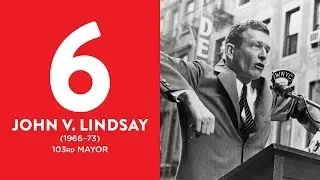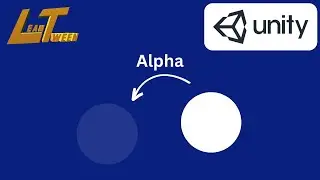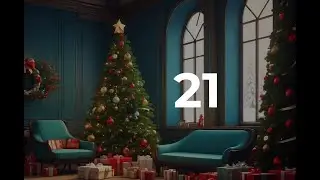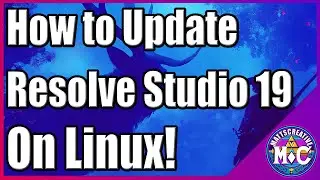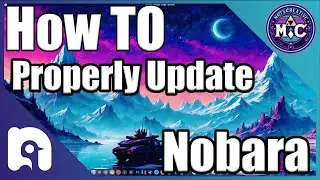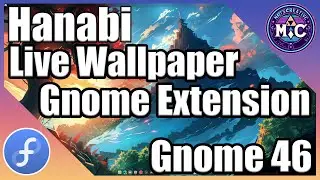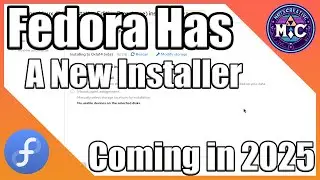Updating From Davinci Resolve Studio 19 to 19.1 | Debian | Fedora | Arch |
Join this channel to get access to perks:
/ @mattscreative
https://ko-fi.com/mattscreative support the Channel it helps me Eat and survive these hard times thank you!
Compatibility with zlib-ng: Fedora 40 has switched from using the zlib library to zlib-ng-compat libraries, which affects DaVinci Resolve installation. However, there are workarounds to get it working. Here’s what you can do:
First, install the necessary packages to resolve compatibility issues:
sudo dnf install libxcrypt-compat libcurl libcurl-devel mesa-libGLU
For CachyOS Everything is installed already deps wise
sudo pacman -S fuse2
Next, optimize compatibility by moving some libraries:
cd /opt/resolve/libs && sudo mkdir disabled-libraries && sudo mv libglib* libgio* libgmodule* disabled-libraries
Alternative Installation Method: If the above steps don’t work, you can try installing DaVinci Resolve using the following command (which bypasses package checks):
SKIP_PACKAGE_CHECK=1 ./DaVinci_Resolve_Studio_19.0.1_Linux.run
• Linux Guides And apps + Rants
My Discord: / discord
the user role is giving by default but there is a role for linux and a role for emulation which you can get by clicking the emoji.
SPECS Below:
• OS: Fedora 40 Workstation
• OS: Nobara 40
• OS: CachyOS
• Gnome 46
• CPU: Ryzen 7 5900X (4.9GHz)
• Memory: 49 GiB DDR4 3600mhz
• Storage: 22TB
• GPU: RTX 4070
• / mattscreative1 Follow me on Twitter
Want to be a dev Join us here • / gamedesignerslearnandteach
• / mattscreative
If you want to catch me when I am live streaming You can follow me on twitch
Смотрите видео Updating From Davinci Resolve Studio 19 to 19.1 | Debian | Fedora | Arch | онлайн, длительностью часов минут секунд в хорошем качестве, которое загружено на канал Mattscreative 09 Сентябрь 2024. Делитесь ссылкой на видео в социальных сетях, чтобы ваши подписчики и друзья так же посмотрели это видео. Данный видеоклип посмотрели 610 раз и оно понравилось 25 посетителям.