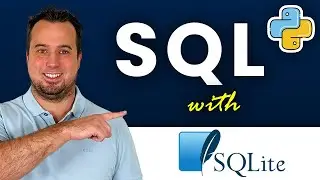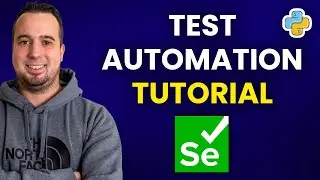UiPath Studio X Tutorial: Work with Excel | Full Course
Want to learn UiPath Studio X and how to use Excel? Then this is the perfect tutorial for you! You'll learn how to read and write to individual cells, as well as iterate through a sheet, filter and sort rows and perform an Excel Vlookup. This is the ultimate Excel Studio X course!
⭐️ All links in the video ⭐
🔗 Course Material: https://www.rpa-unlimited.com/youtube...
⭐️ Skip through the video ⭐
00:00:48 How to change from UiPath Studio to UiPath Studio X?
Want to switch profiles in UiPath? You can easily switch from UiPath Studio to UiPath Studio X (or the other way around)
00:01:10 How to Install UiPath Studio X Browser Extension and Excel Extension?
If you want to interact with Excel or with your preferred browser, you need to install the Excel and browser extension
00:01:28 How to create a new project in UiPath Studio X?
For any robot you want to build, you will need a project to be created
00:01:48 Navigate to the example application and course material
In this video you see me using an Excel file and an example web application. This tutorial works best if you code with me!
00:03:20 How to use an Excel Resource in UiPath Studio X?
For any activity you want to perform in UiPath Studio X, you need an Excel resource to interact with the application
00:04:04 How to read the value of an Excel cell in UiPath Studio X?
Add a Read Cell Value activity to read the value of an Excel file with UiPath
00:05:17 How to read the formula from a cell in Excel with UiPath Studio X?
Use a Read Excel Formula activity in UiPath Studio X in order to read the formula from the cell
00:06:24 How to write to an Excel cell with UiPath Studio X?
Writing to Excel with UiPath Studio X is easy with a Write Cell activity
00:07:09 How to iterate (loop) through an Excel sheet with UiPath Studio X?
Looping through an Excel sheet is easy with a for each activity
00:10:14 Why does UiPath Studio X skip fields?
With the default settings, UiPath Studio X sometimes skips fields. See here how to change the configuration to avoid this issue.
00:11:30 How to filter rows in Excel with UiPath Studio X?
Filtering rows is easy with the Filter activity.
00:13:06 How to write a datatable to Excel with UiPath Studio X?
Writing a datatable to Excel can be done with a Write DataTable to Excel Activity
00:14:01 How to Sort an Excel Sheet with UiPath Studio X?
Use the Sort activity to sort data in an Excel sheet
00:16:01 How to use VLOOKUP in UiPath Studio X?
Combine a for each with a Vlookup activity in UiPath Studio X
00:18:14 How to extract data from HTML table to Excel with UiPath Studio X?
Use the table extraction wizard in order to fetch data from a website and store it in an Excel file
00:20:07 How to subscribe to my newsletter?
Subscribe to my newsletter if you want to receive invitations for my live-builds or when I release new videos (I promise not to spam you :P)
⭐️ Related videos ⭐
✔️How to Install UiPath Studio X: • Video
⭐️ Follow me ⭐
💼 LinkedIn: / thomasjanssen90
#uipathstudiox #uipathtutorial #uipathcommunity
Смотрите видео UiPath Studio X Tutorial: Work with Excel | Full Course онлайн, длительностью часов минут секунд в хорошем качестве, которое загружено на канал Thomas Janssen 02 Август 2022. Делитесь ссылкой на видео в социальных сетях, чтобы ваши подписчики и друзья так же посмотрели это видео. Данный видеоклип посмотрели 8,468 раз и оно понравилось 99 посетителям.