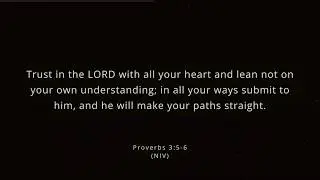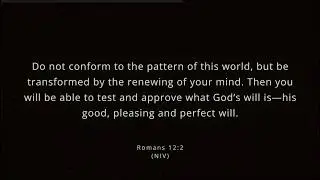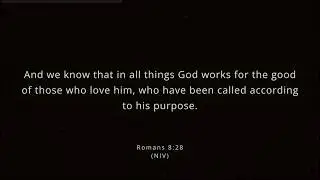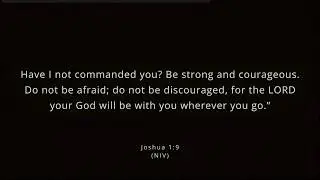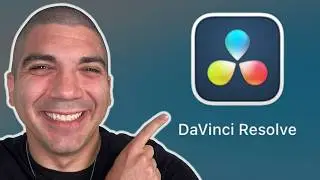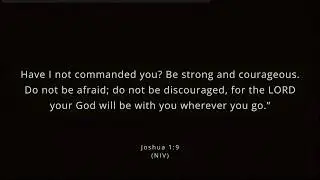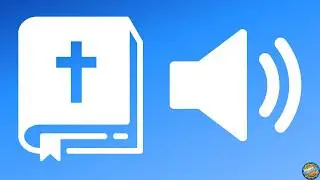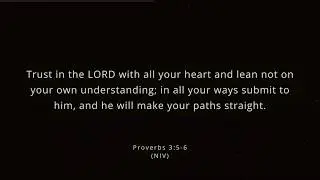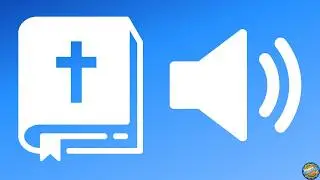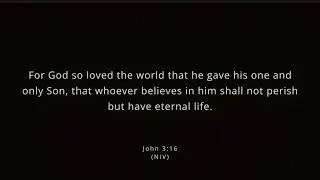Force Quit Keyboard Shortcut - Mac (in 26 seconds)
Learn how to use the Force Quit keyboard shortcut on a Mac with this easy guide. Follow these steps for a step-by-step tutorial:
1️⃣ First Method (Mouse + Keyboard)
1.) Hold the Option key.
2.) Right-click on the app you want to close.
3.) Tap Force Quit.
2️⃣ Second Method (Only Keyboard):
1. Hold the Command key.
2. Hold the Option key.
3. Tap the Escape key.
4. The app you’re currently on will pop up.
5. Press Enter twice to close it.
This guide covers two different ways to force quit an app on a Mac. Whether you prefer using the mouse or just keyboard shortcuts, this tutorial will help you through the process. Learn how to use the Force Quit keyboard shortcut on a Mac easily and efficiently.
🌟 If this was helpful, hit the Subscribe button now to let us know.
---
Want to learn more about us? Go to https://www.PracticeYourPassion.Today
📲 Social Media
/ rosalesrecommendations
/ rosalesrecommendations
/ rosalesrecommendations
Смотрите видео Force Quit Keyboard Shortcut - Mac (in 26 seconds) онлайн, длительностью часов минут секунд в хорошем качестве, которое загружено на канал Rosales Recommendations 31 Июль 2024. Делитесь ссылкой на видео в социальных сетях, чтобы ваши подписчики и друзья так же посмотрели это видео. Данный видеоклип посмотрели 180 раз и оно понравилось 0 посетителям.