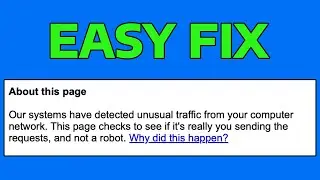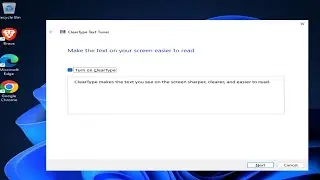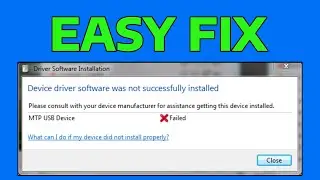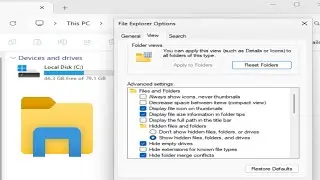How To Disable Scanning and Repairing Drive Every Time Restart
How To Fix Disable Scanning and Repairing Drive Every Time Restart
Disable Scanning and Repairing Drive Every Time Windows 11 Restarts FIX [Tutorial]
Commands Shown:
fsutil dirty query C:
chkntfs /x c:
NOTE: Swap out “C:” with drive windows is installed on
Did you notice After Recent windows 11 upgrade Laptop/PC stuck at scanning and repairing drive C: for minutes or even hours? Or some other users report every time they power on PC windows 11 scanning and repairing drive c stuck at any point 20% or even 99%. This is mostly because System files get corrupted while the Windows 11 upgrade process. Or if previously windows didn’t shut down properly, System Shutdown unexpectedly due to the interrupted power supply.
Some other reason such as corrupted Master boot record file ( MBR ), Bad sector or Error on HDD. which mostly cause windows 11 stuck on repairing disk errors, This might take over an hour to complete or Windows Stuck on Startup repair, Automatic Repair for an hour. If you are suffering from this startup error windows 11 stuck scanning and repairing drive here we have 5 working solutions to get rid of this startup error.
Issues addressed in this tutorial:
scanning and repairing drive
scanning and repairing drive c windows 11 stuck
scanning and repairing drive stuck
scanning and repairing drive d windows 11
scanning and repairing drive c windows 8
scanning and repairing drive windows 11
scanning and repairing drive e windows 11
scanning and repairing drive d windows 11 stuck
scanning and repairing drive f windows 11
scanning and repairing c drive stuck
scanning and repairing c drive stuck at 11
scanning and repairing c drive on startup
So Windows 11 won't load. Or maybe it starts up, but crashes a lot. Either way, you need to fix the problem before you can use your laptop. If your screen is rotated, we have an easy fix for that. If the operating system is booting slower than molasses, you can also use power settings to speed up its launch. Otherwise, here are a few ways to repair Windows 11.
This tutorial will apply for computers, laptops, desktops, and tablets running the Windows 11 & Windows 10 operating system (Home, Professional, Enterprise, Education) from all supported hardware manufactures, like Dell, HP, Acer, Asus, Toshiba, Lenovo, and Samsung.
Join this channel to get access to perks:
/ @speedy_tutorials
Support Me:
https://www.buymeacoffee.com/speedytu...
Смотрите видео How To Disable Scanning and Repairing Drive Every Time Restart онлайн, длительностью часов минут секунд в хорошем качестве, которое загружено на канал Speedy Tutorials 10 Сентябрь 2024. Делитесь ссылкой на видео в социальных сетях, чтобы ваши подписчики и друзья так же посмотрели это видео. Данный видеоклип посмотрели 30 раз и оно понравилось 2 посетителям.








![How To Lower Ping & Fix Lag in Steam Games [2024]](https://images.reviewsvideo.ru/videos/33vZLx3MjUQ)
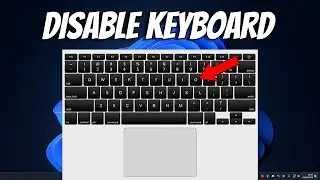

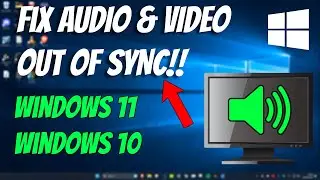
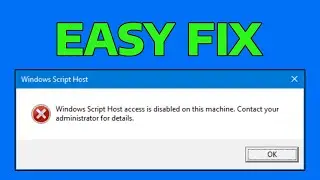

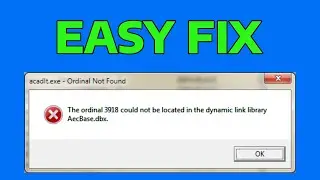
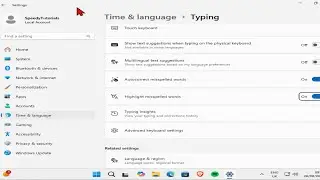




![[2024] Fix Graphics Card Not Detected in Windows 11/10/8/7](https://images.reviewsvideo.ru/videos/ZItNlym33PA)