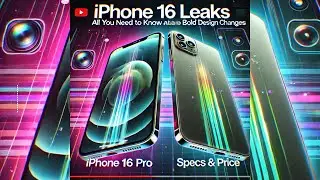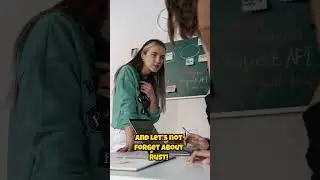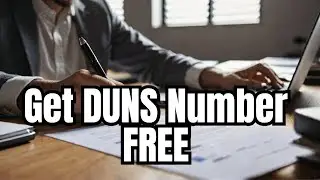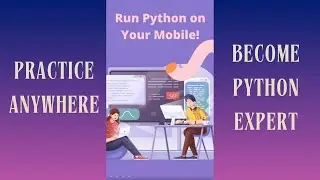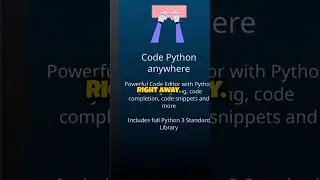How to Add Header and Footer View to TableView in Swift
In this video, we're going to show you how to add header and footer view to tableview in Swift. This is a useful technique if you want to create a custom look for your tableview data.
Header and footer view in tableview is a useful technique for displaying extra information about your tableview data. By adding this view, you can more categorised your data. Watch this video to learn how to add header and footer view to tableview in swift!
Swift UITableview | UITableviewCell Swift | UITableviewDelegate Swift | UITableviewDataSource Swift👇
• Swift UITableview | UITableviewCell S...
Download the source code of this tutorial by clicking on the below link👇
https://codingxpert.com/courses/ios-a...
Hit the like button, comment, subscribe and hit the bell to see new videos
The swift language tutorials for beginners in Hindi cover a wide range of topics from this youtube channel so don't forget to check that out
For more iOS Application Development tutorials subscribe @
• My First YouTube Video: Introducing M...
After the video, if you feel like getting more about a particular topic then I will be available in the comment section for your questions and problems. I will try to resolve all the queries as much as I can.
#uitableview #uitableviewcell #swifttutorial #iosdevelopment #ios #swift5 #swiftprogramming #swiftlover #ios #apple
Also, Check Our Another Playlist for More Videos:
*Python Series: • Python Complete Course Announcement 2...
*Data Structures: • Introduction to Data Structures & Typ...
c language :
• C Language
java development :
• Java Tutorials For beginners
Swift | swift series | swift tutorial | swift for beginners | swift tutorial in hindi | swift for beginners in hindi | swift full course
#swiftforbeginners #swifttutorial #xcodeseries #swiftseries #iosdevelopment #iosapp #iosmobileapp #ios
Subscribe for more content, as I will be creating more tutorials and how-to videos for coding in Swift and longer tutorials on building macOS apps.
Follow Me On Social Media
►Facebook: / codingxpertteam
►Telegram: https://t.me/CodingXpert
►Email: [email protected]
►Website: https://codingxpert.com/
Tags:
swift uitableview,swift uitableview selected row,swift uitableview programmatically,uitableview programmatically swift,uitableview swift 5,uitableview swift course for ios developers * swift 5,swift 5 uitableview json data,custom class uitableview swift ios xcode 2022,swift uitableview tutorial hindi,swift uitableview tutorial,uitableview wthut storyboard swift 5,uitableview custom cell swift 5,uitableview expand collapse cell swift,swift custom uitableview,unit test uitableview swift,play video in uitableview swift,swift uitableview edit mode,uitableview hacking with swift,create uitableview in swift programmatically,swift ios add infinite scroll pagination to uitableview,swift uitableview add tutorial ыцшае 5,how to add load more button end of uitableview with swift,custom uitableview swift,all in section uitableview swift,uitableview without storyboard swift 5,swift uitableview tutorial add,uitableview highlight selected cell in swift ios,how to delete cells in uitableview - swift,как создать uitableview в xcode, swift,swift uitableview tutorial with custom cells,uitableview swift,difference between uitableview deleage and data source
swift
swift tutorial
swift 5 tutorial
iOS Programming Tutorial
iOS app development in swift
iOS development tutorials
iswift app tutorial
swift for beginners
iOS development tutorial
iOS development course
ios app development course
complete ios app development course
Swift beginners
swift programming
swift programming language
swift programming full course
swift programming tutorial
swift programming language in hindi
swift programming for beginners
swift programming language tutorial
swift programming basics
swift programming in hindi
swift programming full course in hindi
Смотрите видео How to Add Header and Footer View to TableView in Swift онлайн, длительностью часов минут секунд в хорошем качестве, которое загружено на канал CodingXpert 16 Ноябрь 2022. Делитесь ссылкой на видео в социальных сетях, чтобы ваши подписчики и друзья так же посмотрели это видео. Данный видеоклип посмотрели 2,377 раз и оно понравилось 23 посетителям.