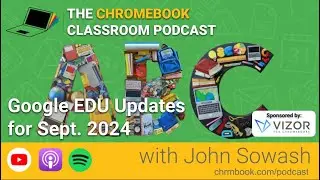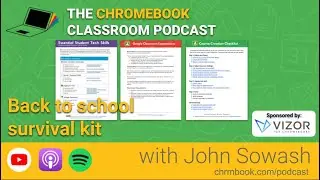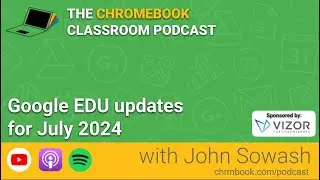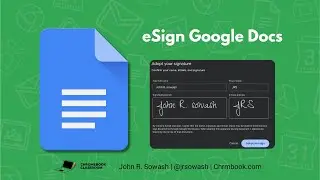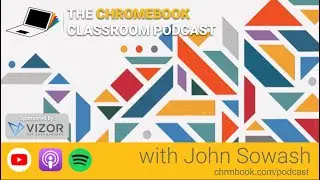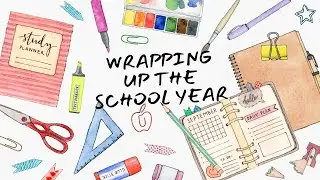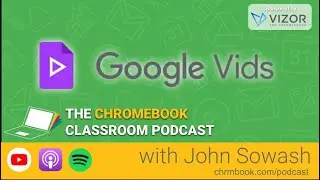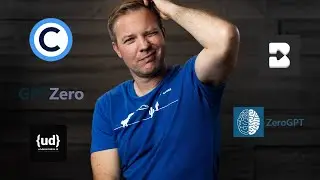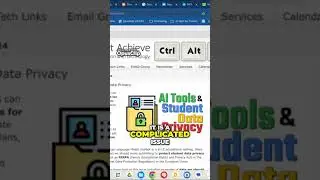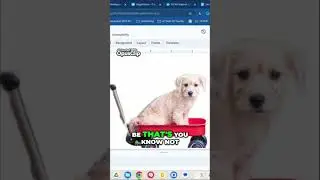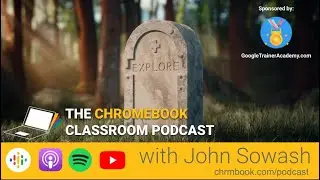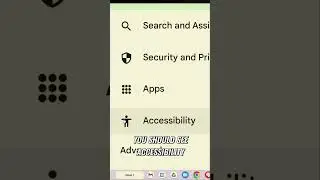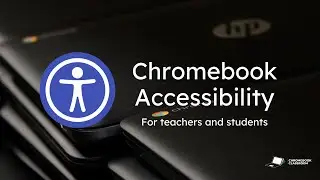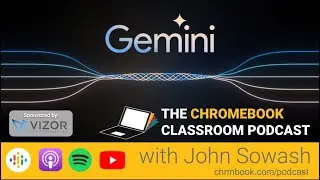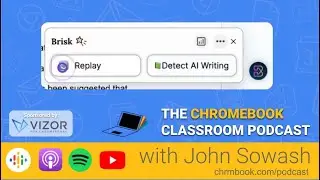Chromebook Accessibility settings for teachers (4 essential tools)
Chromebooks have a very robust set of accessibility features that make technology accessible for individuals with disabilities. In fact, some of these features are so useful, I use them nearly every day!
Table of Contents:
0:00 Intro
0:21 Enable accessibility settings
1:45 Dictation
3:10 Select-to-Speak
5:00 Large mouse cursor
5:50 Full screen magnifier
7:23 IT Support & keyboard shortcuts
8:20 ChromeVox
9:00 Color correction
10:05 Docket magnifier
10:40 Automatic clicks / switch access
11:20 Mono audio
Additional resources:
Chromebook shortcuts: chrm.tech/shortcut
Blog post: https://www.chrmbook.com/chromebook-a...
Accessibility extensions: https://www.chrmbook.com/accessibilit...
Accessibility tips for teachers (podcast): https://www.chrmbook.com/s3e7/
-------------
John R. Sowash is a former HS biology teacher and principal who helps teachers use technology to improve instruction. You can pick up a copy of his book, read his blog, or invite him to come and visit your school.
✏️ Blog: http://Chrmbook.com
📕 Podcast: http://Chrmbook.com/podcast
🎙️ Book: http//:Chrmbook.com/book
🤝 Speaking and Consulting: http://SowashVentures.com/contact
Tags: #Accessibility #texttospeech #speechtotext #specialeducation #sped #learningdisability
Смотрите видео Chromebook Accessibility settings for teachers (4 essential tools) онлайн, длительностью часов минут секунд в хорошем качестве, которое загружено на канал John R. Sowash 04 Март 2024. Делитесь ссылкой на видео в социальных сетях, чтобы ваши подписчики и друзья так же посмотрели это видео. Данный видеоклип посмотрели 1,414 раз и оно понравилось 26 посетителям.