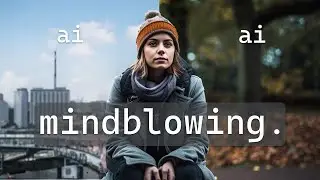How to Transfer your Windows 11 License to a New Computer
https://out.reflectormedia.com/c?o=21...
| Try PC HelpSoft Driver Updater here: https://store.pchelpsoft.com/clickgat...
| ⚙️Try Fortect to fix and optimize your PC like a Pro: https://out.reflectormedia.com/c?o=20...
If you are changing your PC and you are interested to transfer your Windows 11 license, without having to spend useless money on another license, here's how to do it! 4 simple steps that will make your life easier!
► Check articles with full guides:
https://windowsreport.com/windows-8-l...
Command lines:
Step #1 - Check the type of License:
slmgr /dlv
Step #2 - Find your product key:
wmic path softwarelicensingservice get OA3xOriginalProductKey
Step #3 - Uninstall your current license from the PC:
slmgr.vbs /upk
slmgr.vbs -upk
Step #4 - Add your key to the new PC:
slmgr /ipk XXXXX-XXXXX-XXXXX-XXXXX-XXXXX
▬ Contents of this video ▬▬▬▬▬▬▬▬▬▬
0:00 - Intro
0:12 - Check your license type
0:56 - Find your Product Key
1:28 - Uninstall/Deactivate your Windows Key
2:05 - Add the Key to the New Computer
► STAY CONNECTED: / windowsreport
► Got a different tech issue? Are you looking for a troubleshooting guide? Go to: https://windowsreport.com/
► If you found this video useful, give us a like and subscribe to our YouTube channel.
Смотрите видео How to Transfer your Windows 11 License to a New Computer онлайн, длительностью часов минут секунд в хорошем качестве, которое загружено на канал Windows Report 23 Ноябрь 2022. Делитесь ссылкой на видео в социальных сетях, чтобы ваши подписчики и друзья так же посмотрели это видео. Данный видеоклип посмотрели 26,008 раз и оно понравилось 434 посетителям.










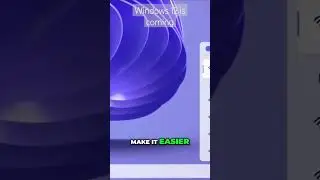


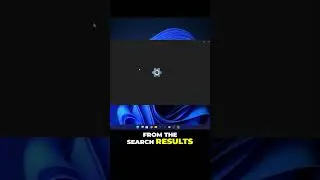
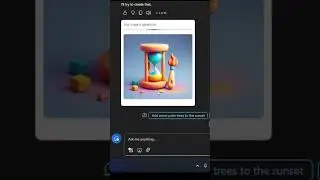
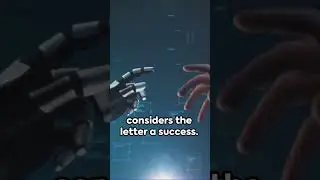



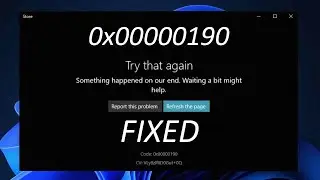
![How to Fix Steam Disk Write Error on Windows 11 [Easy Guide]](https://images.reviewsvideo.ru/videos/gqxhRRhr9J4)
![How to Fix the Video Driver Issues in Windows 11 [Easy Guide]](https://images.reviewsvideo.ru/videos/OA3NRmzvJIc)
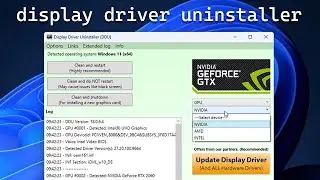
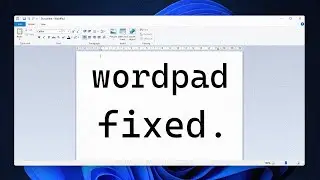



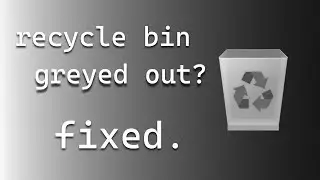
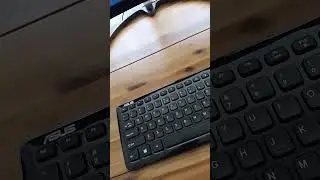
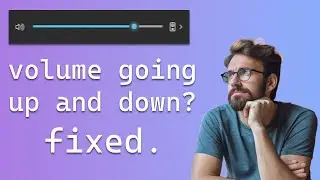
![How to Show Seconds in System Clock on Windows 11 [Easy Guide]](https://images.reviewsvideo.ru/videos/d5L_Qk7SWPY)