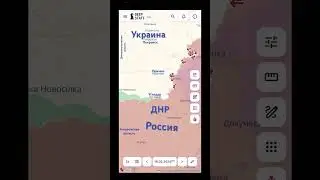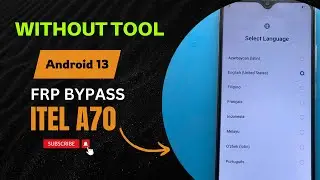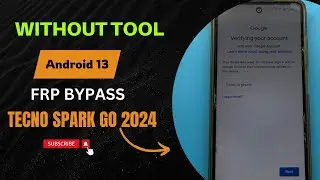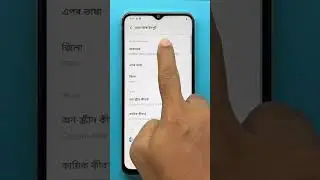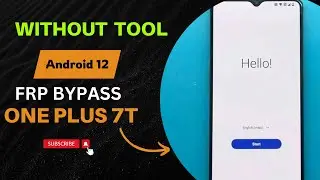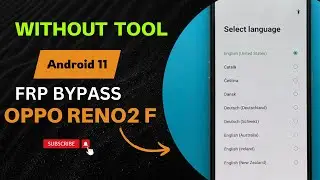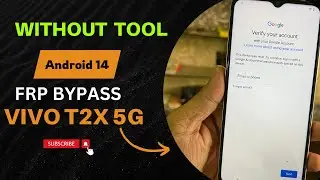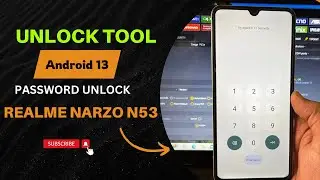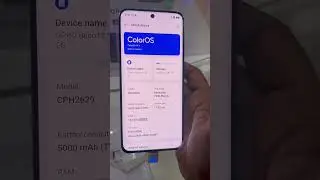Unlock Realme Narzo N53 Password Lock with Unlocktool | Full Tutorial
Welcome to our channel! In this video, we’ll show you a step-by-step guide on how to unlock the password of your Realme Narzo N53 using Unlocktool. Whether you’ve forgotten your password or need to bypass the screen lock, this tutorial will help you regain access to your device quickly and easily.
🔧 What You’ll Learn:
• How to prepare your Realme Narzo N53 for unlocking
• Detailed steps to use Unlocktool for password removal
• Tips and tricks for a smooth unlocking process
📝 Steps Covered:
1. Download and install Unlocktool
2. Connect your Realme Narzo N53 to your computer
3. Follow the on-screen instructions in Unlocktool
4. Successfully unlock your device
📌 Important Notes:
• Ensure your device is adequately charged before starting the process.
• Backup your data if possible, as unlocking may erase all data on the device.
• Follow each step carefully to avoid any issues.
If you found this video helpful, please give it a thumbs up and subscribe to our channel for more tech tutorials and tips!
Thank you for watching! If you have any questions, leave them in the comments below, and we’ll be happy to help.
#RealmeNarzoN53 #Unlocktool #PasswordUnlock #TechTutorial #MobileTips #RealmeNarzoN53 #Unlocktool #PasswordUnlock #RealmeUnlock #MobileSecurity #TechTutorial #UnlockingGuide #ForgotPassword #ScreenLockRemoval #RealmeTips #MobileUnlock #TechHelp #DeviceUnlock #SmartphoneTips #RealmeTutorial #UnlockingSoftware #RealmeNarzoSeries #MobileUnlocking #TechSupport #MobileTech #UnlockingTool #UnlockingSoftware #PasswordRecovery
Feel free to customize it further to match your channel’s style and tone.
Смотрите видео Unlock Realme Narzo N53 Password Lock with Unlocktool | Full Tutorial онлайн, длительностью часов минут секунд в хорошем качестве, которое загружено на канал Virus Rj 01 Август 2024. Делитесь ссылкой на видео в социальных сетях, чтобы ваши подписчики и друзья так же посмотрели это видео. Данный видеоклип посмотрели 25 раз и оно понравилось 2 посетителям.