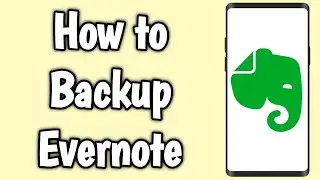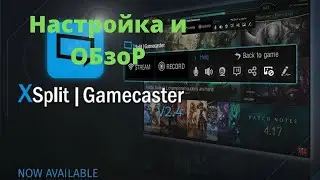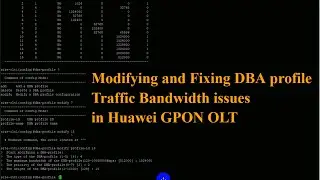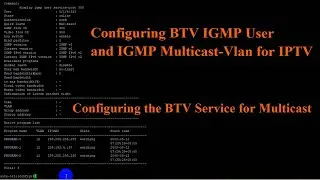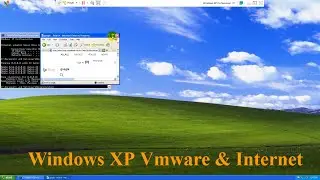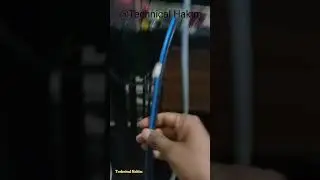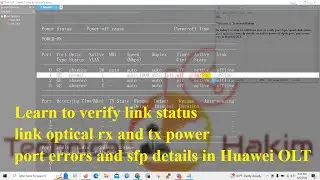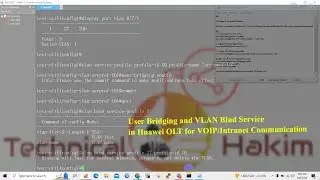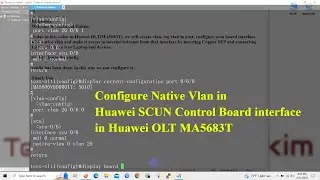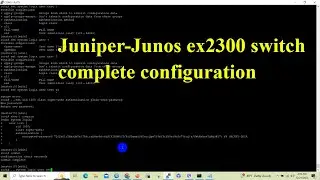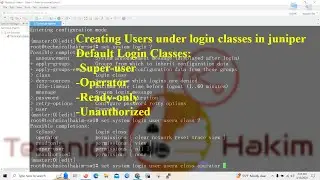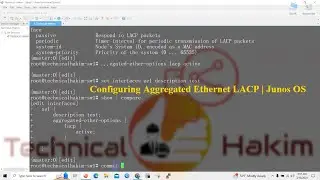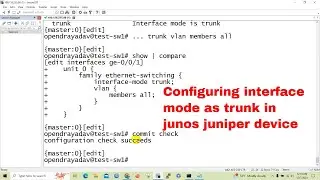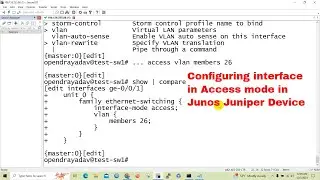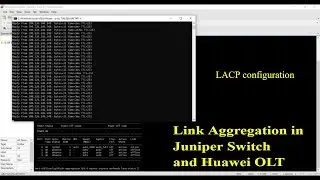Configuring BTV IGMP User and IGMP multicast-vlan for IPTV service in Huawei OLT | Technical Hakim
Learn How to do BTV configuration on a Huawei OLT device.
How to provision IPTV service.
Configuring the BTV Service for Multicast.
Configuring BTV IGMP User and IGMP multicast-vlan for IPTV service in Huawei OLT | Technical Hakim
@TechnicalHakim #technicalhakim #olt #oltconfiguration #huaweiolt #huaweioltconfigurations
MA5608T: Configuring The BTV Service.
Configuring The BTV Service
BTV service configuration by default requires adimistrator level user rights on MA5600T device.
To allow operator to perform IPTV subscriber configuration, level of BTV commands needs to be changed from administrator to operator.
Required IPTV configuration (for one subscriber):
ADD IPTV SUBSCRIBER:
btv
igmp user add service-port 10 no-auth max-program 3 max-bandwidth 15000
multicast-vlan 1500
igmp multicast-vlan member service-port 10
quit
DELETE IPTV SUBSCRIBER:
btv
igmp user block service-port 10
y
igmp user delete service-port 10
y
quit
CHANGE OF COMMAND LEVEL:
command modify btv level operator igmp user
command modify btv level operator undo igmp user
command modify btv level operator multicast-vlan
command modify mvlan level operator igmp multicast-vlan member
command modify mvlan level operator undo igmp multicast-vlan member
=================
eg;
#btv
igmp user add service-port 100 auth
quit
btv
multicast-VLAN 26
igmp version2
igmp mode snooping
igmp multicast-vlan member service-port 100
======================================
(config)#display igmp user service-port 353
======================================
f. Create an MVLAN and Set IGMP Version:
Set the IGMP version for MVLAN to IGMPv2.
Example commands:
huawei(config)#multicast-vlan 1000
huawei(config-mvlan1000)#igmp version v2
g. Configure Program Library:
Set the mode for obtaining multicast programs to dynamic.
Example commands:
huawei(config-mvlan1000)#igmp mode off
huawei(config-mvlan1000)#igmp match mode disable
huawei(config-mvlan1000)#igmp match group ip 224.1.1.1 to-ip 224.1.1.100
h. Set IGMP Mode:
Select IGMP proxy mode.
Example command:
huawei(config-mvlan1000)#igmp mode proxy
i. Configure IGMP Upstream Port (Optional):
Check and configure the IGMP upstream port mode if necessary.
Example command:
huawei(config)#display igmp config global
huawei(config)#igmp uplink-port-mode
j. Configure Multicast Users:
Add service ports 1 and 2 as multicast users.
Example commands:
huawei(config-mvlan1000)#btv
huawei(config-btv)#igmp user add service-port 1
huawei(config-btv)#igmp user add service-port 2
huawei(config-mvlan1000)#igmp multicast-vlan member service-port 1
huawei(config-mvlan1000)#igmp multicast-vlan member service-port 2
k. Save Configuration:
Save all configuration data.
Example command:
huawei(config)#save
======================
GPON Multicast Configuration with Troubleshooting the Service.
======================
OLT side configuration
1) Add MDU to OLT GPON port, and create the inband management channel.
No need to repeat if the MDU is already added, only modify the line profile (add the gem port, and gem port mapping).
2) Configure the service VLAN
The VLAN ID should follow the data plan to avoid confliction.
3) Add the uplink port to the service VLAN
The uplink port should follow the data plan to avoid conflict.
4) Add the service port VLAN
Make sure the gpon port/onu id/user vlan id matches the data plan.
5) Indicate the multicast VLAN
The VLAN ID should follow the data plan to avoid conflict.
6) Add the uplink port to the multicast VLAN
The uplink port should follow the data plan to avoid conflict.
7) Add the IGMP user
Make sure the service port is created.
8) Configure multicast VLAN default uplink port
The VLAN ID should follow the data plan to avoid conflict.
9) Configure multicast VLAN program match mode
If the mode is disabled, not need to add the program;
If the mode is enabled, please add the program IP address.
10) Configure multicast VLAN IGMP version
Make sure the version is matching the data plan.
11) Configure multicast VLAN IGMP mode
Make sure the version is matching the data plan.
12) Add multicast VLAN member
Make sure the igmp user exists.
===================
Technical Hakim, Tech Videos, Networking, Computer Networks, Information Technology, Huawei olt, olt configuration, Configuring The BTV Service, Configuring the BTV Service for Multicast, GPON Multicast Configuration, technical hakim, huawei olt configuration step by step, Configuring BTV IGMP User and IGMP multicast-vlan for IPTV, huawei olt and, huawei olt commands, btv service, igmp - multicast for iptv services.
huawei ma5616 multicast,
huawei ma5616 iptv,
huawei ma5616 btv,
Huawei Olt gpon network configuration,
Huawei GPON OLT Configuration by Command Line,
EPON/GPON OLT commands.
BTV, Multicast, and IGMP in Huawei OLT for IPTV services.
============
Website: https://technicalhakim.com
Blog: https://technicalhakim.blogspot.com
Facebook: / technicalhakim
Linkedin: / technicalhakim
Смотрите видео Configuring BTV IGMP User and IGMP multicast-vlan for IPTV service in Huawei OLT | Technical Hakim онлайн, длительностью часов минут секунд в хорошем качестве, которое загружено на канал Technical Hakim 01 Январь 1970. Делитесь ссылкой на видео в социальных сетях, чтобы ваши подписчики и друзья так же посмотрели это видео. Данный видеоклип посмотрели 241 раз и оно понравилось 4 посетителям.