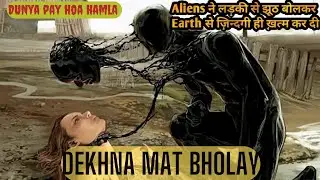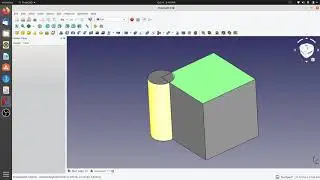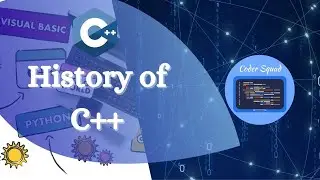Flutter | Learn Flutter | Positioned | Positioned Widget Flutter | Stack and Positioned Flutter
🚀 Welcome to Coder Squad's Flutter Tutorial Series! In this video, we're diving deep into one of the powerful layout widgets in Flutter—the Positioned widget. Join us as we explore how to use the Positioned widget effectively to precisely position child widgets within a Stack, unlocking advanced layout capabilities in your Flutter applications.
🌟 What You'll Learn:
Introduction to Positioned Widget: Gain a clear understanding of what the Positioned widget is and how it works in Flutter to position child widgets within a Stack.
Absolute Positioning: Learn how to use the Positioned widget for absolute positioning of child widgets within a Stack, specifying their top, left, bottom, and right coordinates.
Stacking Order: Understand the stacking order of widgets within a Stack and how the Positioned widget allows you to control the layering and overlapping of child widgets.
Positioned.fromRect and Positioned.fromRelativeRect: Explore advanced positioning techniques using the Positioned.fromRect and Positioned.fromRelativeRect constructors to position widgets based on rectangles or relative coordinates, respectively.
Overflow Handling: Learn about handling overflow situations when using the Positioned widget, including overflow errors and techniques for resolving them.
Use Cases and Examples: Discover real-world use cases and examples where the Positioned widget is utilized to create complex layouts and achieve precise widget positioning in Flutter applications.
🔍 Why Mastering Positioned Widget Matters in Flutter Development:
Fine-Grained Control: The Positioned widget provides fine-grained control over widget positioning within a Stack, allowing developers to create custom and pixel-perfect layouts.
Layered UI Designs: Mastering the Positioned widget enables developers to create layered user interface designs with precise control over the placement and stacking of widgets.
Advanced Layouts: Leveraging the Positioned widget empowers developers to implement advanced layout patterns and achieve complex UI designs in Flutter applications.
🌐 Join the Learning Community:
Share your thoughts, questions, or your own experiences with the Positioned widget in Flutter development in the comments section below. Let's learn and grow together as we explore the dynamic world of Flutter!
🔔 Ready to Dive Deeper into Flutter Development?
Subscribe and enable notifications to stay updated with our Flutter Tutorial series. Let's embark on a journey of learning and mastery in Flutter development with Coder Squad!
Смотрите видео Flutter | Learn Flutter | Positioned | Positioned Widget Flutter | Stack and Positioned Flutter онлайн, длительностью часов минут секунд в хорошем качестве, которое загружено на канал Coder Squad 31 Март 2024. Делитесь ссылкой на видео в социальных сетях, чтобы ваши подписчики и друзья так же посмотрели это видео. Данный видеоклип посмотрели 51 раз и оно понравилось 0 посетителям.