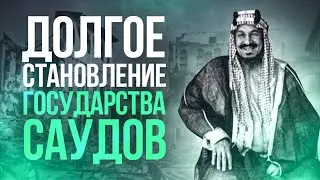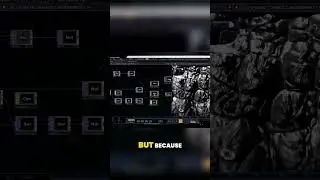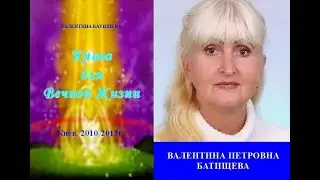How to Turn On Virtualization in BIOS in Windows 10
In today’s tutorial, I’m going to show you how to enable virtualization within your computer's BIOS settings in Windows 10.
Enabling virtualization in your computer's BIOS settings offers several benefits, especially if you plan to use virtualization technologies such as running virtual machines.
Developers often use virtualization for creating isolated environments to test software applications. Enabling virtualization in the BIOS facilitates the use of tools like VMware, VirtualBox, or Hyper-V for development and testing purposes.
To get started:
1. You’ll want to restart your computer or laptop, and as soon as it reboots, press the F10 key on your keyboard. This will launch your computer’s BIOS settings screen.
2. As a heads up, in today’s video, I’m on a HP computer, so the steps may be slightly different if you're using a Dell, Lenovo, or Acer computer.
3. Once you’ve pressed F10 and you’re in your computer’s BIOS, you’ll want to use the right arrow keys on your keyboard to toggle to the “Advanced” section of your BIOS.
4. Once you’re in the advanced section of your BIOS, click on the down arrow key multiple times, until the “System Options” option is highlighted.
5. Now click on the enter key on your keyboard.
6. You’ll now be taken to the “System Options” screen.
7. To enable virtualization, click on the down arrow key until the “Virtualization Technology (VTX)” option is selected, and then hit the enter key on your keyboard to enable it.
8. Now click on the down arrow key to highlight the “Virtualization Technology for Directed I/O VTD” option. Now hit the enter key on your keyboard to enable it.
9. You've now enabled virtualization on my computer.
10. Now click the escape key on your keyboard, until you’re on the “Save Changes” screen.
11. Now use the up arrow key to toggle to the “Yes” option.
12. Now hit the enter key on your keyboard.
13. Your computer will now reboot, and virtualization will be enabled.
And it’s as easy as that, enabling virtualization on your Windows 10 computer is a relatively easy task to perform.
#virtualization #windows10 #BIOS #windows #windows
Смотрите видео How to Turn On Virtualization in BIOS in Windows 10 онлайн, длительностью часов минут секунд в хорошем качестве, которое загружено на канал Laurence Tindall 22 Январь 2024. Делитесь ссылкой на видео в социальных сетях, чтобы ваши подписчики и друзья так же посмотрели это видео. Данный видеоклип посмотрели 11,302 раз и оно понравилось 117 посетителям.