How to install IntelliJ IDEA 2023.3 on Windows 10 (64 bit) [ 2023 Update] Java JDK 21
Hello Everyone! Today in this video I am going to step by step guide you How to install IntelliJ IDEA 2023.2 version. for JAVA Developers on Windows 10/11. Windows (64-bit).
After that, I am also going to show you How to Create your First Hello World Java Application and start using the IntelliJ IDEA IDE version
JDK stands for Java SE Development Kit. JRE stands for Java Runtime Environment. IDE stands for Integrated Development Environment.
Step 1. First You need to install Java 20. For that, I made
this video, "How to Download Java in Windows 10/11"
Link: • How to Install Java 18 on Windows 10/...
Find the installation file and click on it to download. You need to click the Oracle License agreement. Download the JDK as shown in the video as per your operating system. Here is this video we showed how to download and install java in windows 10/11. Now after downloading JDK 19 save the file to the disk
and follow the next step for installation.
Step 2. Install Java 20
Double click to run the JDK download file. Just follow the prompt as shown in the video
( • How to Install Java 18 on Windows 10/... ) and install
JDK in your OS.
Step 3. Now How to Download and Install IntelliJ IDEA on windows 10/11? Now it's time to download and install IntelliJ IDEA on your Windows 10/11 64bit OS. So for that, you need to download the IntelliJ IDEA Community edition .exe file
software. Use the following link to download IntelliJ IDEA.
https://www.jetbrains.com/idea/downlo...
Now double click to run the IntelliJ IDEA .exe downloaded file. Just follow the prompt as shown in the video and install your IntelliJ IDEA in your OS.
What's the IntelliJ IDEA?
IntelliJ IDEA is an integrated development environment written in Java for developing computer software. It is developed by JetBrains and is available as an Apache 2 Licensed community edition, and in a proprietary commercial edition. Both can be used for commercial development
Since the IntelliJ IDEA community edition is free it's very much recommended to use IntelliJ IDEA to develop java projects.
The instructions in this video tutorial can be applied to laptops, desktops, computers, and tablets which run the Windows 10/11 operating system like Windows 10/11 Home, Windows 10/11 Professional, Windows 10/11 Enterprise, Windows 10/11 Education.This tutorial will work on all hardware manufacturers, like Dell, HP, Acer, Asus, Toshiba, Lenovo, and amsung.
----------------------------------------------------------------------------
►Top Online Courses From Tutorial for Beginners :
🔴 How to completely Uninstall mysql
• How to Uninstall MySQL Completely fro...
🔴 how to create table in mysql
• Create Database and Table in MYSQL
🔴 How to Search data From mysql in Netbeans
• Java And MySQL - How To Insert Update...
🔴 How to Update data From mysql in Netbeans
• Java And MySQL - How To Insert Update...
🔴 How to insert data From mysql in Netbeans
• Java And MySQL - How To Insert Update...
🔴 How to delete data From mysql in Netbeans
• Java And MySQL - How To Insert Update...
🔴How to Connection mysql 8.0.28 and NetBeans 12.6
• How to connect MySQL database in NetB...
🔴About mysql workbench
• How to create database in MySQL Workb...
🔴About mysql client server
• Create Database and Table in MYSQL
🔴Hotel management project in java netbeans
• Hotel Management System Complete Proj...
🔴Loading Form designing in java netbeans
• #02 Loading Screen for Hotel Manageme...
-------------------------------------------------------------------------------
Timestamp
00:00 Introduction
00:33 How to Download intelliJ IDEA
02:14 Installation steps
05:42 Configuration setup for java programming
-------------------------------------------------------------------------------
►Like And Subscribe
-------------------------------------------------------------------------------
►Video tag
#IntelliJ #HowTolnstallIntelliJ #JavaDevelopers #Javatutorialforbeginners #Javatutorial #Javaprogramming #Javaprogrammingtutorial #Javabasicsforbeginners #Windows11
-------------------------------------------------------------------------------
Topic Covered
How To Download And Install IntelliJ IDEA On Windows 10/11 64 bit OS
Install IntelliJ IDEA on Windows 10/11 How to Install IntelliJ IDEA and Get Started
How to install IntelliJ IDEA 2023.3 on Windows 10
How to install IntelliJ IDEA 2023.3 on Windows 11
Install IntelliJ IDEA 2023.2.3 run java program
Run first java program on IntelliJ IDEA 2023.1
intellij idea
Download and install java IntelliJ IDEA 2023.1
Intellij idea 2023.3 installation guide
Intellij idea 2022.3 installation process
Intellij idea 2023.3 installation steps
Intellij idea 2023.1 installation tutorial
Java intellij idea 2022.13
Intellij installation in windows 11
Смотрите видео How to install IntelliJ IDEA 2023.3 on Windows 10 (64 bit) [ 2023 Update] Java JDK 21 онлайн, длительностью часов минут секунд в хорошем качестве, которое загружено на канал Coding with Sudhir 30 Июль 2023. Делитесь ссылкой на видео в социальных сетях, чтобы ваши подписчики и друзья так же посмотрели это видео. Данный видеоклип посмотрели 295 раз и оно понравилось 4 посетителям.
![Boy Smells - Directed by Megan Lee [BMPCC 6K Spec Ad]](https://images.reviewsvideo.ru/videos/L57XoXQtu9U)









![how to reset eclipse [ 2024-09] to default settings](https://images.reviewsvideo.ru/videos/dk2nIYfoh74)




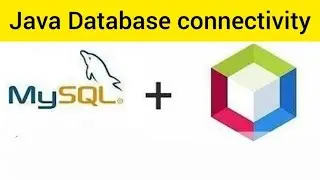
![Java And MySQL - How To Insert Update Delete And Search Data [ With Source Code ]](https://images.reviewsvideo.ru/videos/IO2_1RwARp8)


