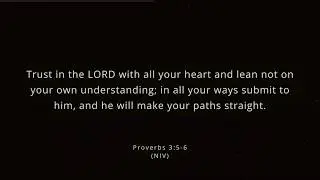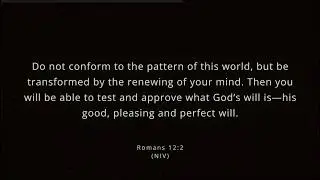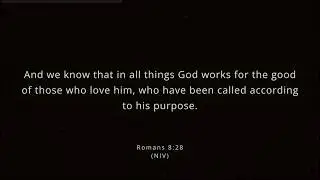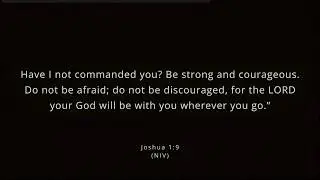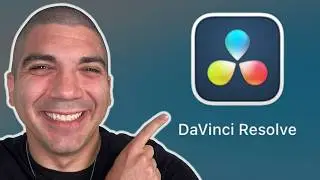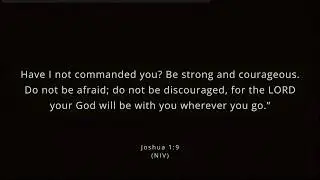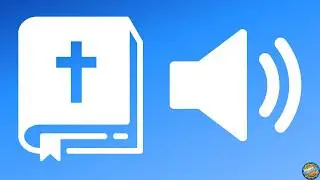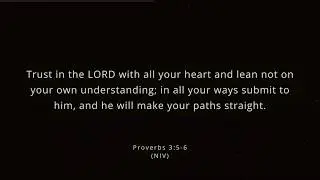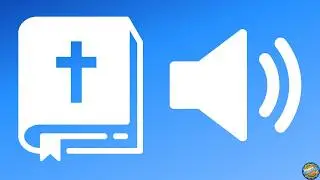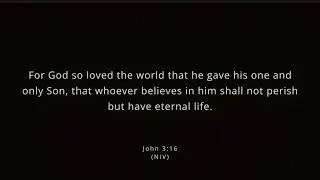How to Get Japanese Display Name on Roblox (in 33 seconds)
Learn how to get a Japanese display name on Roblox with this easy guide. Follow these steps for a step-by-step tutorial:
1. Go to Roblox: On your computer, go to https://www.roblox.com.
2. Open Settings: In the top right-hand corner, click on the gear icon and tap "Settings".
3. Edit Display Name: Click on the edit icon next to your display name.
4. Open Google Translate: In a new tab, go to https://translate.google.com.
5. Translate to Japanese: Enter your desired name in English, select Japanese from the drop-down menu, and click "Copy" to store the Japanese characters.
6. Paste the Japanese Name: Go back to the Roblox settings tab, highlight your current display name, right-click, and tap "Paste".
7. Save Changes: Select "Save" to apply your new Japanese display name.
This guide covers everything you need for changing your display name on Roblox to Japanese.
Whether you're new to Roblox or need detailed instructions, this tutorial will help you through the process. Learn how to change your display name on Roblox and use Japanese characters to personalize your profile.
🌟 If this was helpful, hit the Subscribe button now to let us know.
---
Want to learn more about us? Go to https://www.PracticeYourPassion.Today
📲 Social Media
/ rosalesrecommendations
/ rosalesrecommendations
/ rosalesrecommendations
Смотрите видео How to Get Japanese Display Name on Roblox (in 33 seconds) онлайн, длительностью часов минут секунд в хорошем качестве, которое загружено на канал Rosales Recommendations 28 Июль 2024. Делитесь ссылкой на видео в социальных сетях, чтобы ваши подписчики и друзья так же посмотрели это видео. Данный видеоклип посмотрели 9,236 раз и оно понравилось 57 посетителям.