How to Make a Fraction in Google Docs | Insert a Fraction in Google Docs
How to Make a Fraction in Google Docs
Free Google Docs Templates: https://bit.ly/gdoc_fractions (Really Free)
0:00 How to Make a Fraction in Google Docs
0:42 Using Automatic Fractions
1:30 Customizing Automatic Fractions
2:17 Advanced Equation Bar
3:48 Inserting Fractions Via Special Characters
ADDING FRACTIONS IN GOOGLE DOCS
You may need fractions to show a part of a whole as a mathematical example. In Google Docs we write fractions either via a diagonal line, or via classic division just the way it looks when written on a paper, instead of when they’re just separated by a slash. Fortunately that’s made very simple on Google Docs, and there are a few ways to do that.
USING AUTOMATIC FRACTIONS
Starting off from utilizing automatic fractions by Google Docs itself. Basically when you enter numbers in a specific way, Google Docs converts it into a fraction automatically, and that is performed when we enter the numbers we want to turn into a fraction with a slash symbol between them. Like 1/2 and then space on a keyboard like you normally do to continue typing. Google Docs will indicate the substitution with this green dotted underline to point out where some change occurred, and then we keep going on with 1/3, 3/5 and you got it.
CUSTOMIZING AUTOMATIC FRACTIONS
And we can control this, exclude specific numbers, or add new ones. We go to the “Tools” item on the toolbar on top and pressing it, then going down to “Preferences” and pressing it. And on a new window we switch to “Substitutions”, scrolling down and there will can see which numbers are getting turned into fractions automatically. And you can change them - press on the box left to the field to disable, or enable a substitution. To the right you can delete them by pressing on a cross mark, and if you press on the field with the original number you can modify it, so as the item it is replaced with.
ADVANCED EQUATION BAR
Now if you need more than that, here comes an advanced option to insert more complex fractions and create formulas. We are enabling a special bar for equations. We go to the “Insert” on the toolbar, then dragging the mouse down to the “Equations” line and pressing it. And that makes the that bar appear. Items on the toolbar are drop-down menus with a range of different symbols, where we need exactly “Math operations”, where the first item on the left is the one we need, so we press it. Now we enter a number, then “Enter” on a keyboard to switch to the bottom part → typing in the numbers and "enter" once again to finish it. And concerning this whole equation bar, its functionality goes far beyond the simplest fractions, this is actually an equation building tool, here you not just insert different symbols, but are able to build a formula out of them inside of this box.
INSERTING FRACTIONS VIA SPECIAL CHARACTERS
And the last option to insert fractions is performed via the “Special Character” menu. Go to the “Insert” item on the toolbar and down to “Special Characters”. There we have 2 drop-downs, so press the left one and select “Number” in the menu, then the right button and select “Fractions and related”. Here you have a range. Just press on either one, and it will get inserted into the doc, where your mouse pointer is at the moment.
Free Google Docs Templates: https://bit.ly/gdoc_fractions (Really Free)
Template Search Extension! https://bit.ly/TheGooDocs_Extension
Facebook: https://bit.ly/TheGooDocs_FB
Dribbble: https://bit.ly/TheGooDocs_Dribbble
Behance: https://bit.ly/TheGooDocs_Behance
Pinterest: https://bit.ly/TheGooDocs_Pinterest
Subscribe! / @thegoodocs
#howtomakeafractioningoogledocs #fractioningoogledocs #insertfractioningoogledocs #howtowritefractionsingoogledocs #howtocreateafractioningoogledocs #howtoputfractioningoogledocs #fractioningoogledocsequation #addfractiontogoogledocs #fractionbaringoogledocs #googledocsequationfraction #typefractionsingoogledocs #googledocs #thegoodocs #googledocsfreetemplates #templatesforgoogledocs #googledocstutorial
Get hundreds more guides and a lot of Free Google Docs templates on TheGooDocs.com
Like to help share our videos to more people and subscribe to see more guides!
Смотрите видео How to Make a Fraction in Google Docs | Insert a Fraction in Google Docs онлайн, длительностью часов минут секунд в хорошем качестве, которое загружено на канал TheGoodocs | How to Use Google Docs and Slides 24 Январь 2022. Делитесь ссылкой на видео в социальных сетях, чтобы ваши подписчики и друзья так же посмотрели это видео. Данный видеоклип посмотрели 29,269 раз и оно понравилось 33 посетителям.











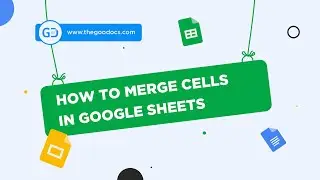
















![How to Use Google Meet [Part 2]: Screen Sharing | Background | Recording Meeting](https://images.reviewsvideo.ru/videos/Mx4P8ax_sBw)
![How to Use Google Meet [Part 1]: Interface Overview & Starting Meeting](https://images.reviewsvideo.ru/videos/cbkLvNgABUc)
![How to Use Google Sites [Part 3]: Site Pages & Themes](https://images.reviewsvideo.ru/videos/1YR3bF7uqw8)
![How to Use Google Sites [Part 2]: Adding Elements & Blocks](https://images.reviewsvideo.ru/videos/YM4sowAw3s8)