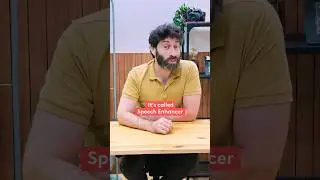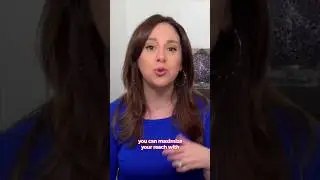How To Change Video Aspect Ratio In Your iPhone Using Videoleap // Video Editing Tips
Learn how to change video aspect ratio in your iPhone in a few taps using Videoleap. You can easily transform your videos from portrait to square or from landscape to portrait and get the them fit for your purposes. For example, portrait videos are great for platforms like TikTok and Instagram stories, while squared videos will look great on your Facebook feed or your Instagram feed. Anyway, you don't have to worry about your original video aspect ratio, as you can swiftly change it with the Videoleap app!
Additionally, you will learn how to add free stock footage and sound effects to your videos, so you can make them even more interesting and appealing. Bottom line, in this video you will learn:
0:00 How to change video aspect ratio in your iPhone
0:18 How to add free stock footage to your videos
0:45 How to add sound effects to your videos
As you probably already know, the only way to get your videos stand out in platforms like TikTok and Instagram is to create A LOT of high quality content. To get ahead of the competition you need to keep filming everything, so you will never run out of ideas and real content you can play with. Videoleap lives in your iPhone, offers a smooth video editing experience on the go, and you can export your videos directly to your feed once you have done editing them. Since you can change the videos aspect ratio without worrying about transferring them to another device, you can easily film, edit and share using your iPhone only. More importantly, you will enjoy pro-level video editing tools without struggling with heavy and expensive softwares. More time for you to film the stories you see around you!
If you are new to video editing and you are into learning all about Videoleap's tips and tricks, check out our "Videoleap for beginners" tutorials right here:
• Enlight Videoleap Tutorials: Mobile V...
If you are an experienced video creator and you want to learn more advanced video editing techniques, check out Cody Wanner's tutorials in our channel:
• Best Video Editing Tips and Tricks Sh...
Practice makes perfect. Download Videoleap and try out the tutorials you watch:
App Store: https://apps.apple.com/us/app/enlight...
Get inspired by other Videoleap creators on Instagram:
/ enlightvideoleap
Check out the cool stuff we do on TikTok:
https://vm.tiktok.com/ZSGfWqom/
Follow us for updates:
Facebook: / enlightvideoleap
Twitter: / videoleapapp
Смотрите видео How To Change Video Aspect Ratio In Your iPhone Using Videoleap // Video Editing Tips онлайн, длительностью часов минут секунд в хорошем качестве, которое загружено на канал Videoleap by Lightricks - Mobile Video Editing 25 Декабрь 2017. Делитесь ссылкой на видео в социальных сетях, чтобы ваши подписчики и друзья так же посмотрели это видео. Данный видеоклип посмотрели 5,297 раз и оно понравилось 29 посетителям.




![SUPER JUNIOR 슈퍼주니어 '악몽 (Ticky Tocky)' Color Coded Lyrics [Han/Rom/Eng]](https://images.reviewsvideo.ru/videos/ie3HRcFFKa0)